
 |
[solved] Ribbon bar artifact |
Post Reply 
|
| Author | |
markr 
Senior Member 
Joined: 01 August 2004 Status: Offline Points: 443 |
 Post Options Post Options
 Thanks(0) Thanks(0)
 Quote Quote  Reply Reply
 Topic: [solved] Ribbon bar artifact Topic: [solved] Ribbon bar artifactPosted: 25 June 2018 at 7:00pm |
|
Hello Oleksandr,
Thanks very much for sharing this fix. - Mark R.
|
|
 |
|
olebed 
Senior Member 
Joined: 01 July 2014 Location: Ukraine Status: Offline Points: 841 |
 Post Options Post Options
 Thanks(0) Thanks(0)
 Quote Quote  Reply Reply
 Posted: 24 June 2018 at 10:50am Posted: 24 June 2018 at 10:50am |
|
Hello,
Problem was in method CXTPRibbonOffice2013Theme::DrawRibbonTab()
Oleksandr Lebed |
|
 |
|
markr 
Senior Member 
Joined: 01 August 2004 Status: Offline Points: 443 |
 Post Options Post Options
 Thanks(0) Thanks(0)
 Quote Quote  Reply Reply
 Posted: 15 March 2018 at 3:39am Posted: 15 March 2018 at 3:39am |
|
Any thoughts on what might be causing this?
I can start digging through the XTP ribbon rendering code, but any information that might help me to narrow down my investigations would be appreciated. Regards, Mark R.
|
|
 |
|
markr 
Senior Member 
Joined: 01 August 2004 Status: Offline Points: 443 |
 Post Options Post Options
 Thanks(0) Thanks(0)
 Quote Quote  Reply Reply
 Posted: 07 March 2018 at 7:37pm Posted: 07 March 2018 at 7:37pm |
|
Hello,
In the XTP 18.3 ribbon sample (Ribbon.RibbonSample.exe), if you choose an Office 2013/2016 theme and are running at high DPI (I've tested at 150% and 200% scaling), an artifact appears when drawing tabs: 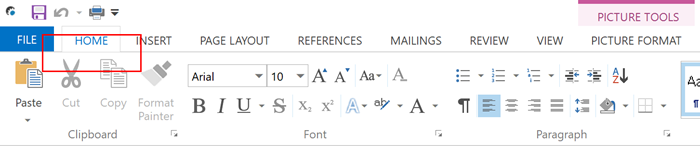 As show in the screenshot above, there's an unwanted horizontal line below the tab caption. Wondering if there might be a source patch available for this problem. Many thanks, Mark R. |
|
 |
|
mckoy 
Newbie 
Joined: 12 February 2018 Status: Offline Points: 7 |
 Post Options Post Options
 Thanks(1) Thanks(1)
 Quote Quote  Reply Reply
 Posted: 12 February 2018 at 6:48am Posted: 12 February 2018 at 6:48am |
|
Hi.
If minimized ribbon and click to the tab, will popup ribbon, but between tab and ribbon is grey line. 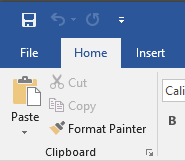 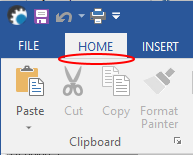 Word ribbon Codejock ribbon How I can hide the line under tab with minimized ribbon like in MS Word?
|
|
 |
|
Post Reply 
|
|
|
Tweet
|
| Forum Jump | Forum Permissions  You cannot post new topics in this forum You cannot reply to topics in this forum You cannot delete your posts in this forum You cannot edit your posts in this forum You cannot create polls in this forum You cannot vote in polls in this forum |