
 |
[solved] Serious Bug in PushButton version 18.3 |
Post Reply 
|
| Author | |
Vycheslav 
Groupie 
Joined: 11 July 2008 Location: Russian Federation Status: Offline Points: 44 |
 Post Options Post Options
 Thanks(0) Thanks(0)
 Quote Quote  Reply Reply
 Topic: [solved] Serious Bug in PushButton version 18.3 Topic: [solved] Serious Bug in PushButton version 18.3Posted: 13 February 2018 at 3:33am |
|
Visual Studio 6 and Visual Studio 2017 CodeJock version 18.3.0.
Code: Set btnLogRefresh.Icon = CjMainMenu.Icons.GetImage(1020, 16) (btnLogRefresh.Icon = CjMainMenu.Icons.GetImage(1020, 16)) Where: btnLogRefresh - CodeJock.PushButton; CjMainMenu - Codejock.CommandBars. Version 18.2 work fine. Version 18.3 does not work. Error is not raised, property Icon is still Nothing |
|
 |
|
olebed 
Senior Member 
Joined: 01 July 2014 Location: Ukraine Status: Offline Points: 841 |
 Post Options Post Options
 Thanks(0) Thanks(0)
 Quote Quote  Reply Reply
 Posted: 13 February 2018 at 9:02am Posted: 13 February 2018 at 9:02am |
|
Hello Vycheslav,
I have checked this with our sample Samples\CommandBars\VB.NET\IconSample\frmProperties.vb Added Button1 As AxXtremeSuiteControls.AxPushButton
This works as expected. Check loading icons into CjMainMenu.Icons and hardcoded ID "1020". Regards, Oleksandr Lebed |
|
 |
|
Vycheslav 
Groupie 
Joined: 11 July 2008 Location: Russian Federation Status: Offline Points: 44 |
 Post Options Post Options
 Thanks(0) Thanks(0)
 Quote Quote  Reply Reply
 Posted: 13 February 2018 at 9:47am Posted: 13 February 2018 at 9:47am |
|
This icon exists and valid. Uninstall version 18.3 and instal version 18.2. This code is work fine. Before execute code property Button.Icon = Nothing, after execute = Object. Uninstall 18.2 and install 18.3. Before execute code property Button.Icon = Nothing, after execute = Nothing. Application (applications) does not changing.
|
|
 |
|
olebed 
Senior Member 
Joined: 01 July 2014 Location: Ukraine Status: Offline Points: 841 |
 Post Options Post Options
 Thanks(0) Thanks(0)
 Quote Quote  Reply Reply
 Posted: 13 February 2018 at 9:57am Posted: 13 February 2018 at 9:57am |
|
Please give me sample where I can reproduce this issue.
|
|
 |
|
Vycheslav 
Groupie 
Joined: 11 July 2008 Location: Russian Federation Status: Offline Points: 44 |
 Post Options Post Options
 Thanks(0) Thanks(0)
 Quote Quote  Reply Reply
 Posted: 14 February 2018 at 3:55am Posted: 14 February 2018 at 3:55am |
|
In this file wery simple projects (VB6) for 18.3 and 18.2 version CodeJock. Both project is identical, but linked with different version CJ.Bug_18_3_projects.zip
Screnshot version 18.3 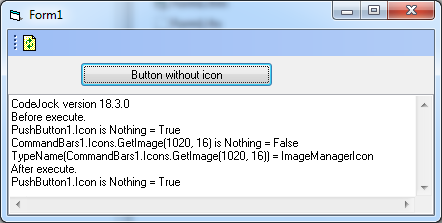 Screnshot version 18.2 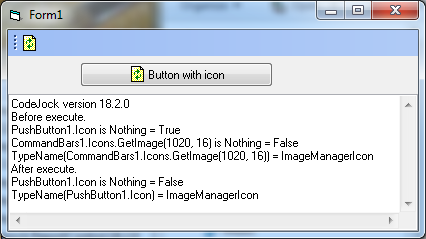
|
|
 |
|
olebed 
Senior Member 
Joined: 01 July 2014 Location: Ukraine Status: Offline Points: 841 |
 Post Options Post Options
 Thanks(0) Thanks(0)
 Quote Quote  Reply Reply
 Posted: 14 February 2018 at 7:55am Posted: 14 February 2018 at 7:55am |
|
Thanks for sample.
I found that problem can be reproduced only from installed version of SuitePro v18.3. But can't be reproduced from my working release and debug version. Continue to investigate... |
|
 |
|
TomasS 
Groupie 

Joined: 28 January 2009 Location: Sweden Status: Offline Points: 47 |
 Post Options Post Options
 Thanks(0) Thanks(0)
 Quote Quote  Reply Reply
 Posted: 19 February 2018 at 10:11am Posted: 19 February 2018 at 10:11am |
|
I also noticed my pushbutton icons were gone after upgrading to 18.3 (from 17.3). In 17.3 I set them directly from an Imagemanager object. 17.3 had some scaling issues so I wanted to try in 18.3. After the upgrade: No icons and no error. I changed it to load the icons the same way but from the built in "SuiteControlsGlobalSettings.Icons" after settings that one to my original ImageManager.icons. Now I got icons in 18.3 and scaled properly. I find it strange that I had to do like that. Is it intentional?
|
|
|
Xtreme SuitePro (ActiveX) version 17.3.0, 16.3.1
Windows 10 64-bit Visual Basic 6.0 |
|
 |
|
olebed 
Senior Member 
Joined: 01 July 2014 Location: Ukraine Status: Offline Points: 841 |
 Post Options Post Options
 Thanks(0) Thanks(0)
 Quote Quote  Reply Reply
 Posted: 19 February 2018 at 10:42am Posted: 19 February 2018 at 10:42am |
|
Hello TomasS,
I found the same on investigation. Unfortunately I can't reproduce this with code from repository :-( I think there are some problems with ImageManager of CommandBars. PushButton.Icon works fine. Continue to investigate... |
|
 |
|
Vycheslav 
Groupie 
Joined: 11 July 2008 Location: Russian Federation Status: Offline Points: 44 |
 Post Options Post Options
 Thanks(0) Thanks(0)
 Quote Quote  Reply Reply
 Posted: 26 February 2018 at 5:21am Posted: 26 February 2018 at 5:21am |
|
This is extended simple projects.
Bug_18_3_projects_extended.zip CommandBars and DockingPanes used. Only method [Set PushButton1.Icon = Object.Icons.GetImage(1020, 16)] not working in 18.3. |
|
 |
|
Vycheslav 
Groupie 
Joined: 11 July 2008 Location: Russian Federation Status: Offline Points: 44 |
 Post Options Post Options
 Thanks(0) Thanks(0)
 Quote Quote  Reply Reply
 Posted: 15 March 2018 at 8:42am Posted: 15 March 2018 at 8:42am |
|
Is there anybody here? A month has passed, but a gross bug has not been corrected so.
|
|
 |
|
itsmg 
Groupie 
Joined: 10 September 2009 Status: Offline Points: 45 |
 Post Options Post Options
 Thanks(0) Thanks(0)
 Quote Quote  Reply Reply
 Posted: 19 April 2018 at 12:04pm Posted: 19 April 2018 at 12:04pm |
|
We are planning the upgrade to 18.3. We have the same problem as Vycheslav. When can we expect a solution?
|
|
|
Product: Xtreme SuitePro (ActiveX) version 20.1.0 (unicode)
Platform: Windows 11 (64bit) Language: Visual Basic 6.0 |
|
 |
|
olebed 
Senior Member 
Joined: 01 July 2014 Location: Ukraine Status: Offline Points: 841 |
 Post Options Post Options
 Thanks(1) Thanks(1)
 Quote Quote  Reply Reply
 Posted: 19 April 2018 at 2:45pm Posted: 19 April 2018 at 2:45pm |
|
Hello,
We deside that this bug depend on configuration of build machine. We will check this on building next version at the end of April. Regards, Oleksaandr Lebed |
|
 |
|
Post Reply 
|
|
|
Tweet
|
| Forum Jump | Forum Permissions  You cannot post new topics in this forum You cannot reply to topics in this forum You cannot delete your posts in this forum You cannot edit your posts in this forum You cannot create polls in this forum You cannot vote in polls in this forum |