
 |
In-Place Button Allignment |
Post Reply 
|
| Author | |
GFasolt 
Newbie 
Joined: 18 December 2015 Location: PA Status: Offline Points: 6 |
 Post Options Post Options
 Thanks(0) Thanks(0)
 Quote Quote  Reply Reply
 Topic: In-Place Button Allignment Topic: In-Place Button AllignmentPosted: 13 October 2017 at 8:20am |
|
InPlace Buttons used to display URLs are right-aligned in propertygrid items even though there is no other content in the item. How can these buttons be left-aligned in the items?
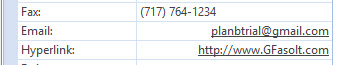 |
|
 |
|
olebed 
Senior Member 
Joined: 01 July 2014 Location: Ukraine Status: Offline Points: 841 |
 Post Options Post Options
 Thanks(0) Thanks(0)
 Quote Quote  Reply Reply
 Posted: 13 October 2017 at 8:36am Posted: 13 October 2017 at 8:36am |
|
Hello,
Please, provide code which creates and manages these URL items Regards, Oleksandr Lebed |
|
 |
|
GFasolt 
Newbie 
Joined: 18 December 2015 Location: PA Status: Offline Points: 6 |
 Post Options Post Options
 Thanks(0) Thanks(0)
 Quote Quote  Reply Reply
 Posted: 13 October 2017 at 8:57am Posted: 13 October 2017 at 8:57am |
|
Thanks for your reply. I'm coding in Clarion 10 so my PropertyGrid implementation actually calls into classes that wrap the CodeJock control. This may not be meaningful to non-Clarion programmers.
SELF.AddItemInPlaceButton('CoURL', 'CoURLButton') SELF.SetInPlaceButtonProperty('CoURLButton', 'Allignment', 0) SELF.SetInPlaceButtonProperty('CoURLButton', 'Caption', '') SELF.SetInPlaceButtonProperty('CoURLButton', 'Enabled', 1) SELF.SetInPlaceButtonProperty('CoURLButton', 'Hyperlink', 1) SELF.SetInPlaceButtonProperty('CoURLButton', 'ShowAlways', 1) SELF.SetInPlaceButtonProperty('CoURLButton', 'TabStop', TRUE) |
|
 |
|
olebed 
Senior Member 
Joined: 01 July 2014 Location: Ukraine Status: Offline Points: 841 |
 Post Options Post Options
 Thanks(0) Thanks(0)
 Quote Quote  Reply Reply
 Posted: 13 October 2017 at 9:23am Posted: 13 October 2017 at 9:23am |
|
Maybe problem in double 'L' in your "aLLignment" ?
you can use our sample to see how improve your own wrapper C:\Program Files\Codejock Software\ActiveX\Xtreme SuitePro ActiveX v18.0.1\Samples\PropertyGrid\VB\PropertyGrid\frmMain.frm [code]Private Sub Form_Load() .... Set Item = Category.AddChildItem(PropertyItemString, "Hyperlink Button", "") Item.Flags = 0 Set Button = Item.InplaceButtons.Add(1) Button.Hyperlink = True Button.ShowAlways = True Button.Alignment = 0 Button.Caption = "Click Me" Button.Width = 0 ' Auto ... End Sub[code]This works as expected. |
|
 |
|
GFasolt 
Newbie 
Joined: 18 December 2015 Location: PA Status: Offline Points: 6 |
 Post Options Post Options
 Thanks(0) Thanks(0)
 Quote Quote  Reply Reply
 Posted: 13 October 2017 at 10:28am Posted: 13 October 2017 at 10:28am |
|
As is often the case, it was something very simple - the spelling error you caught. Thanks so much.
|
|
 |
|
Post Reply 
|
|
|
Tweet
|
| Forum Jump | Forum Permissions  You cannot post new topics in this forum You cannot reply to topics in this forum You cannot delete your posts in this forum You cannot edit your posts in this forum You cannot create polls in this forum You cannot vote in polls in this forum |