
 |
Toolkit Pro Beta, Suite Pro Beta v18.0.0.060117 Re |
Post Reply 
|
| Author | |
kstowell 
Admin Group 
Joined: 25 January 2003 Location: MIchigan, USA Status: Offline Points: 496 |
 Post Options Post Options
 Thanks(2) Thanks(2)
 Quote Quote  Reply Reply
 Topic: Toolkit Pro Beta, Suite Pro Beta v18.0.0.060117 Re Topic: Toolkit Pro Beta, Suite Pro Beta v18.0.0.060117 RePosted: 31 May 2017 at 10:17pm |
|
This version is a pre-release beta that introduces many new features including Visual Studio 2017 support, Office 2016 Themes and new 3D Chart styles. See installer release notes for a full list of features and updates. Beta available to current subscription holders.
|
|
|
Kirk Stowell, President and CEO
CODEJOCK SOFTWARE SOLUTIONS< |
|
 |
|
kstowell 
Admin Group 
Joined: 25 January 2003 Location: MIchigan, USA Status: Offline Points: 496 |
 Answer Answer Post Options Post Options
 Thanks(0) Thanks(0)
 Quote Quote  Reply Reply
 Posted: 01 June 2017 at 10:20am Posted: 01 June 2017 at 10:20am |
|
Thanks for the quick feedback, the date on the website and the installer key issue have been resolved now, please grab the correct key from the download page, thanks!
|
|
 |
|
lrenoux 
Groupie 
Joined: 20 April 2009 Status: Offline Points: 62 |
 Post Options Post Options
 Thanks(0) Thanks(0)
 Quote Quote  Reply Reply
 Posted: 01 June 2017 at 2:10am Posted: 01 June 2017 at 2:10am |
|
Some trouble with product serial number which doesn't work. Ticket opened.
|
|
 |
|
rvoith 
Groupie 
Joined: 03 July 2003 Location: Norway Status: Offline Points: 40 |
 Post Options Post Options
 Thanks(0) Thanks(0)
 Quote Quote  Reply Reply
 Posted: 01 June 2017 at 5:04am Posted: 01 June 2017 at 5:04am |
|
+1 for serial number problem here. Pasting in my beta serial but the Next-button won't "wake up" :-)
|
|
|
Best regards,
Bob Proud Programmer! |
|
 |
|
olebed 
Admin Group 
Joined: 01 July 2014 Location: Ukraine Status: Offline Points: 841 |
 Post Options Post Options
 Thanks(0) Thanks(0)
 Quote Quote  Reply Reply
 Posted: 01 June 2017 at 5:11am Posted: 01 June 2017 at 5:11am |
|
Hello lrenoux and rvoith, Please write configuration of your computers, version of VisualStudio.
Regards, Oleksandr Lebed |
|
 |
|
rvoith 
Groupie 
Joined: 03 July 2003 Location: Norway Status: Offline Points: 40 |
 Post Options Post Options
 Thanks(0) Thanks(0)
 Quote Quote  Reply Reply
 Posted: 01 June 2017 at 5:14am Posted: 01 June 2017 at 5:14am |
|
My machine is Win 10 x64, and Visual Studio 2015
|
|
|
Best regards,
Bob Proud Programmer! |
|
 |
|
rvoith 
Groupie 
Joined: 03 July 2003 Location: Norway Status: Offline Points: 40 |
 Post Options Post Options
 Thanks(0) Thanks(0)
 Quote Quote  Reply Reply
 Posted: 01 June 2017 at 5:18am Posted: 01 June 2017 at 5:18am |
|
BTW, this is what it look like. I have just copied the serial from my products page for the Beta 18.0.0.060117 and pasted into the serial text field in the installer, like this;
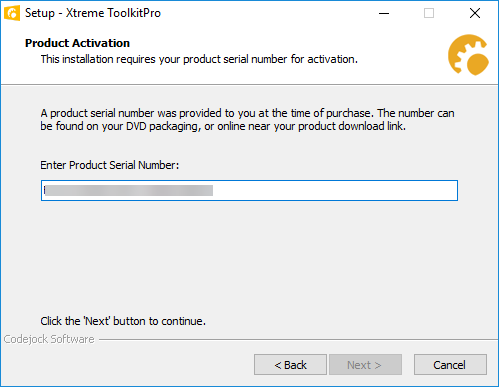 As you see, the "Next" button won't activate
|
|
|
Best regards,
Bob Proud Programmer! |
|
 |
|
lrenoux 
Groupie 
Joined: 20 April 2009 Status: Offline Points: 62 |
 Post Options Post Options
 Thanks(0) Thanks(0)
 Quote Quote  Reply Reply
 Posted: 01 June 2017 at 6:25am Posted: 01 June 2017 at 6:25am |
|
Same as rvoith, Win 10 x64 (1607) visual 2015. I have installed the previous beta v18.0.0.053017 with no problem.
Regards.
|
|
 |
|
olebed 
Admin Group 
Joined: 01 July 2014 Location: Ukraine Status: Offline Points: 841 |
 Post Options Post Options
 Thanks(0) Thanks(0)
 Quote Quote  Reply Reply
 Posted: 01 June 2017 at 6:30am Posted: 01 June 2017 at 6:30am |
|
I have checked in Win7 and Win8.1 - both v18.0.0.053017 and 18.0.0.060117 don't accept serial number.
We will fix this as quick as possible. Creating new build can take some time. |
|
 |
|
SvenC 
Groupie 
Joined: 02 February 2007 Status: Offline Points: 79 |
 Post Options Post Options
 Thanks(0) Thanks(0)
 Quote Quote  Reply Reply
 Posted: 01 June 2017 at 6:44am Posted: 01 June 2017 at 6:44am |
|
My experience: v18.0.0.053017 takes my corresponding serial, 060117 does not (tried serials from both v18 builds).
My dev machine: Win 10 x64 1703 (Creators Update) with VS 2015 and 2017 - both Win and VS are fully patched.
|
|
|
--
SvenC Toolkit Pro 15.3.1, 16.2.4, 16.3.1, 16.4.0, 17.2.0, 17.3.0, 18.0.1, 18.2 with VC++ 2010, 2012, 2013, 2015, 2017 |
|
 |
|
cpede 
Senior Member 
Joined: 13 August 2004 Location: Denmark Status: Offline Points: 645 |
 Post Options Post Options
 Thanks(1) Thanks(1)
 Quote Quote  Reply Reply
 Posted: 01 June 2017 at 7:17am Posted: 01 June 2017 at 7:17am |
|
Please correct release date on your web site from June 1, 2016 to 2017. :-)
-cpede
|
|
|
Product: Xtreme ToolkitPro (20.3.0)
Platform: Windows 10 (x64) Language: Visual Studio 2017 (C++) |
|
 |
|
kstowell 
Admin Group 
Joined: 25 January 2003 Location: MIchigan, USA Status: Offline Points: 496 |
 Answer Answer Post Options Post Options
 Thanks(0) Thanks(0)
 Quote Quote  Reply Reply
 Posted: 01 June 2017 at 10:20am Posted: 01 June 2017 at 10:20am |
|
Thanks for the quick feedback, the date on the website and the installer key issue have been resolved now, please grab the correct key from the download page, thanks!
|
|
|
Kirk Stowell, President and CEO
CODEJOCK SOFTWARE SOLUTIONS< |
|
 |
|
miguelc 
Newbie 
Joined: 06 January 2013 Status: Offline Points: 2 |
 Post Options Post Options
 Thanks(0) Thanks(0)
 Quote Quote  Reply Reply
 Posted: 09 June 2017 at 5:55am Posted: 09 June 2017 at 5:55am |
|
Can anybody please post full list of features and updates for v18?
Regards
|
|
 |
|
olebed 
Admin Group 
Joined: 01 July 2014 Location: Ukraine Status: Offline Points: 841 |
 Post Options Post Options
 Thanks(0) Thanks(0)
 Quote Quote  Reply Reply
 Posted: 09 June 2017 at 5:58am Posted: 09 June 2017 at 5:58am |
|
Hello miguelc, |
|
 |
|
miguelc 
Newbie 
Joined: 06 January 2013 Status: Offline Points: 2 |
 Post Options Post Options
 Thanks(0) Thanks(0)
 Quote Quote  Reply Reply
 Posted: 21 June 2017 at 8:11am Posted: 21 June 2017 at 8:11am |
|
Thanks Oleksandr.
Do you know if is there any improvements on skinFramework? we had to abandon v17 because we were facing so many issues... Regards, Miguel Cecílio |
|
 |
|
olebed 
Admin Group 
Joined: 01 July 2014 Location: Ukraine Status: Offline Points: 841 |
 Post Options Post Options
 Thanks(0) Thanks(0)
 Quote Quote  Reply Reply
 Posted: 21 June 2017 at 8:39am Posted: 21 June 2017 at 8:39am |
|
Hello Miguel,
List of changes in SkinFramework is big:
However we are continue testing that is why that list can be changed. You also can try beta version 18.0. Regards, Oleksandr Lebed |
|
 |
|
robhouse 
Newbie 
Joined: 21 June 2017 Status: Offline Points: 6 |
 Post Options Post Options
 Thanks(1) Thanks(1)
 Quote Quote  Reply Reply
 Posted: 21 June 2017 at 10:12am Posted: 21 June 2017 at 10:12am |
|
I've been testing Codejock 18 this morning and have found a problem with the skinning of dynamically created buttons within MFC.
If you do not call SetFont() on a dynamically created CButton then an exception in thrown in CXTPSkinObjectButton::OnDraw(). 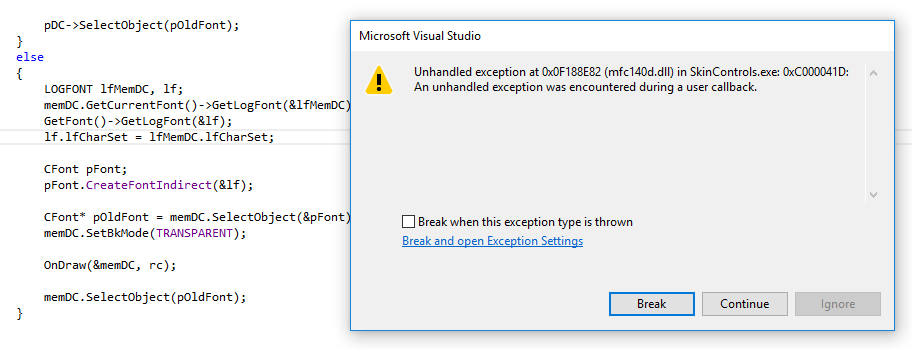 |
|
 |
|
sharky72 
Groupie 
Joined: 05 November 2016 Status: Offline Points: 12 |
 Post Options Post Options
 Thanks(0) Thanks(0)
 Quote Quote  Reply Reply
 Posted: 22 June 2017 at 3:39am Posted: 22 June 2017 at 3:39am |
|
Why Toolkit load own font only via AfxFindResourceHandle, but not the XTPResourceManager()->FindResource()?
This cause that language-neutral resource needs to be moved to localized DLL instead of a load from ResourceManager controlled handle.
void CXTPPrimitiveDrawer::InitFont() { if (NULL == m_hCodejockMemFont) { ::EnterCriticalSection(&m_fontAccess); if (NULL == m_hCodejockMemFont && NULL != m_pfnAddFontMemResourceEx) { HMODULE hResModule = AfxFindResourceHandle( MAKEINTRESOURCE(XTP_IDC_FONT_CODEJOCK), RT_FONT); ASSERT(NULL != hResModule); |
|
 |
|
TomasS 
Groupie 

Joined: 28 January 2009 Location: Sweden Status: Offline Points: 47 |
 Post Options Post Options
 Thanks(0) Thanks(0)
 Quote Quote  Reply Reply
 Posted: 18 July 2017 at 4:54am Posted: 18 July 2017 at 4:54am |
|
Sad to notice that the theming of scrollbars in listview, propertygrid and most other controls is STILL NOT FIXED in this beta. I reported this back in 2013 on version 16... In August 2013 you replied you were working hard to fix it. What happened? http://forum.codejock.com/forum_posts.asp?TID=21836&PID=75941𒢥(Using ActiveX in VB6)
|
|
|
Xtreme SuitePro (ActiveX) version 17.3.0, 16.3.1
Windows 10 64-bit Visual Basic 6.0 |
|
 |
|
SvenC 
Groupie 
Joined: 02 February 2007 Status: Offline Points: 79 |
 Post Options Post Options
 Thanks(0) Thanks(0)
 Quote Quote  Reply Reply
 Posted: 20 July 2017 at 11:41am Posted: 20 July 2017 at 11:41am |
|
I cannot find any 18.0 beta in the customer download area at https://www.codejock.com anymore. Last time I saw and downloaded 18.0.0.060117 was at the beginning of June.
Is that expected or am I missing another beta download area?
|
|
|
--
SvenC Toolkit Pro 15.3.1, 16.2.4, 16.3.1, 16.4.0, 17.2.0, 17.3.0, 18.0.1, 18.2 with VC++ 2010, 2012, 2013, 2015, 2017 |
|
 |
|
kstowell 
Admin Group 
Joined: 25 January 2003 Location: MIchigan, USA Status: Offline Points: 496 |
 Post Options Post Options
 Thanks(0) Thanks(0)
 Quote Quote  Reply Reply
 Posted: 20 July 2017 at 12:46pm Posted: 20 July 2017 at 12:46pm |
|
Beta has been removed in preparation for final release, we will be announcing the next release by early next week.
|
|
|
Kirk Stowell, President and CEO
CODEJOCK SOFTWARE SOLUTIONS< |
|
 |
|
adamg 
Groupie 
Joined: 16 July 2018 Status: Offline Points: 32 |
 Post Options Post Options
 Thanks(0) Thanks(0)
 Quote Quote  Reply Reply
 Posted: 23 August 2019 at 5:06am Posted: 23 August 2019 at 5:06am |
|
"Sad to notice that the theming of scrollbars
in listview, propertygrid and most other controls is STILL NOT FIXED in
this beta. I reported this back in 2013 on version 16... In August
2013 you replied you were working hard to fix it. What happened?http://forum.codejock.com/forum_posts.asp?TID=21836&PID=75941𒢥" Is this still a problem in V19?
|
|
 |
|
Post Reply 
|
|
|
Tweet
|
| Forum Jump | Forum Permissions  You cannot post new topics in this forum You cannot reply to topics in this forum You cannot delete your posts in this forum You cannot edit your posts in this forum You cannot create polls in this forum You cannot vote in polls in this forum |