
 |
[SOLVED]TabControl HitTest |
Post Reply 
|
| Author | |
agontarenko 
Admin Group 
Joined: 25 March 2016 Status: Offline Points: 260 |
 Post Options Post Options
 Thanks(0) Thanks(0)
 Quote Quote  Reply Reply
 Topic: [SOLVED]TabControl HitTest Topic: [SOLVED]TabControl HitTestPosted: 06 October 2016 at 7:03am |
|
Hello,
Change you please code as below Private Sub TabControl1_MouseMove(Button As Integer, Shift As Integer, x As Single, y As Single) Regards, Artem Gontarenko |
|
 |
|
alif98 
Newbie 
Joined: 03 August 2016 Location: Norway Status: Offline Points: 2 |
 Post Options Post Options
 Thanks(0) Thanks(0)
 Quote Quote  Reply Reply
 Posted: 03 August 2016 at 9:28am Posted: 03 August 2016 at 9:28am |
|
Hi there,
I have strange result with TabControl HitTest function: It seems okay with first tabitem  It started to be off on second item 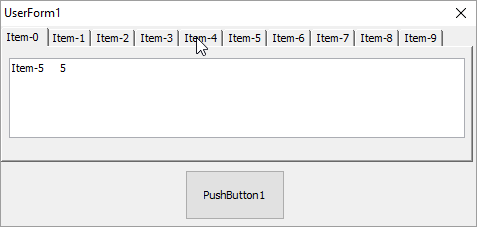 And getting worse 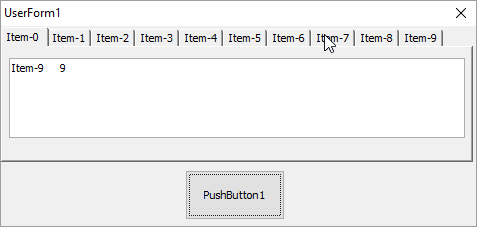 Here's the code that I used on MouseMove
It seems that I need to offset X and Y by some value but I am not sure how much. Any clue on this issue? |
|
 |
|
Post Reply 
|
|
|
Tweet
|
| Forum Jump | Forum Permissions  You cannot post new topics in this forum You cannot reply to topics in this forum You cannot delete your posts in this forum You cannot edit your posts in this forum You cannot create polls in this forum You cannot vote in polls in this forum |