
 |
[solved] V17.1 Malformed skinnings |
Post Reply 
|
| Author | |
iamgtd 
Senior Member 
Joined: 25 February 2009 Status: Offline Points: 131 |
 Post Options Post Options
 Thanks(0) Thanks(0)
 Quote Quote  Reply Reply
 Topic: [solved] V17.1 Malformed skinnings Topic: [solved] V17.1 Malformed skinningsPosted: 22 February 2016 at 3:04am |
|
With the new update 17.1 happens curious appereances. The skinning produces in textboxes, comboboxes and other controls random dots, lines, shifted characters.
This behaviour can be tested with the original Codejock sample program SkinControls. I have tested it with the C#- and the VB6 projects. Instruction: In the sample project switch between various skins and see the effects. There are not always the same effects, the malformation switches. I have it labeled with red frames in the screenshots. I have it tested also on Win10 64-Bit and Visual Studio 2013, there are also malformations. But they look a little bit different. Please, can somebody also test this behaviour? |
|
|
---------
OS: Win 10 64 bit Codejock Version 22.1 ActiveX MS Visual Studio 2022 - C# --------- |
|
 |
|
Marco1 
Senior Member 
Joined: 16 January 2004 Location: Germany Status: Offline Points: 251 |
 Post Options Post Options
 Thanks(0) Thanks(0)
 Quote Quote  Reply Reply
 Posted: 22 February 2016 at 4:26am Posted: 22 February 2016 at 4:26am |
|
Can't confirm this for C++ version.
Tested with c++ 17.1.0 on VS2015 SP1 |
|
 |
|
MarkusA 
Groupie 
Joined: 20 November 2015 Location: Austria Status: Offline Points: 24 |
 Post Options Post Options
 Thanks(0) Thanks(0)
 Quote Quote  Reply Reply
 Posted: 22 February 2016 at 4:57am Posted: 22 February 2016 at 4:57am |
|
Hello,
we have the same issues here with the C++ Version. These issues are visible in the SkinControls-Sample as well in our Product. We are using Visual Studio 2010 (newest SP) with MFC. 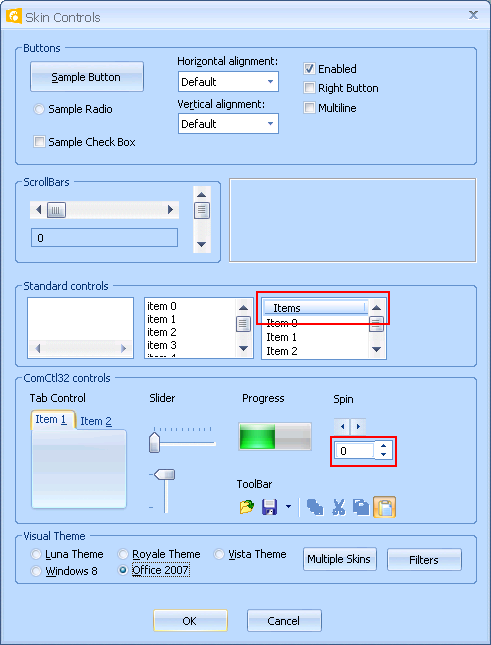 If I import the File Office2007.cjstyles in your SkinBuilder I can also see these issues: 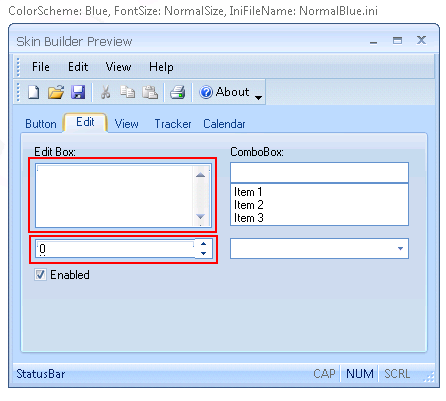 Btw: The drawing errors reported in this post are fixed in 17.1.0: http://forum.codejock.com/forum_posts.asp?TID=22750&PID=74131&title=problems-with-beta3#74131 Greetings MarkusA |
|
 |
|
olebed 
Senior Member 
Joined: 01 July 2014 Location: Ukraine Status: Offline Points: 841 |
 Post Options Post Options
 Thanks(0) Thanks(0)
 Quote Quote  Reply Reply
 Posted: 07 March 2016 at 1:26pm Posted: 07 March 2016 at 1:26pm |
|
Hi all,
I'm glad to inform you that the reason of this issue was found. We need some time for testing. The fix will be available in the next beta or final release. Regards, Oleksandr Lebed |
|
 |
|
xczhang1 
Newbie 
Joined: 23 March 2016 Status: Offline Points: 2 |
 Post Options Post Options
 Thanks(0) Thanks(0)
 Quote Quote  Reply Reply
 Posted: 23 March 2016 at 9:43am Posted: 23 March 2016 at 9:43am |
|
Why does the bottom of textbox text get cut off when a skin has been applied?
See screenshot of SkinMDISample running with Codejock Skin in Windows 7 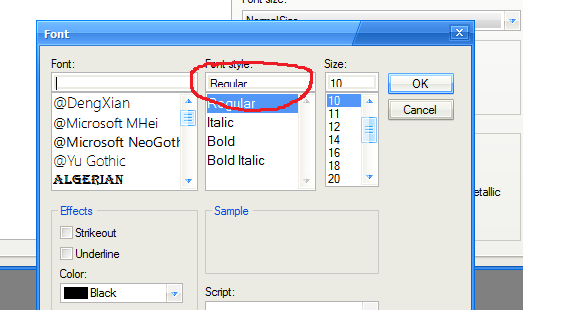 |
|
 |
|
olebed 
Senior Member 
Joined: 01 July 2014 Location: Ukraine Status: Offline Points: 841 |
 Post Options Post Options
 Thanks(0) Thanks(0)
 Quote Quote  Reply Reply
 Posted: 05 May 2016 at 3:12pm Posted: 05 May 2016 at 3:12pm |
|
Hi all,
I'm glad to inform you that the reason of other issue with undesirable transparent borders around ListView and TreeView was found. The reason was in WS_BORDER style of ListView and TreeView. As hot fix you can set it to false (property BorderStyle to "0 - ccNone"). In code it is in method CXTPSkinManagerSchema::DrawNonClientRect(),
The fix will be available in the next beta or final release.
Regards, Oleksandr Lebed |
|
 |
|
Post Reply 
|
|
|
Tweet
|
| Forum Jump | Forum Permissions  You cannot post new topics in this forum You cannot reply to topics in this forum You cannot delete your posts in this forum You cannot edit your posts in this forum You cannot create polls in this forum You cannot vote in polls in this forum |