
 |
Can you force a RibbonBar group to reduce? |
Post Reply 
|
| Author | |
Kramer 
Groupie 
Joined: 25 January 2012 Status: Offline Points: 13 |
 Post Options Post Options
 Thanks(0) Thanks(0)
 Quote Quote  Reply Reply
 Topic: Can you force a RibbonBar group to reduce? Topic: Can you force a RibbonBar group to reduce?Posted: 23 December 2015 at 3:51pm |
|
When the application window is narrow enough the Ribbon Bar Groups will compress and just show an icon (optional) for the group and then the commands appear below. Is there any way to add a group to the ribbon bar and force it into this format, even if there is enough room to show the entire group in the main ribbon bar? Below you can see that the Illustrations group is reduced and all the controls (Pictures, Online Pictures, ...) are on a drop-down, secondary row. We are looking to have that format permanently. 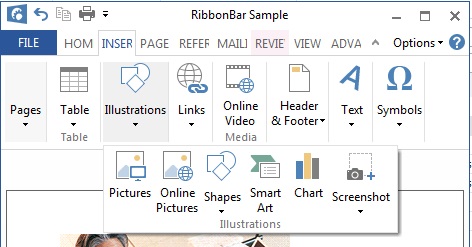 |
|
 |
|
Post Reply 
|
|
|
Tweet
|
| Forum Jump | Forum Permissions  You cannot post new topics in this forum You cannot reply to topics in this forum You cannot delete your posts in this forum You cannot edit your posts in this forum You cannot create polls in this forum You cannot vote in polls in this forum |