
 |
BETA 3 XAML Parser Issues |
Post Reply 
|
| Author | |
Alopez 
Newbie 
Joined: 02 November 2015 Location: Owosso Status: Offline Points: 6 |
 Post Options Post Options
 Thanks(0) Thanks(0)
 Quote Quote  Reply Reply
 Topic: BETA 3 XAML Parser Issues Topic: BETA 3 XAML Parser IssuesPosted: 05 November 2015 at 2:49pm |
|
Your post has been submitted and corrections will be made. thank you for your patience and we will attempt to fix these errors soon.
|
|
|
Anthony Lopez, Technical Support CODEJOCK SOFTWARE SOLUTIONS |
|
 |
|
markr 
Senior Member 
Joined: 01 August 2004 Status: Offline Points: 442 |
 Post Options Post Options
 Thanks(0) Thanks(0)
 Quote Quote  Reply Reply
 Posted: 02 October 2015 at 11:21am Posted: 02 October 2015 at 11:21am |
|
A quick follow-up to my post above. It's not the ScrollViewer that appears to trigger this problem; it's the use of FontFamily. I can also reproduce the problem with the following simplified example:
<TextBlock FontFamily="Tahoma"> The Drive Space Panel provides you with an at-a-glance view of the used and free space on <Bold>each drive in your computer</Bold>. </TextBlock> Again, if the FontFamily tag is removed then the problem is reversed (extra whitespace is added, rather than existing white space being stripped). Regards, Mark R.
|
|
 |
|
markr 
Senior Member 
Joined: 01 August 2004 Status: Offline Points: 442 |
 Post Options Post Options
 Thanks(0) Thanks(0)
 Quote Quote  Reply Reply
 Posted: 02 October 2015 at 11:18am Posted: 02 October 2015 at 11:18am |
|
The XTP 17 BETA 3 XAML parser has some problems.
First, there's something wrong with how the parser handles white space. Here's just one example. If you enter the following into MarkupPad you'll see that whitespace is not handled correctly: <ScrollViewer TextBlock.FontFamily="Tahoma"> <TextBlock TextWrapping="Wrap" Margin="0,10,0,0"> The Drive Space Panel provides you with an at-a-glance view of the used and free space on <Bold>each drive in your computer</Bold>. </TextBlock> </ScrollViewer> And here's how it actually gets rendered, which is incorrect: Note that the above incorrectly handling of whitespace is only present if the scrollviewer is used. If you remove the ScrollViewer, the parser will actually add extra white space rather than remove it. Also, RadioButton controls are not rendering correctly when Office 2010 themes are used. They are strangely pixelated, rather than smooth as they were in v16. Here's a screenshot of what I mean: 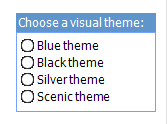 It's very important that markup render correctly, and I hope these types of issues will be addressed soon. Regards, Mark R.
|
|
 |
|
Post Reply 
|
|
|
Tweet
|
| Forum Jump | Forum Permissions  You cannot post new topics in this forum You cannot reply to topics in this forum You cannot delete your posts in this forum You cannot edit your posts in this forum You cannot create polls in this forum You cannot vote in polls in this forum |