
 |
Backstage Button |
Post Reply 
|
| Author | |
bryanu 
Groupie 
Joined: 19 February 2007 Status: Offline Points: 20 |
 Post Options Post Options
 Thanks(0) Thanks(0)
 Quote Quote  Reply Reply
 Topic: Backstage Button Topic: Backstage ButtonPosted: 11 June 2015 at 9:30pm |
|
Is there anyway to turn off the focus rectangle around the Backstage button when clicked?
Thanks in advance. |
|
|
Suite Pro v16.3.1
Visual Basic 6.0 ENT sp6 Windows 8.1 |
|
 |
|
olebed 
Senior Member 
Joined: 01 July 2014 Location: Ukraine Status: Offline Points: 841 |
 Post Options Post Options
 Thanks(0) Thanks(0)
 Quote Quote  Reply Reply
 Posted: 12 June 2015 at 5:40am Posted: 12 June 2015 at 5:40am |
|
Hello bryanu, can you please provide screenshot ?
|
|
 |
|
bryanu 
Groupie 
Joined: 19 February 2007 Status: Offline Points: 20 |
 Post Options Post Options
 Thanks(0) Thanks(0)
 Quote Quote  Reply Reply
 Posted: 12 June 2015 at 3:13pm Posted: 12 June 2015 at 3:13pm |
|
This should explain what I am talking about:
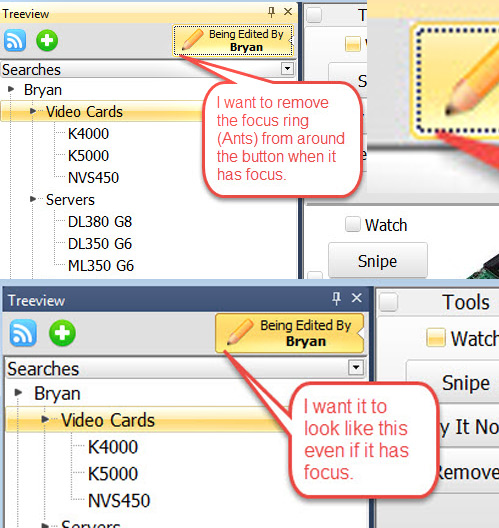 |
|
|
Suite Pro v16.3.1
Visual Basic 6.0 ENT sp6 Windows 8.1 |
|
 |
|
olebed 
Senior Member 
Joined: 01 July 2014 Location: Ukraine Status: Offline Points: 841 |
 Post Options Post Options
 Thanks(0) Thanks(0)
 Quote Quote  Reply Reply
 Posted: 13 June 2015 at 5:45am Posted: 13 June 2015 at 5:45am |
|
... and code of creation this GUI part.
|
|
 |
|
bryanu 
Groupie 
Joined: 19 February 2007 Status: Offline Points: 20 |
 Post Options Post Options
 Thanks(0) Thanks(0)
 Quote Quote  Reply Reply
 Posted: 16 June 2015 at 2:07pm Posted: 16 June 2015 at 2:07pm |
|
This is the codeblock for the button:
With TreeviewToolbar(10) .EnableMarkup = True .Checked = True '.Enabled = False .Caption = "<StackPanel ><TextBlock >Being Edited By</TextBlock><TextBlock HorizontalAlignment='Center'><Bold>Bryan</Bold></TextBlock></StackPanel>" End With Is there a option to turn off the focus rectangle? |
|
|
Suite Pro v16.3.1
Visual Basic 6.0 ENT sp6 Windows 8.1 |
|
 |
|
olebed 
Senior Member 
Joined: 01 July 2014 Location: Ukraine Status: Offline Points: 841 |
 Post Options Post Options
 Thanks(0) Thanks(0)
 Quote Quote  Reply Reply
 Posted: 16 June 2015 at 3:04pm Posted: 16 June 2015 at 3:04pm |
|
Sorry, anyway I can't recognize what control and how you use. Is it presented on some of codejock samples ? Focus (ants) looks like system focus.
|
|
 |
|
bryanu 
Groupie 
Joined: 19 February 2007 Status: Offline Points: 20 |
 Post Options Post Options
 Thanks(0) Thanks(0)
 Quote Quote  Reply Reply
 Posted: 16 June 2015 at 4:27pm Posted: 16 June 2015 at 4:27pm |
|
It's like I stated in the very first post, it's your Backstage Button.
I am looking for a way to remove the focus rectangle, just like some of your other controls have. |
|
|
Suite Pro v16.3.1
Visual Basic 6.0 ENT sp6 Windows 8.1 |
|
 |
|
olebed 
Senior Member 
Joined: 01 July 2014 Location: Ukraine Status: Offline Points: 841 |
 Post Options Post Options
 Thanks(0) Thanks(0)
 Quote Quote  Reply Reply
 Posted: 17 June 2015 at 7:03am Posted: 17 June 2015 at 7:03am |
|
whoops, I don't thought that Backstage Button can be used outside of Backstage of Ribbon :-)
BackstageButton inherited from CButton MFC, so if you can turn off focus rectangle for CButton then you can do this for BackstageButton with hWnd property. |
|
 |
|
Post Reply 
|
|
|
Tweet
|
| Forum Jump | Forum Permissions  You cannot post new topics in this forum You cannot reply to topics in this forum You cannot delete your posts in this forum You cannot edit your posts in this forum You cannot create polls in this forum You cannot vote in polls in this forum |