
 |
|
Post Reply 
|
Page 12> |
| Author | ||||||||||||
kstowell 
Admin Group 
Joined: 25 January 2003 Location: MIchigan, USA Status: Offline Points: 496 |
 Topic: Version 17.0 Sneak Peek Topic: Version 17.0 Sneak PeekPosted: 24 August 2016 at 10:05am |
|||||||||||
We are looking to re-introduce 3D charts and Office 2016 themes to name a few.
|
||||||||||||
|
Kirk Stowell, President and CEO
CODEJOCK SOFTWARE SOLUTIONS< |
||||||||||||
 |
||||||||||||
SvenC 
Groupie 
Joined: 02 February 2007 Status: Offline Points: 79 |
 Posted: 24 August 2016 at 4:00am Posted: 24 August 2016 at 4:00am |
|||||||||||
|
Good to see the Captain is still up and running :)
Thanks for the time schedule. Any hints on the new features to expect for v18.0?
|
||||||||||||
|
--
SvenC Toolkit Pro 15.3.1, 16.2.4, 16.3.1, 16.4.0, 17.2.0, 17.3.0, 18.0.1, 18.2 with VC++ 2010, 2012, 2013, 2015, 2017 |
||||||||||||
 |
||||||||||||
kstowell 
Admin Group 
Joined: 25 January 2003 Location: MIchigan, USA Status: Offline Points: 496 |
 Posted: 23 August 2016 at 10:30am Posted: 23 August 2016 at 10:30am |
|||||||||||
|
Hi everyone!
Just wanted to give an update on this. We are looking to release v17.3 maintenance release by September / October and v18.0 which will have several new features by December / January.
|
||||||||||||
|
Kirk Stowell, President and CEO
CODEJOCK SOFTWARE SOLUTIONS< |
||||||||||||
 |
||||||||||||
markr 
Senior Member 
Joined: 01 August 2004 Status: Offline Points: 443 |
 Posted: 15 August 2016 at 4:54pm Posted: 15 August 2016 at 4:54pm |
|||||||||||
|
Recent forum activity would suggest that CodeJock is working on some type of maintenance release. I have no clue as to whether there will be anything beyond bug fixes, unfortunately.
- Mark R. |
||||||||||||
 |
||||||||||||
cluster 
Groupie 
Joined: 22 January 2015 Status: Offline Points: 91 |
 Posted: 26 July 2016 at 6:20am Posted: 26 July 2016 at 6:20am |
|||||||||||
|
Hi
What is the schedule for next release version? Thanks! |
||||||||||||
 |
||||||||||||
Marco1 
Senior Member 
Joined: 16 January 2004 Location: Germany Status: Offline Points: 251 |
 Posted: 12 July 2016 at 4:56am Posted: 12 July 2016 at 4:56am |
|||||||||||
|
Can we expect a 17.3 with all the bugfixes soon?
|
||||||||||||
 |
||||||||||||
apierini 
Groupie 
Joined: 25 June 2008 Location: Italy Status: Offline Points: 18 |
 Posted: 27 April 2016 at 6:35am Posted: 27 April 2016 at 6:35am |
|||||||||||
|
Hello,
are there any news on Office 2016 themes? Obviously I agree that fixing existings bugs is higher priority ... Andrea
|
||||||||||||
 |
||||||||||||
terrym 
Senior Member 
Joined: 13 April 2007 Status: Offline Points: 836 |
 Posted: 20 February 2016 at 9:18pm Posted: 20 February 2016 at 9:18pm |
|||||||||||
Reported issue under bug id 34749 and not heard anything back in nearly 3 weeks. How can we make sure our support queries are answered quicker please? Also tested same issue on 17.1.0 and still problem.
|
||||||||||||
|
Thank you,
Terry Mancey email terry@tmancey.ltd.uk | linkedin www.tmancey.ltd.uk | twitter @tmancey |
||||||||||||
 |
||||||||||||
MacW 
Senior Member 
Joined: 26 June 2007 Status: Offline Points: 253 |
 Posted: 09 February 2016 at 10:56am Posted: 09 February 2016 at 10:56am |
|||||||||||
I have the same problem. See http://forum.codejock.com/forum_posts.asp?TID=22835&KW=&title=v17-final-bug-processpendingpaintmessages-hangs for the source of the problem, work-around and discussion. |
||||||||||||
 |
||||||||||||
Fredrik 
Senior Member 
Joined: 22 June 2005 Status: Offline Points: 235 |
 Posted: 07 January 2016 at 7:07am Posted: 07 January 2016 at 7:07am |
|||||||||||
|
Thanks!
But unfortunately highlighting of backstage commands for Office 2013 or Visual Studio 2015 themes do not seem to work. It was reported by in this posting: http://forum.codejock.com/forum_posts.asp?TID=22820&title=no-highlight-of-backstage-commands-with-2013-theme but I see the same problem just running the RibbonSample or CalenderSample. Also, if you call m_pPaneManager.UseSplitterTracker(FALSE) it will hang your application if you resize a dockable pane with a CHtmlView inside. I reported it earlier but probably too late for this release, however it was introduced after beta 3. |
||||||||||||
|
Windows 10, Visual Studio 20157, Toolkit Pro 18.3.0
|
||||||||||||
 |
||||||||||||
Marco1 
Senior Member 
Joined: 16 January 2004 Location: Germany Status: Offline Points: 251 |
 Posted: 07 January 2016 at 6:04am Posted: 07 January 2016 at 6:04am |
|||||||||||
|
Wow, Kirk & CJ-Team, the release notes list is quite pretty impressing! One year of hard work!
We'll test if it keeps what it promises. Main topic for us is DPI-awareness on highres screens running on Win 10. Please try to fix newly introduced bugs quickly and release bugfix versions (17.0.1 ...) frequently! |
||||||||||||
 |
||||||||||||
markr 
Senior Member 
Joined: 01 August 2004 Status: Offline Points: 443 |
 Posted: 07 January 2016 at 12:31am Posted: 07 January 2016 at 12:31am |
|||||||||||
|
Congrats to everyone at CodeJock on the new XTP v17 release.
Regards, Mark R.
|
||||||||||||
 |
||||||||||||
kstowell 
Admin Group 
Joined: 25 January 2003 Location: MIchigan, USA Status: Offline Points: 496 |
 Posted: 07 January 2016 at 12:08am Posted: 07 January 2016 at 12:08am |
|||||||||||
|
Hi Everyone!
Version 17.0 has been officially released! Please check release notes for a full list of fixes and features. http://www.codejock.com/products/release_notes.asp |
||||||||||||
|
Kirk Stowell, President and CEO
CODEJOCK SOFTWARE SOLUTIONS< |
||||||||||||
 |
||||||||||||
lrenoux 
Groupie 
Joined: 20 April 2009 Status: Offline Points: 62 |
 Posted: 31 December 2015 at 3:14am Posted: 31 December 2015 at 3:14am |
|||||||||||
|
In fact, i work with 'Win32 exception' enable and take one all the time i quit my app, in function Disable. So i look at the code to find if it's a real problem or not. Disable unregister all the time even if it has been previously done (it's called twice in my app). I don't think my problem come from this illogical code, but Disable is wrong and Enable seems to be in the same way : funny call to Disable when register doesn't work ! I haven't dug enough to understand the global illumination of this code, thinking that my exception is due to a fail RPC called, just warn CJ for the rest. |
||||||||||||
 |
||||||||||||
markr 
Senior Member 
Joined: 01 August 2004 Status: Offline Points: 443 |
 Posted: 30 December 2015 at 2:16pm Posted: 30 December 2015 at 2:16pm |
|||||||||||
That logic does look weird in places, though I couldn't find any specific scenarios where side effects occurred in practice. Are you seeing an actual problem from this code? I'm experiencing unexplained crashes in the shadow hooking code if my apps call SetWindowsPlacement at certain times. No response from CodeJock on my support ticket regarding this problem, unfortunately. - Mark R.
|
||||||||||||
 |
||||||||||||
lrenoux 
Groupie 
Joined: 20 April 2009 Status: Offline Points: 62 |
 Posted: 30 December 2015 at 11:11am Posted: 30 December 2015 at 11:11am |
|||||||||||
|
All bugs opened on support seem to be useless, so i take the bet to put one of them here : Take a look at CXTPFrameShadowManager::CWtsEventListener class, in functions Enable and Disable. May be one or two bugs/logical problems around m_bRegistered, i guess. L. |
||||||||||||
 |
||||||||||||
markr 
Senior Member 
Joined: 01 August 2004 Status: Offline Points: 443 |
 Posted: 29 December 2015 at 10:36am Posted: 29 December 2015 at 10:36am |
|||||||||||
Kirk, are you still on track for the final v17 release release this week? Regards, Mark R.
|
||||||||||||
 |
||||||||||||
Fredrik 
Senior Member 
Joined: 22 June 2005 Status: Offline Points: 235 |
 Posted: 14 December 2015 at 10:14am Posted: 14 December 2015 at 10:14am |
|||||||||||
|
There is a breaking change in the RC for us: we have CHtmlView derived controls in docking panes and when resizing the pane the whole application freezes.
I remember the same issue before when Internet Explorer 9 was released but it was fixed in v.15. I have no suitable sample to show you right now, but since it worked in beta 3, perhaps you know what might cause the freezing in the RC? It freezes only if you try to resize a docked docking pane, not if you slide it out and resize it. |
||||||||||||
|
Windows 10, Visual Studio 20157, Toolkit Pro 18.3.0
|
||||||||||||
 |
||||||||||||
lrenoux 
Groupie 
Joined: 20 April 2009 Status: Offline Points: 62 |
 Posted: 11 December 2015 at 12:11pm Posted: 11 December 2015 at 12:11pm |
|||||||||||
|
Great !
Thx.
|
||||||||||||
 |
||||||||||||
kstowell 
Admin Group 
Joined: 25 January 2003 Location: MIchigan, USA Status: Offline Points: 496 |
 Posted: 11 December 2015 at 11:38am Posted: 11 December 2015 at 11:38am |
|||||||||||
|
Release Candidate for v17 has been published. This will be the last of the betas that we publish prior to the final release version. We are looking to publish the final v17 product release by the end of December.
|
||||||||||||
|
Kirk Stowell, President and CEO
CODEJOCK SOFTWARE SOLUTIONS< |
||||||||||||
 |
||||||||||||
GazillaByte 
Newbie 
Joined: 02 July 2012 Location: United States Status: Offline Points: 5 |
 Posted: 30 November 2015 at 7:21pm Posted: 30 November 2015 at 7:21pm |
|||||||||||
|
I'd love to see a word-cloud control and a timeline control (like Facebook).
These have been asked for before, and nobody else has them for MFC. Would be happy to pay extra for them.
|
||||||||||||
 |
||||||||||||
jis 
Groupie 
Joined: 28 September 2015 Status: Offline Points: 11 |
 Posted: 20 November 2015 at 4:06am Posted: 20 November 2015 at 4:06am |
|||||||||||
|
Excellent, thanks for the update :)
|
||||||||||||
 |
||||||||||||
Alopez 
Newbie 
Joined: 02 November 2015 Location: Owosso Status: Offline Points: 6 |
 Posted: 19 November 2015 at 10:09am Posted: 19 November 2015 at 10:09am |
|||||||||||
|
Hi, we wanted to give everyone an update on the schedule for 17.0 product release. We are in the final stages of preparing a release candidate for version 17.0. We plan on releasing this by the end of this month. The RC version will be in testing phase for 2 weeks and if no significant issues are reported we will schedule a final release for the third week in December.
|
||||||||||||
|
Anthony Lopez, Technical Support CODEJOCK SOFTWARE SOLUTIONS |
||||||||||||
 |
||||||||||||
SvenC 
Groupie 
Joined: 02 February 2007 Status: Offline Points: 79 |
 Posted: 19 November 2015 at 6:36am Posted: 19 November 2015 at 6:36am |
|||||||||||
|
17.0 rc1 would be very welcome ;-)
|
||||||||||||
|
--
SvenC Toolkit Pro 15.3.1, 16.2.4, 16.3.1, 16.4.0, 17.2.0, 17.3.0, 18.0.1, 18.2 with VC++ 2010, 2012, 2013, 2015, 2017 |
||||||||||||
 |
||||||||||||
adrien 
Senior Member 
Joined: 30 April 2007 Location: New Zealand Status: Offline Points: 449 |
 Posted: 16 November 2015 at 6:33pm Posted: 16 November 2015 at 6:33pm |
|||||||||||
|
Hi Kirk
any updates? We're all software devs here and we all know about how schedules can slip, but it would be good to get an update. Cheers Adrien
|
||||||||||||
 |
||||||||||||
angelsoriasanagustin 
Groupie 
Joined: 16 September 2015 Location: Spain Status: Offline Points: 46 |
 Posted: 28 October 2015 at 12:04pm Posted: 28 October 2015 at 12:04pm |
|||||||||||
|
Any idea about the release date ?
Thanks!
|
||||||||||||
 |
||||||||||||
lrenoux 
Groupie 
Joined: 20 April 2009 Status: Offline Points: 62 |
 Posted: 01 October 2015 at 2:16am Posted: 01 October 2015 at 2:16am |
|||||||||||
|
Ok ...
A lot of my flow graphs couldn't be read correctly now with the new microsoft parser. I understand the goal, but what function must be called before setting a caption name to a connection point when a user rename it with a text like that "Caption & Error" ? This must be changed in "Caption & Error" and must be saved in "Caption &amp; Error" to be read correctly next time. Should this function must be called automatically in CXTPFlowGraphControl::RenameConnectionPoint ? L. EDIT : Even if flow graph file is saved in UTF-8 format, the new parser doesn't care and doesn't handle it. All connected point with a caption which contains UTF-8 characters will be skipped. It's possible to override the default class CXTPFlowGraphEditItem to avoid some problems in edition but some virtual functions are missing like CancelLabelEdit (called from Reposition) in control class. The integration of JS in markup is nice. I try to activate it in a flow graph, but only one markup context is handled in the flow graph control for all nodes, removing the interest. |
||||||||||||
 |
||||||||||||
krienp 
Newbie 
Joined: 02 August 2013 Status: Offline Points: 2 |
 Posted: 30 September 2015 at 1:55pm Posted: 30 September 2015 at 1:55pm |
|||||||||||
|
Any idea on a timeframe for the release v17 build? We'd like to make sure there's enough time for us to test before we have another release of our product. Obviously the initial plans have shifted, and that's not a problem, but rough timeframe would be nice. A month from now or even 6 weeks might be doable, but end of the year probably not and we'd have to go ahead and start making contingency plans.
|
||||||||||||
 |
||||||||||||
astoyan 
Admin Group 
Joined: 24 August 2013 Status: Offline Points: 319 |
 Posted: 29 September 2015 at 7:18pm Posted: 29 September 2015 at 7:18pm |
|||||||||||
This one was a known issue and has been already fixed for the next update.
|
||||||||||||
 |
||||||||||||
calvi 
Groupie 
Joined: 20 March 2004 Location: United Kingdom Status: Offline Points: 43 |
 Posted: 29 September 2015 at 3:37pm Posted: 29 September 2015 at 3:37pm |
|||||||||||
|
Why isn't xtpPaneThemeVisualStudio2015 defined?
|
||||||||||||
 |
||||||||||||
adrien 
Senior Member 
Joined: 30 April 2007 Location: New Zealand Status: Offline Points: 449 |
 Posted: 27 September 2015 at 6:25pm Posted: 27 September 2015 at 6:25pm |
|||||||||||
|
Thanks, there was a missing space. I didn't think whitespace was semantically significant in XML...
|
||||||||||||
 |
||||||||||||
calvi 
Groupie 
Joined: 20 March 2004 Location: United Kingdom Status: Offline Points: 43 |
 Posted: 27 September 2015 at 6:00am Posted: 27 September 2015 at 6:00am |
|||||||||||
|
Bug in CalendarDemo.
I built CalendarDemo 64-bit debug with VS 2013, after changing it to use MFC in a static library with the Unicode character set (why isn't Unicode the default?). The build completed with the following error: 1> Performing Custom Build Tools 1> The system cannot find the file specified. 1>C:\Program Files (x86)\MSBuild\Microsoft.Cpp\v4.0\V120\Microsoft.CppCommon.targets(170,5): error MSB6006: "cmd.exe" exited with code 1. ========== Build: 0 succeeded, 1 failed, 0 up-to-date, 0 skipped ========== I couldn't see any custom build settings in its properties, but CalendarDemo.exe was created. After selecting the Visual Studio 2015 Blue theme, it crashed on line 500 of XTPRibbonMarkupTheme.cpp. Manually copying VisualStudio2015.dll to the styles subfolder fixed the crash. |
||||||||||||
 |
||||||||||||
astoyan 
Admin Group 
Joined: 24 August 2013 Status: Offline Points: 319 |
 Posted: 26 September 2015 at 1:42pm Posted: 26 September 2015 at 1:42pm |
|||||||||||
Thank you, Derek, for reporting this, however we were unable to reproduce it. It must be depends on on previous actions or theme states, please try to make any of our samples fail in the same way or add necessary modification to it, create a support ticket and upload the sample with instructions. And please clarify, are you using shared or static configuration? Thank you. Regards, Alexander Stoyan
|
||||||||||||
 |
||||||||||||
astoyan 
Admin Group 
Joined: 24 August 2013 Status: Offline Points: 319 |
 Posted: 26 September 2015 at 1:28pm Posted: 26 September 2015 at 1:28pm |
|||||||||||
Please note that XAML has been significantly revised starting from 17.0 beta 2, the parser has been completely re-written and made strictly conformant to XML standards, while the previous version allowed incorrect XML syntax in some scenarios. Most likely your issue is one of: 1. there is no space between value of an attribute and the next attribute name, e.g.: Text="Value"Margin="0,0,0,0" 2. If you use XML namespace "x:" now you have to declare this namespace in the root element, global namespace has too be declared too, e.g.: <Grid xmlns='http://schemas.microsoft.com/winfx/2006/xaml/presentation' xmlns:x='http://schemas.microsoft.com/winfx/2006/xaml'> <Border x:Name='Background' /> </Grid> Check if it helps and provide your XAML code if it doesn't. If you use C++ the actual problem description will be printed out in output log in debugger for Debug configuration. Regards, Alexander Stoyan
|
||||||||||||
 |
||||||||||||
markr 
Senior Member 
Joined: 01 August 2004 Status: Offline Points: 443 |
 Posted: 24 September 2015 at 10:30am Posted: 24 September 2015 at 10:30am |
|||||||||||
Seems to be working alright here. Can you share a XAML snippet that you're using? - Mark R.
|
||||||||||||
 |
||||||||||||
adrien 
Senior Member 
Joined: 30 April 2007 Location: New Zealand Status: Offline Points: 449 |
 Posted: 23 September 2015 at 6:15pm Posted: 23 September 2015 at 6:15pm |
|||||||||||
|
We use XAML in report control cells.
Now with Beta 3 we are seeing raw XAML in there. Was fine in Beta 1. Also it's still messing with the selected items (the blue) when you add and remove records with grouped / sorted control.
|
||||||||||||
 |
||||||||||||
davbrat 
Groupie 
Joined: 30 September 2009 Location: California Status: Offline Points: 59 |
 Posted: 23 September 2015 at 10:03am Posted: 23 September 2015 at 10:03am |
|||||||||||
|
Is it just me or is the Calendar control the only ActiveX control that currently supports the new Office2013/VS themes?
CJ 17.0.0 beta 3 Clarion 10 |
||||||||||||
|
Product: Xtreme SuitePro (ActiveX) version 18.4.0 Platform: Windows XP SP2+ & Windows 7 (32bit & 64Bit)
Windows 8/8.1/10 Language: Clarion 5.0/5.5/6.3/7.3/8/9/9.1/10 |
||||||||||||
 |
||||||||||||
dmorris 
Groupie 
Joined: 27 July 2015 Location: Alabama, USA Status: Offline Points: 13 |
 Posted: 23 September 2015 at 6:38am Posted: 23 September 2015 at 6:38am |
|||||||||||
Thanks. Here's another bug that's new for Version 17: Setting the theme on a CXTPComboBox in a dialogs OnInitDialog: m_cboClassification.SetTheme(XTPControlTheme::xtpControlThemeOffice2000); will ASSERT in InitFont() function. It's trying to pull the Codejock font from the resource but it's looking in MY DLL for the resource and fails. I believe it's trying to pull the dropdown triangle symbol out of the font because in release mode I'm not seeing the symbol on the dropdown button. Commenting out the line for now does not get the ASSERT and the combo draws fine with the default theme. Perhaps a little AFX_MANAGE_STATE(AfxGetStaticModuleState()) is needed?? Thanks, Derek |
||||||||||||
 |
||||||||||||
astoyan 
Admin Group 
Joined: 24 August 2013 Status: Offline Points: 319 |
 Posted: 22 September 2015 at 9:02pm Posted: 22 September 2015 at 9:02pm |
|||||||||||
|
Thanks, Derek, for reporting this. It has definitely been overlooked. We'll fix this.
|
||||||||||||
 |
||||||||||||
dmorris 
Groupie 
Joined: 27 July 2015 Location: Alabama, USA Status: Offline Points: 13 |
 Posted: 22 September 2015 at 11:18am Posted: 22 September 2015 at 11:18am |
|||||||||||
|
CXTPButton (Radio Buttons not updating)
Running Beta 3 I have dialogs with Radio buttons (CXTPButton). I can click a different radio button and the previously checked radio button remains checked until I move the mouse over it. At that time it will refresh and show unchecked. This allows the user to check down a list of radio buttons and they all appear to be checked. Not good! I can insert a "RedrawWindow" in the click event of every radio button but that shouldn't be necessary. The "Controls" sample delivered with CodeJock has this same issue. Just click on the radio buttons labeled "Option 1" and "Option 2" and you will see what I mean. Occurs on both Windows 7 and 10 (Debug and Release). What is the solution? Thanks, Derek |
||||||||||||
 |
||||||||||||
kstowell 
Admin Group 
Joined: 25 January 2003 Location: MIchigan, USA Status: Offline Points: 496 |
 Posted: 18 September 2015 at 12:39pm Posted: 18 September 2015 at 12:39pm |
|||||||||||
We just posted Beta 3 for download a few days early, we were planning on releasing it this Monday. You will see the download link on the same page as the Toolkit Pro and Suite Pro download link. You will need an active subscription to download Beta 3. We will be making an official announcement this weekend.
|
||||||||||||
|
Kirk Stowell, President and CEO
CODEJOCK SOFTWARE SOLUTIONS< |
||||||||||||
 |
||||||||||||
maxxan 
Groupie 
Joined: 15 July 2009 Status: Offline Points: 49 |
 Posted: 17 September 2015 at 9:04am Posted: 17 September 2015 at 9:04am |
|||||||||||
|
Will v17 have option for full screen backstage view like Office 2013 has?
|
||||||||||||
 |
||||||||||||
lrenoux 
Groupie 
Joined: 20 April 2009 Status: Offline Points: 62 |
 Posted: 17 September 2015 at 5:42am Posted: 17 September 2015 at 5:42am |
|||||||||||
|
It seems to be a little bit longer than expected. Have you a new ETA ?
|
||||||||||||
 |
||||||||||||
dmorris 
Groupie 
Joined: 27 July 2015 Location: Alabama, USA Status: Offline Points: 13 |
 Posted: 09 September 2015 at 4:42pm Posted: 09 September 2015 at 4:42pm |
|||||||||||
|
Windows 10 Themes and Codejock Question:
I'm running with the latest Codejock Beta/Visual Studio 2015/Windows 10 configuration. I have an "Aero Lite" theme leftover from Windows updates that seems to work fine when I switch to it. However, none of the Codejock samples run when this theme is active. All samples "freeze" up during initialization when setting the theme for codejock controls. Call Stack looks like: [External Code] [Frames below may be incorrect and/or missing, no symbols loaded for ntdll.dll] ToolkitPro1700vc140UD.dll!CXTPColorManager::Instance() Line 188 C++ ToolkitPro1700vc140UD.dll!XTPColorManager() Line 785 C++ ToolkitPro1700vc140UD.dll!GetXtremeColor(unsigned int nIndex) Line 787 C++ > ToolkitPro1700vc140UD.dll!CXTPColorManager::RefreshGradientColors() Line 456 C++ ToolkitPro1700vc140UD.dll!CXTPColorManager::RefreshColors(int bResetCustomColors) Line 671 C++ ToolkitPro1700vc140UD.dll!CXTPColorManager::CXTPColorManager() Line 176 C++ ToolkitPro1700vc140UD.dll!CXTPColorManager::Instance() Line 188 C++ ToolkitPro1700vc140UD.dll!XTPColorManager() Line 785 C++ ToolkitPro1700vc140UD.dll!RefreshXtremeColors(int bResetCustomColors) Line 476 C++ ToolkitPro1700vc140UD.dll!CXTPButtonTheme::RefreshMetrics(CXTPButton * __formal) Line 134 C++ ToolkitPro1700vc140UD.dll!CXTPButton::RefreshMetrics() Line 630 C++ ToolkitPro1700vc140UD.dll!CXTPButton::SetTheme(XTPControlTheme eTheme) Line 680 C++ ToolkitPro1700vc140UD.dll!CXTPButton::CXTPButton() Line 100 C++ Stepping through the code it freezes creating a static instance of an "CXTPColorManager". Stepping through a theme that works it's able to set the default theme because the "theme file" path contains "aero.msstyles". Of course the "Aero Lite" theme is in a different msstyles file so it ends up with an xtpSystemThemeUnknown theme. I think this has something to do with it freezing up. My question: Should it work with themes outside of the Aero.msstyles? Either way it shouldn't lock up like it's doing now. You might already know about this issue. I'm pretty sure people are going to be running with old themes on Windows 10 that are left behind after upgrading. Regards, Derek Morris |
||||||||||||
 |
||||||||||||
kstowell 
Admin Group 
Joined: 25 January 2003 Location: MIchigan, USA Status: Offline Points: 496 |
 Posted: 08 September 2015 at 4:25pm Posted: 08 September 2015 at 4:25pm |
|||||||||||
There is a pretty good probability this will happen. We need to get a BETA 3 released first to make sure immediate issues have been addressed with BETA 2, then if all looks good we are planning on a final release shortly there after. If not this month definitely the first part of October for sure. BETA 3 should be ready by next week, we are just wrapping up a few more details before publishing it.
|
||||||||||||
|
Kirk Stowell, President and CEO
CODEJOCK SOFTWARE SOLUTIONS< |
||||||||||||
 |
||||||||||||
markr 
Senior Member 
Joined: 01 August 2004 Status: Offline Points: 443 |
 Posted: 08 September 2015 at 12:26pm Posted: 08 September 2015 at 12:26pm |
|||||||||||
Is there a realistic chance of v17 being released this month? Our customers are getting restless, and we really need v17 since it resolves so many problems with the v16.x code base. - Mark R.
|
||||||||||||
 |
||||||||||||
kstowell 
Admin Group 
Joined: 25 January 2003 Location: MIchigan, USA Status: Offline Points: 496 |
 Posted: 23 August 2015 at 2:06am Posted: 23 August 2015 at 2:06am |
|||||||||||
Thanks markr, we will make sure the problem is addressed.
|
||||||||||||
|
Kirk Stowell, President and CEO
CODEJOCK SOFTWARE SOLUTIONS< |
||||||||||||
 |
||||||||||||
kstowell 
Admin Group 
Joined: 25 January 2003 Location: MIchigan, USA Status: Offline Points: 496 |
 Posted: 22 August 2015 at 6:53pm Posted: 22 August 2015 at 6:53pm |
|||||||||||
Thanks for bringing this to our attention. As a work around open XTToolkit.h and at line 241 add the following lines of code:
This should resolve the problem.
|
||||||||||||
|
Kirk Stowell, President and CEO
CODEJOCK SOFTWARE SOLUTIONS< |
||||||||||||
 |
||||||||||||
markr 
Senior Member 
Joined: 01 August 2004 Status: Offline Points: 443 |
 Posted: 22 August 2015 at 9:09am Posted: 22 August 2015 at 9:09am |
|||||||||||
|
The static libs aren't building correctly for me in beta 2.
I selected all the build options in the deployment wizard, and couldn't link afterward. Looks like the static libs didn't get copied to the "libs" folder? I'm using VS2015 but my project is configured to use the VS2013 toolset. Worked fine with beta 1. - Mark R. |
||||||||||||
 |
||||||||||||
Marco1 
Senior Member 
Joined: 16 January 2004 Location: Germany Status: Offline Points: 251 |
 Posted: 22 August 2015 at 7:31am Posted: 22 August 2015 at 7:31am |
|||||||||||
|
In toolkit.h the definition for VS 2015 (version 1900) is just missing. Please add.
|
||||||||||||
 |
||||||||||||
terrym 
Senior Member 
Joined: 13 April 2007 Status: Offline Points: 836 |
 Posted: 22 August 2015 at 2:32am Posted: 22 August 2015 at 2:32am |
|||||||||||
|
Latest beta 2, for Windows 10/VS 2015 causing following issue:
|
||||||||||||
|
Thank you,
Terry Mancey email terry@tmancey.ltd.uk | linkedin www.tmancey.ltd.uk | twitter @tmancey |
||||||||||||
 |
||||||||||||
kstowell 
Admin Group 
Joined: 25 January 2003 Location: MIchigan, USA Status: Offline Points: 496 |
 Posted: 20 August 2015 at 7:47pm Posted: 20 August 2015 at 7:47pm |
|||||||||||
Beta 2 just released. We also published an evaluation version that you can download if you don't have an active subscription.
|
||||||||||||
|
Kirk Stowell, President and CEO
CODEJOCK SOFTWARE SOLUTIONS< |
||||||||||||
 |
||||||||||||
terrym 
Senior Member 
Joined: 13 April 2007 Status: Offline Points: 836 |
 Posted: 20 August 2015 at 8:34am Posted: 20 August 2015 at 8:34am |
|||||||||||
|
Any news on Beta 2 please?
|
||||||||||||
|
Thank you,
Terry Mancey email terry@tmancey.ltd.uk | linkedin www.tmancey.ltd.uk | twitter @tmancey |
||||||||||||
 |
||||||||||||
dmorris 
Groupie 
Joined: 27 July 2015 Location: Alabama, USA Status: Offline Points: 13 |
 Posted: 19 August 2015 at 2:50pm Posted: 19 August 2015 at 2:50pm |
|||||||||||
GREAT! Thanks! |
||||||||||||
 |
||||||||||||
kstowell 
Admin Group 
Joined: 25 January 2003 Location: MIchigan, USA Status: Offline Points: 496 |
 Posted: 19 August 2015 at 2:38pm Posted: 19 August 2015 at 2:38pm |
|||||||||||
Here's an update regarding BETA 2. It is in the final stages of building now (this takes several hours) and we are hoping to release it either tonight or sometime tomorrow. |
||||||||||||
|
Kirk Stowell, President and CEO
CODEJOCK SOFTWARE SOLUTIONS< |
||||||||||||
 |
||||||||||||
dmorris 
Groupie 
Joined: 27 July 2015 Location: Alabama, USA Status: Offline Points: 13 |
 Posted: 19 August 2015 at 10:26am Posted: 19 August 2015 at 10:26am |
|||||||||||
|
Kirk,
Looks like the 2 issues were bigger than first anticipated. How close are we to the next Beta? Thanks, Derek |
||||||||||||
 |
||||||||||||
dmorris 
Groupie 
Joined: 27 July 2015 Location: Alabama, USA Status: Offline Points: 13 |
 Posted: 14 August 2015 at 7:12am Posted: 14 August 2015 at 7:12am |
|||||||||||
|
Great! I'll inform the upper echelon and check back on Monday.
Thanks, Derek |
||||||||||||
 |
||||||||||||
kstowell 
Admin Group 
Joined: 25 January 2003 Location: MIchigan, USA Status: Offline Points: 496 |
 Posted: 13 August 2015 at 3:53pm Posted: 13 August 2015 at 3:53pm |
|||||||||||
We have 2 issues that we are trying to address first. We are hoping to have this wrapped up by the weekend and begin BETA 2 builds on Monday. Shouldn't be too much longer.
|
||||||||||||
|
Kirk Stowell, President and CEO
CODEJOCK SOFTWARE SOLUTIONS< |
||||||||||||
 |
||||||||||||
dmorris 
Groupie 
Joined: 27 July 2015 Location: Alabama, USA Status: Offline Points: 13 |
 Posted: 13 August 2015 at 7:55am Posted: 13 August 2015 at 7:55am |
|||||||||||
|
Kirk,
Inquiring minds want to know... Are we going to see Beta 2 this week? Thanks, Derek |
||||||||||||
 |
||||||||||||
dmorris 
Groupie 
Joined: 27 July 2015 Location: Alabama, USA Status: Offline Points: 13 |
 Posted: 28 July 2015 at 10:47am Posted: 28 July 2015 at 10:47am |
|||||||||||
|
Kirk,
Thanks for the update. Looking forward to the Beta... Derek |
||||||||||||
 |
||||||||||||
markr 
Senior Member 
Joined: 01 August 2004 Status: Offline Points: 443 |
 Posted: 28 July 2015 at 10:43am Posted: 28 July 2015 at 10:43am |
|||||||||||
|
Kirk,
> We are getting very close and are looking at the week of August 9th for the release of Beta 2. Unfortunately, this means I'll have to abandon the v17 code base and revert back to v16.3. :-( That's too bad, because it sounds like Oleksandr has already fixed the v17 issues that matter most to me. Any chance of making an internal build available to those of us willing to live dangerously? Regards, Mark R.
|
||||||||||||
 |
||||||||||||
kstowell 
Admin Group 
Joined: 25 January 2003 Location: MIchigan, USA Status: Offline Points: 496 |
 Posted: 27 July 2015 at 6:46pm Posted: 27 July 2015 at 6:46pm |
|||||||||||
We know everyone is anxious for the next Beta, and we have been working hard to address all of the feed back that we have received. We are getting very close and are looking at the week of August 9th for the release of Beta 2.
|
||||||||||||
|
Kirk Stowell, President and CEO
CODEJOCK SOFTWARE SOLUTIONS< |
||||||||||||
 |
||||||||||||
dmorris 
Groupie 
Joined: 27 July 2015 Location: Alabama, USA Status: Offline Points: 13 |
 Posted: 27 July 2015 at 8:02am Posted: 27 July 2015 at 8:02am |
|||||||||||
|
How far off is Beta 2 from posting? We are trying to update our products to the released VS 2015 and CodeJock is our last roadblock.
Thanks. |
||||||||||||
 |
||||||||||||
Marco1 
Senior Member 
Joined: 16 January 2004 Location: Germany Status: Offline Points: 251 |
 Posted: 20 July 2015 at 9:37am Posted: 20 July 2015 at 9:37am |
|||||||||||
|
Speaking about bug fixes in beta versions: It would be really helpful to have a powerful customer bug/issue tracking system, like e.g. Asterisk has (jira, mantisbt etc.).
As customer I can see and track if an issue is fixed in a certain (beta) release and additional infos can be exchanged without polluting this forum. |
||||||||||||
 |
||||||||||||
Marco1 
Senior Member 
Joined: 16 January 2004 Location: Germany Status: Offline Points: 251 |
 Posted: 19 July 2015 at 9:31am Posted: 19 July 2015 at 9:31am |
|||||||||||
Please release something soon, and release a further RC1 and RC2 perhaps... |
||||||||||||
 |
||||||||||||
markr 
Senior Member 
Joined: 01 August 2004 Status: Offline Points: 443 |
 Posted: 17 July 2015 at 11:23am Posted: 17 July 2015 at 11:23am |
|||||||||||
Just my opinion, but I'd prefer to see a second beta sooner, even it it means releasing it with some "known issues". This would help to keep your v17 testers engaged. - Mark R.
|
||||||||||||
 |
||||||||||||
kstowell 
Admin Group 
Joined: 25 January 2003 Location: MIchigan, USA Status: Offline Points: 496 |
 Posted: 16 July 2015 at 2:27pm Posted: 16 July 2015 at 2:27pm |
|||||||||||
We had some good feedback on Beta 1 so we are working hard on addressing those issues. Realistically we are probably another 2 - 3 weeks out before we are ready for Beta 2. This should address the majority of outstanding issues that have been brought to our attention.
|
||||||||||||
|
Kirk Stowell, President and CEO
CODEJOCK SOFTWARE SOLUTIONS< |
||||||||||||
 |
||||||||||||
markr 
Senior Member 
Joined: 01 August 2004 Status: Offline Points: 443 |
 Posted: 15 July 2015 at 9:07pm Posted: 15 July 2015 at 9:07pm |
|||||||||||
What's the current ETA on BETA 2? Regards, Mark R. |
||||||||||||
 |
||||||||||||
McKloony 
Senior Member 
Joined: 09 January 2007 Location: Germany Status: Offline Points: 340 |
 Posted: 12 July 2015 at 7:08am Posted: 12 July 2015 at 7:08am |
|||||||||||
|
Will it be possible to add customIcons in Office 2013 Theme?
|
||||||||||||
|
Product: Xtreme SuitePro (ActiveX) 16.2.5
Platform: XP / Windows 7 Language: Visual Basic 6.0 SP6 |
||||||||||||
 |
||||||||||||
markr 
Senior Member 
Joined: 01 August 2004 Status: Offline Points: 443 |
 Posted: 06 July 2015 at 5:01pm Posted: 06 July 2015 at 5:01pm |
|||||||||||
What have you found out now that the v17 beta is available? Does it answer your questions? I ask because I have the same ones, but haven't had time to dig yet.
|
||||||||||||
 |
||||||||||||
kstowell 
Admin Group 
Joined: 25 January 2003 Location: MIchigan, USA Status: Offline Points: 496 |
 Posted: 29 June 2015 at 2:34pm Posted: 29 June 2015 at 2:34pm |
|||||||||||
|
Toolkit Pro, Suite Pro 17.0.0 Beta 1 Released
Customers who have an active maintenance subscription for any Toolkit Pro or Suite Pro product will find the beta download under My Account > Product Download. Select your product to see the download link for the current beta. We will announce additional beta releases using the RSS feed on our website and the Codejock Messenger alert that is installed with each product. |
||||||||||||
|
Kirk Stowell, President and CEO
CODEJOCK SOFTWARE SOLUTIONS< |
||||||||||||
 |
||||||||||||
kstowell 
Admin Group 
Joined: 25 January 2003 Location: MIchigan, USA Status: Offline Points: 496 |
 Posted: 29 June 2015 at 2:33pm Posted: 29 June 2015 at 2:33pm |
|||||||||||
Yes it does support VS 2015 however the installer does not have the integration option added yet we will be working on this for the final release.
|
||||||||||||
|
Kirk Stowell, President and CEO
CODEJOCK SOFTWARE SOLUTIONS< |
||||||||||||
 |
||||||||||||
calvi 
Groupie 
Joined: 20 March 2004 Location: United Kingdom Status: Offline Points: 43 |
 Posted: 29 June 2015 at 5:21am Posted: 29 June 2015 at 5:21am |
|||||||||||
|
As it supports VS 2015 themes, is it safe to assume that it can be built with the VS 2015 CTP edition?
|
||||||||||||
 |
||||||||||||
rmcmanamy 
Groupie 
Joined: 02 September 2009 Status: Offline Points: 54 |
 Posted: 27 June 2015 at 10:49am Posted: 27 June 2015 at 10:49am |
|||||||||||
|
Great to hear. Can't wait to test out the new build.
|
||||||||||||
|
Product: Xtreme SuitePro (ActiveX Unicode) version 22.0.0
Platform: Windows 11 (64bit) Language: Visual Basic 6.0 |
||||||||||||
 |
||||||||||||
kstowell 
Admin Group 
Joined: 25 January 2003 Location: MIchigan, USA Status: Offline Points: 496 |
 Posted: 26 June 2015 at 4:39pm Posted: 26 June 2015 at 4:39pm |
|||||||||||
This probably wouldn't of been a big concern for our MFC clients, however I was a bit concerned about shipping the unsigned OCX files for our ActiveX clients. The good news is we were able to get this whole mess resolved today and our new code signing cert has been issued. We are doing a final build now for Beta 1 and should have the downloads ready by this weekend.
|
||||||||||||
|
Kirk Stowell, President and CEO
CODEJOCK SOFTWARE SOLUTIONS< |
||||||||||||
 |
||||||||||||
markr 
Senior Member 
Joined: 01 August 2004 Status: Offline Points: 443 |
 Posted: 26 June 2015 at 3:17pm Posted: 26 June 2015 at 3:17pm |
|||||||||||
|
Hi Kirk,
Do we really need the XTP executables to be signed just for the beta? I wouldn't want to ship a product with them unsigned, but just for testing purposes.... don't really see the harm. - Mark R.
|
||||||||||||
 |
||||||||||||
zaksoft 
Senior Member 

Joined: 05 June 2003 Location: Italy Status: Offline Points: 162 |
 Posted: 26 June 2015 at 6:15am Posted: 26 June 2015 at 6:15am |
|||||||||||
|
Cannot simply upload MFC beta sources for people that rebuild libs in meantime ?
I've never used exe or dll from setup. If build tool is the problem we can confirm the execution. |
||||||||||||
|
VS2022 - MFC MBCS Statically linked
XTP 23.1 Static Link --------------------------------------------------------- Davide Zaccanti - ZakSoft - www.zaksoft.com |
||||||||||||
 |
||||||||||||
kstowell 
Admin Group 
Joined: 25 January 2003 Location: MIchigan, USA Status: Offline Points: 496 |
 Posted: 25 June 2015 at 5:14pm Posted: 25 June 2015 at 5:14pm |
|||||||||||
|
Hi everyone,
As an update we are preparing the build for Beta 1 but ran into a small snag, our Code Signing certificate has expired and we cannot sign any of our binaries (.exe, .dll, .ocx) until we get the new cert. We renewed this back in November of 2014, but did not realize our Duns and Bradstreet information was out dated because we moved our offices to a new location, so we could not get validated. So now we are waiting for DnB to update their information so we can complete the validation process and get a new certificate issued. We are working on providing them alternative means of verification but they are pretty strict on this. DnB informed us that it may take as long as 14 days for a the information to be updated, but we are hopeful that we will not have to wait that long and they will accept our alternative documents. So this is what is holding up our Beta release at the moment, I apologize for the delay, and I will let you all know as soon as we hear something. |
||||||||||||
|
Kirk Stowell, President and CEO
CODEJOCK SOFTWARE SOLUTIONS< |
||||||||||||
 |
||||||||||||
kstowell 
Admin Group 
Joined: 25 January 2003 Location: MIchigan, USA Status: Offline Points: 496 |
 Posted: 19 June 2015 at 4:13pm Posted: 19 June 2015 at 4:13pm |
|||||||||||
I agree and that is exactly we are currently doing. We have been working hard and so far I am pretty optimistic for being on track with Beta 1, it should be ready sometime next week. I am not sure it will be Monday as originally planned, but defiantly by the end of the week, this is our goal.
|
||||||||||||
|
Kirk Stowell, President and CEO
CODEJOCK SOFTWARE SOLUTIONS< |
||||||||||||
 |
||||||||||||
MacW 
Senior Member 
Joined: 26 June 2007 Status: Offline Points: 253 |
 Posted: 18 June 2015 at 1:05pm Posted: 18 June 2015 at 1:05pm |
|||||||||||
|
I would welcome an answer to my XAML-related questions, if you find the time. I'm not interested in the calendar or gauge controls or Windows 10 / Office 16 themes at all. I prefer the basics to work correct first.
|
||||||||||||
 |
||||||||||||
Marco1 
Senior Member 
Joined: 16 January 2004 Location: Germany Status: Offline Points: 251 |
 Posted: 18 June 2015 at 7:53am Posted: 18 June 2015 at 7:53am |
|||||||||||
|
||||||||||||
 |
||||||||||||
evoX 
Senior Member 
Joined: 25 July 2007 Status: Offline Points: 207 |
 Posted: 17 June 2015 at 8:05pm Posted: 17 June 2015 at 8:05pm |
|||||||||||
|
Awesome!! I almost purchased the controls library from your competition, but I will wait for yours, I am sure it will be done much better just like your other controls.
also please don't forget to add font antialiasing to XAML textblock.
|
||||||||||||
|
Product: Xtreme ToolkitPro 19.30
Platform: Windows 10 64bit Language: Visual C++ (VS 2019) |
||||||||||||
 |
||||||||||||
kstowell 
Admin Group 
Joined: 25 January 2003 Location: MIchigan, USA Status: Offline Points: 496 |
 Posted: 15 June 2015 at 5:14pm Posted: 15 June 2015 at 5:14pm |
|||||||||||
Yes we do have plans on adding this soon, it is also on our TODO list and we have already started on the framework for such controls.
|
||||||||||||
|
Kirk Stowell, President and CEO
CODEJOCK SOFTWARE SOLUTIONS< |
||||||||||||
 |
||||||||||||
kstowell 
Admin Group 
Joined: 25 January 2003 Location: MIchigan, USA Status: Offline Points: 496 |
 Posted: 15 June 2015 at 5:12pm Posted: 15 June 2015 at 5:12pm |
|||||||||||
We have this on our TODO list, if not this release definitely 17.1.
|
||||||||||||
|
Kirk Stowell, President and CEO
CODEJOCK SOFTWARE SOLUTIONS< |
||||||||||||
 |
||||||||||||
MacW 
Senior Member 
Joined: 26 June 2007 Status: Offline Points: 253 |
 Posted: 15 June 2015 at 12:40pm Posted: 15 June 2015 at 12:40pm |
|||||||||||
I'm sorry if my comment was confusing. Your markup documentation is rather limited. Using it means looking up the sparse comments in your help file, then looking up the documentation of the parameters mentioned there in MSDN, then looking in your code which part of the official XAML feature you have actually implemented. I mean when I specify something like
I understand that your next release will scale the FontSize of 12pt according to the DPI settings of the output device context. Good. But what about the Margin of the <Border> element. According to the XAML spec: The default unit for a Thickness measure is device-independent unit (1/96th inch). You can also specify other units by appending the unit type strings cm, in, or pt to any measure. It seems that the default unit for Margins or Padding in your XAML implementation is pixel, and that I can use pt in addition?
If you scale the FontSize, do you also scale other measures given in pt, cm or mm? Do you support pt, cm or mm for Margins, Padding, Rectangles, Width, Height etc. in the next release and do you scale these measures as well? Scaling only the FontSize will break existing XAML layouts otherwise. If the font's are suddenly twice as big on a 200% screen, Margins, Widths and Heights also need to grow accordingly, or existing markup will break. (PS: You don't support Margin='10,10' which is valid). |
||||||||||||
 |
||||||||||||
apierini 
Groupie 
Joined: 25 June 2008 Location: Italy Status: Offline Points: 18 |
 Posted: 15 June 2015 at 4:35am Posted: 15 June 2015 at 4:35am |
|||||||||||
|
Thanks, it looks promising.
What about Windows 10 / Office 2016 themes? In particular, what about the Office 2016 Colorful theme? Andrea
|
||||||||||||
 |
||||||||||||
markr 
Senior Member 
Joined: 01 August 2004 Status: Offline Points: 443 |
 Posted: 14 June 2015 at 11:10am Posted: 14 June 2015 at 11:10am |
|||||||||||
|
Thanks for the details, Alexander. This information is encouraging.
|
||||||||||||
 |
||||||||||||
evoX 
Senior Member 
Joined: 25 July 2007 Status: Offline Points: 207 |
 Posted: 14 June 2015 at 7:15am Posted: 14 June 2015 at 7:15am |
|||||||||||
|
Any plans to add a gauge control?
Like this 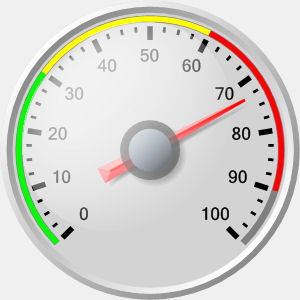 |
||||||||||||
|
Product: Xtreme ToolkitPro 19.30
Platform: Windows 10 64bit Language: Visual C++ (VS 2019) |
||||||||||||
 |
||||||||||||
astoyan 
Admin Group 
Joined: 24 August 2013 Status: Offline Points: 319 |
 Posted: 12 June 2015 at 9:22pm Posted: 12 June 2015 at 9:22pm |
|||||||||||
|
>>> Does the calendar on x64 platform will work with MAPI and Outlook 2013 x64
Unfortunately no work has been done in that direction so far. Regards, Alexander
|
||||||||||||
 |
||||||||||||
astoyan 
Admin Group 
Joined: 24 August 2013 Status: Offline Points: 319 |
 Posted: 12 June 2015 at 9:21pm Posted: 12 June 2015 at 9:21pm |
|||||||||||
|
>>> When I feed in 16 or 32 pixel icons and enable this option, the command war will do what with these icons? I want to avoid blurry icons... Currently my app uses 16,24,32,48 pixel icon sets and uses them with control bars depending on options set by the user and the system DPI setting. How does "auto icon scale" fit into such a scenario? This option enables icons scaling, if your icon images have ICO format, not bitmaps, the most suitable size will be choosen during scaling. But if you want your icons to looks as sharp as possible you can disable this option. You can play with it in different DPI using the RibbonSample (Options -> Font) and see how it fits your needs and expectations. There is no really good trade-off in this case as only vector images would produce seamless scaling, which is definitely not a case here. >>> You mention TabManager. I assume I can use icons > 16 pixels now? If so, how? Same is true for tab manager. >>> When I enable this new XAML option with CXTPMarkupContext::SetDpiAware this affects which operations? It affects everything rendered by markup, including font sizes. And we preserved standard WPF behavior when it comes to DPI scaling (https://msdn.microsoft.com/en-us/library/ms748373.aspx - 'About Resolution and Device-Independent Graphics'), meaning it will scale Xpt font size. >>> Is there a way to specify margins, padding or distances with a non-pixel unit that is automatically scaled (pt or em)? Please clarify what exactly you are asking about, some sample would be useful. >>> .. but your documentation is usually not very helpful. Unfortunately it is not detailed enough and we are aware of it and gradually provide more detailed descriptions to portions of code that we work with, so as before the best source of information is the code of the sample applications and the toolkit source code itself for more rigorous learning. Thank you. Regards, Alexander
|
||||||||||||
 |
||||||||||||
davbrat 
Groupie 
Joined: 30 September 2009 Location: California Status: Offline Points: 59 |
 Posted: 12 June 2015 at 2:31pm Posted: 12 June 2015 at 2:31pm |
|||||||||||
|
Dear Santa,
I could really use Drag & Drop support for the PropertyGrid. Thanks, db |
||||||||||||
|
Product: Xtreme SuitePro (ActiveX) version 18.4.0 Platform: Windows XP SP2+ & Windows 7 (32bit & 64Bit)
Windows 8/8.1/10 Language: Clarion 5.0/5.5/6.3/7.3/8/9/9.1/10 |
||||||||||||
 |
||||||||||||
lrenoux 
Groupie 
Joined: 20 April 2009 Status: Offline Points: 62 |
 Posted: 12 June 2015 at 11:30am Posted: 12 June 2015 at 11:30am |
|||||||||||
|
Hi,
Thanx for the update. Does the calendar on x64 platform will work with MAPI and Outlook 2013 x64. Currently, it doesn't. Have you added some improvments to the calendar like being able to add contacts to a meeting for example. Regards
|
||||||||||||
 |
||||||||||||
MacW 
Senior Member 
Joined: 26 June 2007 Status: Offline Points: 253 |
 Posted: 12 June 2015 at 2:58am Posted: 12 June 2015 at 2:58am |
|||||||||||
|
Souds good. What does
pCommandBars->GetPaintManager()->m_bAutoResizeIcons = TRUE; do, exactly? When I feed in 16 or 32 pixel icons and enable this option, the command war will do what with these icons? I want to avoid blurry icons... Currently my app uses 16,24,32,48 pixel icon sets and uses them with control bars depending on options set by the user and the system DPI setting. How does "auto icon scale" fit into such a scenario? You mention TabManager. I assume I can use icons > 16 pixels now? If so, how? When I enable this new XAML option with CXTPMarkupContext::SetDpiAware this affects which operations? Only font size calculations? Or are other measures in the markup also scaled to meet the DPI settings of the device content? If so, which? Is there a way to specify margins, padding or distances with a non-pixel unit that is automatically scaled (pt or em)? Just scaling font sizes given in pt unints is unfortunately not enough. We need a non-pixel unit for other distances/sizes too. Did you consider that in your new code? I apologize for asking these questions here, but your documentation is usually not very helpful. A flag like "m_bAutoResizeIcons" is usually documented as "Enable or disable auto resize icons" - which does not tell us much. When to use it? How to use it? How are the icons resized? To which size? How to feed in different base icon sizes to avoid scaling and blurry results?... |
||||||||||||
 |
||||||||||||
astoyan 
Admin Group 
Joined: 24 August 2013 Status: Offline Points: 319 |
 Posted: 11 June 2015 at 8:39pm Posted: 11 June 2015 at 8:39pm |
|||||||||||
|
Hello everybody,
This is just to confirm that the upcoming version introduces full DPI support for the following components: CommandBars, Ribbon, all controls, Shortcut Bar, Docking Pane, Task Panel, Tab Manager and Markup. Note, for backward compatibility reasons CommandBars and Markup will have DPI support disabled by default. In order to enable DPI support for command bars use this code after a theme is applied: pCommandBars->GetPaintManager()->m_bAutoResizeIcons = TRUE; pCommandBars->GetCommandBarsOptions()->SetDPIScallingOptions(TRUE); In order to enable DPI support for markup set a new bDpiAware argument of XTPCreateMarkupContext to TRUE, or call CXTPMarkupContext::SetDpiAware method. We appreciate a thorough testing and reporting any issues found in the upcoming beta version. Thank you. Regards, Alexander
|
||||||||||||
 |
||||||||||||
markr 
Senior Member 
Joined: 01 August 2004 Status: Offline Points: 443 |
 Posted: 11 June 2015 at 1:32pm Posted: 11 June 2015 at 1:32pm |
|||||||||||
|
> Calendar looks nice. But since I don't use it, I'm looking forward to the other promised changes in the next release.
I agree with this sentiment in the strongest of terms. Theme improvements are "nice to have", but proper high DPI support is critical for all modern Windows applications.
|
||||||||||||
 |
||||||||||||
MacW 
Senior Member 
Joined: 26 June 2007 Status: Offline Points: 253 |
 Posted: 11 June 2015 at 4:32am Posted: 11 June 2015 at 4:32am |
|||||||||||
|
Calendar looks nice. But since I don't use it, I'm looking forward to the other promised changes in the next release.
I'm really waiting for the numerous High-DPI fixes you have promised. Many of my users work on screens with 150% to 250% (144 - over 200 DPI, compared to the 96 DPI you hardcoded in several places). Having 3200 pixels on a 13" screen (Dell) is no fun if the application you work with messes up the font sizes. Just had the case today that a CXTPControlComboBox on a 200% screen produces unreadable text because each line folds half-way into the previous line. As far as I could tell, this control uses a font derived from the system icon font (???) and so should work. But does not. Maybe using the default Windows control font size or the menu font size would be better. Panel icons use a hard-coded size of 16 pixels. No way to change them, even if my application is configured to use 32 or even 64 pixel icons. My code automatically adapted to all high-DPI screens, but I had to spend far too much time making XTP work - and in some places could not make it work at all. This is annoying for me and the customers, and expensive as well. I really hope that your new update gets all this fixed without breaking existing code. I'm also looking forward to proper DPI-aware XAML code. So far I need to manually parse all XAML produced by my users and manually correct the font sizes etc. to match the DPI of the output device context. You have hard-coded 96 DPI in your XAML source code. I would also very much like to have the ability in markup to use point sizes (or maybe something like 'em)' for Margins, Padding etc. Using pixel values for these measurements makes it impossible to write XAML markup that adapts to different DPI settings in the output device context. This should not be hard to do I hope. I consider the (albeit limited) XAML support in XTP indeed as a great feature, because it makes a lot of things easier or more flexible. So far unfortunately only if you work on monitors with 96 DPI - which seem to die out quickly. |
||||||||||||
 |
||||||||||||
snarfblatt 
Groupie 
Joined: 28 April 2008 Location: United States Status: Offline Points: 10 |
 Posted: 09 June 2015 at 4:39pm Posted: 09 June 2015 at 4:39pm |
|||||||||||
|
Thanks for the update on the release schedule!
|
||||||||||||
 |
||||||||||||
kstowell 
Admin Group 
Joined: 25 January 2003 Location: MIchigan, USA Status: Offline Points: 496 |
 Posted: 08 June 2015 at 3:35pm Posted: 08 June 2015 at 3:35pm |
|||||||||||
When the first beta is released there will be release notes included that contains a complete list of features and updates.
|
||||||||||||
|
Kirk Stowell, President and CEO
CODEJOCK SOFTWARE SOLUTIONS< |
||||||||||||
 |
||||||||||||
kstowell 
Admin Group 
Joined: 25 January 2003 Location: MIchigan, USA Status: Offline Points: 496 |
 Posted: 08 June 2015 at 3:30pm Posted: 08 June 2015 at 3:30pm |
|||||||||||
|
I wanted to give everyone an update to where we are at with the next release.
We are currently working on finalizing a few outstanding issues and hope to have this completed within the next 2 weeks. I believe the following to be a realistic timeline for the upcoming v17.0 release schedule:
Beta 1: During this time:
Beta 2: During this time:
Final Release: |
||||||||||||
|
Kirk Stowell, President and CEO
CODEJOCK SOFTWARE SOLUTIONS< |
||||||||||||
 |
||||||||||||
kstowell 
Admin Group 
Joined: 25 January 2003 Location: MIchigan, USA Status: Offline Points: 496 |
 Posted: 08 June 2015 at 1:50pm Posted: 08 June 2015 at 1:50pm |
|||||||||||
Yes, this is one of the areas that will be addressed with the next release. We also recommend that you use pre-defined icons for various resolution rather than letting the framework scale them as some icons do not scale very well. This is how other applications such as Word handle it.
|
||||||||||||
|
Kirk Stowell, President and CEO
CODEJOCK SOFTWARE SOLUTIONS< |
||||||||||||
 |
||||||||||||
Post Reply 
|
Page 12> |
|
Tweet
|
| Forum Jump | Forum Permissions  You cannot post new topics in this forum You cannot reply to topics in this forum You cannot delete your posts in this forum You cannot edit your posts in this forum You cannot create polls in this forum You cannot vote in polls in this forum |