
 |
How to display Icon/Image in tab name |
Post Reply 
|
| Author | |
Satyen 
Groupie 
Joined: 22 December 2008 Location: India Status: Offline Points: 16 |
 Post Options Post Options
 Thanks(0) Thanks(0)
 Quote Quote  Reply Reply
 Topic: How to display Icon/Image in tab name Topic: How to display Icon/Image in tab namePosted: 15 October 2012 at 5:59am |
|
Hello I have to develop a dialog application. The dilaog should have tabs and then for each tab certain controls are to be added. I have derived the dialog from class 'CXTPPropertySheet'. Please refer the image -
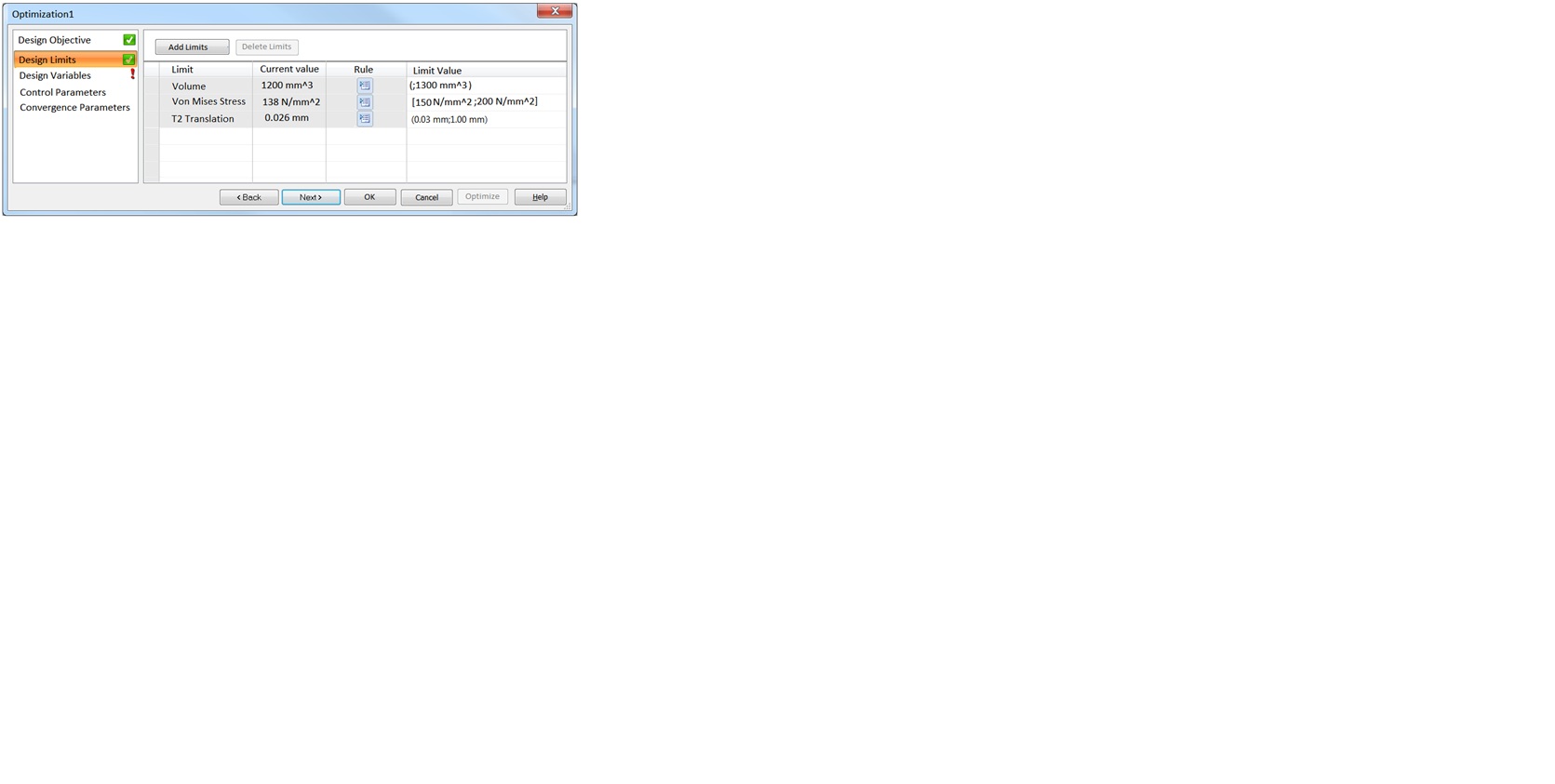 For adding various pages I have created my own classes derived from 'CXTPPropertyPage'. For navigating the pages I have added code as below. CXTPPropertyPageListNavigator* pList = new CXTPPropertyPageListNavigator(); pList->SetListStyle(xtListBoxOffice2007); FEAMeshOptionsPropSheet meshOptPropSheet(IDS_FEA_MESH_OPTIONS, this); meshOptPropSheet.SetNavigator(pList); Now I can see five pages in the left column of my main dialog. I am supposed to show a green image of 'check mark' in front of page caption when all control on a page are correctly populated. Please refer the image. I don't know how should I do that. If this is not possible then can I set caption of a page in other font or in Bold format? I need this on priority. Please reply! |
|
|
Thanks & Regards,
Satyenjit Bagal. Software Development Engineer. SIEMENS Automation and Drives. |
|
 |
|
Post Reply 
|
|
|
Tweet
|
| Forum Jump | Forum Permissions  You cannot post new topics in this forum You cannot reply to topics in this forum You cannot delete your posts in this forum You cannot edit your posts in this forum You cannot create polls in this forum You cannot vote in polls in this forum |