
 |
HOWTO: Multi row (-line) header? |
Post Reply 
|
| Author | |
mgampi 
Senior Member 
Joined: 14 July 2003 Status: Offline Points: 1198 |
 Post Options Post Options
 Thanks(0) Thanks(0)
 Quote Quote  Reply Reply
 Topic: HOWTO: Multi row (-line) header? Topic: HOWTO: Multi row (-line) header?Posted: 23 November 2011 at 12:42pm |
|
Hi;
Is it possible to create a multi row header in report control as shown in this screenshot? 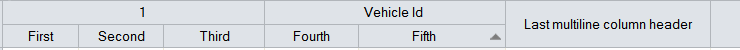 I don't want to use header rows collection, because I want the resize/move/order columns functionality of the default report header. Do I have to create my own header control???? TIA |
|
|
Martin
Product: Xtreme Toolkit v 19.0.0, new Projects v 19.1.0 Platform: Windows 10 v 1909 (64bit) Language: VC++ 2017 |
|
 |
|
ABuenger 
Newbie 

Joined: 02 February 2006 Status: Offline Points: 1075 |
 Post Options Post Options
 Thanks(0) Thanks(0)
 Quote Quote  Reply Reply
 Posted: 23 November 2011 at 11:44pm Posted: 23 November 2011 at 11:44pm |
|
Hello Martin,
this is currently not supported, but I already have it on my todo list. Andre |
|
|
Codejock support
|
|
 |
|
mgampi 
Senior Member 
Joined: 14 July 2003 Status: Offline Points: 1198 |
 Post Options Post Options
 Thanks(0) Thanks(0)
 Quote Quote  Reply Reply
 Posted: 24 November 2011 at 5:12am Posted: 24 November 2011 at 5:12am |
|
When finished? An estimate, please!
|
|
|
Martin
Product: Xtreme Toolkit v 19.0.0, new Projects v 19.1.0 Platform: Windows 10 v 1909 (64bit) Language: VC++ 2017 |
|
 |
|
mgampi 
Senior Member 
Joined: 14 July 2003 Status: Offline Points: 1198 |
 Post Options Post Options
 Thanks(0) Thanks(0)
 Quote Quote  Reply Reply
 Posted: 19 April 2012 at 10:46am Posted: 19 April 2012 at 10:46am |
|
Any news on this issue?
When will it be available? |
|
|
Martin
Product: Xtreme Toolkit v 19.0.0, new Projects v 19.1.0 Platform: Windows 10 v 1909 (64bit) Language: VC++ 2017 |
|
 |
|
olebed 
Admin Group 
Joined: 01 July 2014 Location: Ukraine Status: Offline Points: 841 |
 Post Options Post Options
 Thanks(0) Thanks(0)
 Quote Quote  Reply Reply
 Posted: 18 December 2014 at 4:52am Posted: 18 December 2014 at 4:52am |
|
Hello Martin,
You can use CXTPReportControl::m_pSectionHeader with merged cells as multiline header. For example see ReportSample -> menu -> "REPORT CONTROL" -> "Control test" -> "Merge test" Change CMergeView::OnCreate for code below toolkitpro\Samples\ReportControl\ReportSample\MergeView.cpp
|
|
 |
|
mgampi 
Senior Member 
Joined: 14 July 2003 Status: Offline Points: 1198 |
 Post Options Post Options
 Thanks(0) Thanks(0)
 Quote Quote  Reply Reply
 Posted: 18 December 2014 at 4:56am Posted: 18 December 2014 at 4:56am |
|
Thanks;
I'll give it a try... But as I remember header records are not the same as the report header. So am I the no longer possible to resize columns when I hide the original report header? |
|
|
Martin
Product: Xtreme Toolkit v 19.0.0, new Projects v 19.1.0 Platform: Windows 10 v 1909 (64bit) Language: VC++ 2017 |
|
 |
|
olebed 
Admin Group 
Joined: 01 July 2014 Location: Ukraine Status: Offline Points: 841 |
 Post Options Post Options
 Thanks(0) Thanks(0)
 Quote Quote  Reply Reply
 Posted: 18 December 2014 at 7:58am Posted: 18 December 2014 at 7:58am |
|
|
|
 |
|
mgampi 
Senior Member 
Joined: 14 July 2003 Status: Offline Points: 1198 |
 Post Options Post Options
 Thanks(0) Thanks(0)
 Quote Quote  Reply Reply
 Posted: 18 December 2014 at 8:00am Posted: 18 December 2014 at 8:00am |
|
In this case it's not usable for me!
|
|
|
Martin
Product: Xtreme Toolkit v 19.0.0, new Projects v 19.1.0 Platform: Windows 10 v 1909 (64bit) Language: VC++ 2017 |
|
 |
|
Post Reply 
|
|
|
Tweet
|
| Forum Jump | Forum Permissions  You cannot post new topics in this forum You cannot reply to topics in this forum You cannot delete your posts in this forum You cannot edit your posts in this forum You cannot create polls in this forum You cannot vote in polls in this forum |