
 |
[SOLVED] Setup offsets in tree like mode? |
Post Reply 
|
| Author | |
mgampi 
Senior Member 
Joined: 14 July 2003 Status: Offline Points: 1198 |
 Post Options Post Options
 Thanks(0) Thanks(0)
 Quote Quote  Reply Reply
 Topic: [SOLVED] Setup offsets in tree like mode? Topic: [SOLVED] Setup offsets in tree like mode?Posted: 12 September 2011 at 4:09pm |
|
Hi;
I'm using the report control in tree like mode but have so, me problems to get the items positioned in a consistent way. See screenshot: 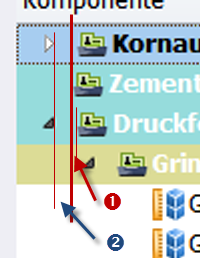 The symbols are not correctly aligned [(1) in picture] and the distance between the expand/collapse bitmap and the item images are too large [(2)]. Any ideas how to setup the control to solve this? BTW: For this project I'm using the latest release 15.1.3 of the toolkit. |
|
|
Martin
Product: Xtreme Toolkit v 19.0.0, new Projects v 19.1.0 Platform: Windows 10 v 1909 (64bit) Language: VC++ 2017 |
|
 |
|
mgampi 
Senior Member 
Joined: 14 July 2003 Status: Offline Points: 1198 |
 Post Options Post Options
 Thanks(0) Thanks(0)
 Quote Quote  Reply Reply
 Posted: 12 September 2011 at 4:54pm Posted: 12 September 2011 at 4:54pm |
|
Forget the question. Found it by myself:
GetPaintManager()->m_nTreeTextIndentRowParent=-4; GetPaintManager()->m_nTreeTextIndentRowChildren=0; solves it. Perhaps the CJ boys should initialize the members this way to have consistent positions. |
|
|
Martin
Product: Xtreme Toolkit v 19.0.0, new Projects v 19.1.0 Platform: Windows 10 v 1909 (64bit) Language: VC++ 2017 |
|
 |
|
Post Reply 
|
|
|
Tweet
|
| Forum Jump | Forum Permissions  You cannot post new topics in this forum You cannot reply to topics in this forum You cannot delete your posts in this forum You cannot edit your posts in this forum You cannot create polls in this forum You cannot vote in polls in this forum |