
 |
DatePicker border appearance not updated |
Post Reply 
|
| Author | |
rmcgaffic 
Groupie 
Joined: 03 June 2011 Location: Pittsburgh, PA Status: Offline Points: 14 |
 Post Options Post Options
 Thanks(0) Thanks(0)
 Quote Quote  Reply Reply
 Topic: DatePicker border appearance not updated Topic: DatePicker border appearance not updatedPosted: 03 June 2011 at 8:36pm |
|
I am using the Codejock AccessSample for the Calendar control and its companion DatePicker control.
In my application, just like the sample, my controls are called
CalendarControl1
DatePicker2.
When I load my form, I have tried all of the following:
Me.DatePicker2.BorderStyle = xtpDatePickerBorderNone
Me.DatePicker2.BorderStyle = xtpDatePickerBorder3D Me.DatePicker2.BorderStyle = xtpDatePickerBorderOffice Me.DatePicker2.BorderStyle = xtpDatePickerBorderStatic and no matter my choice, the appearance of the DatePicker control is unchanged from the Codejock sample. See screenprint attached.
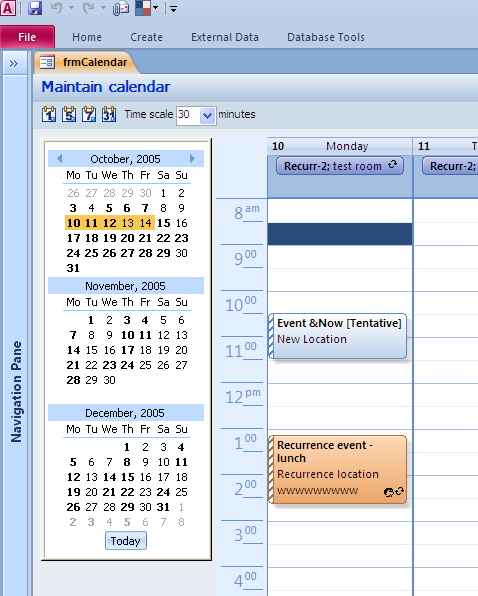 I have even changed the Visual Theme property of DatePicker2 and used the following values:
xtpThemeOffice2000
xtpThemeOfficeXP
xtpThemeOffice2003
xtpThemeResource
and you guessed it, the appearance of the DatePicker control is unchanged from the Codejock sample.
Can anyone tell me what is wrong with my syntax or what I need to do to change the border surrounding the DatePicker control.
Thanks,
Bob McGaffic
|
|
 |
|
Oleg 
Senior Member 
Joined: 21 May 2003 Location: United States Status: Offline Points: 11234 |
 Post Options Post Options
 Thanks(0) Thanks(0)
 Quote Quote  Reply Reply
 Posted: 06 June 2011 at 7:06am Posted: 06 June 2011 at 7:06am |
|
Seems BorderStyle conflicts with Borderstyle property of Access.
Try instead Me.DatePicker0.Object.BorderStyle = xtpDatePickerBorderNone Me.DatePicker0.Object.VisualTheme = 3 |
|
|
Oleg, Support Team
CODEJOCK SOFTWARE SOLUTIONS |
|
 |
|
rmcgaffic 
Groupie 
Joined: 03 June 2011 Location: Pittsburgh, PA Status: Offline Points: 14 |
 Post Options Post Options
 Thanks(0) Thanks(0)
 Quote Quote  Reply Reply
 Posted: 06 June 2011 at 9:55am Posted: 06 June 2011 at 9:55am |
|
Oleg, Thanks for the suggestion.This code does indeed remove the border from the DatePicker control:
Me.DatePicker0.Object.BorderStyle = xtpDatePickerBorderNone
Is there anywhere the anomolies of MS Access with respect to CodeJock controls specified?
Bob McGaffic
|
|
 |
|
Post Reply 
|
|
|
Tweet
|
| Forum Jump | Forum Permissions  You cannot post new topics in this forum You cannot reply to topics in this forum You cannot delete your posts in this forum You cannot edit your posts in this forum You cannot create polls in this forum You cannot vote in polls in this forum |