
 |
Help |
Post Reply 
|
| Author | |
foxpro2000 
Groupie 
Joined: 29 March 2009 Location: Italy Status: Offline Points: 17 |
 Post Options Post Options
 Thanks(0) Thanks(0)
 Quote Quote  Reply Reply
 Topic: Help Topic: HelpPosted: 19 May 2011 at 11:56am |
|
I need to insert a "splitter." What object would you suggest to use? or should I put the objects into a container? Thanks!
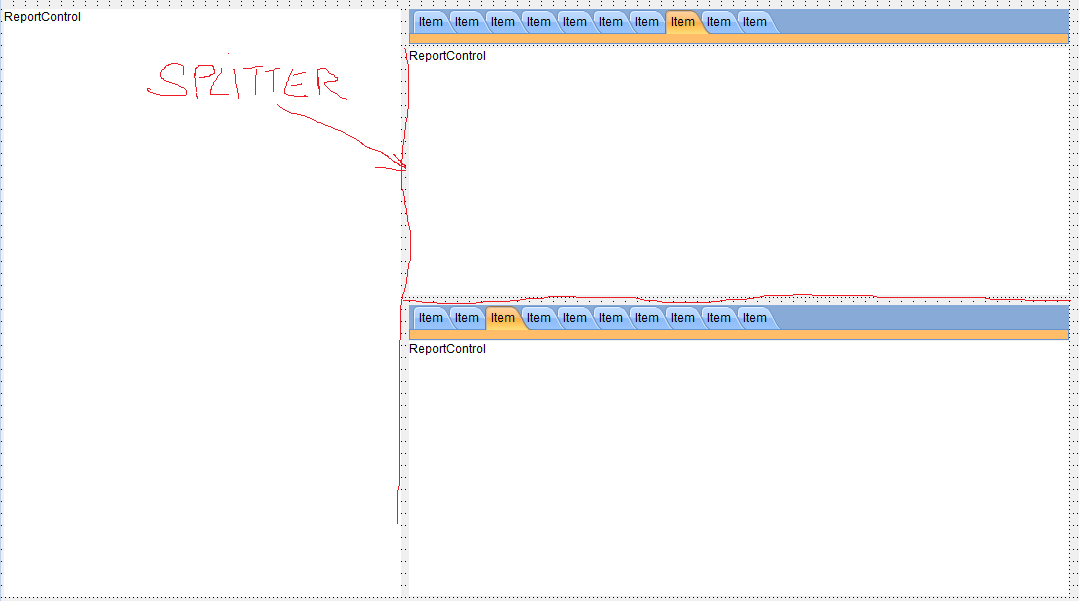
|
|
 |
|
Xander75 
Senior Member 

Joined: 26 April 2007 Status: Offline Points: 353 |
 Post Options Post Options
 Thanks(0) Thanks(0)
 Quote Quote  Reply Reply
 Posted: 21 May 2011 at 8:45am Posted: 21 May 2011 at 8:45am |
|
Hi,
You should use the DockingPane control to add splitter functionality to your application. But first I would suggest you add your ReportControls & TabContols to PictureBox containers then attach these to the DockingPanes using the PictureBox.hWnd. |
|
|
Product: Xtreme SuitePro (ActiveX) v15.3.1
Platform: Windows 7 64-bit (SP1) Professional Edition Languages: C#.Net using Visual Studio 2012 & Visual Basic 6.0 (SP6) |
|
 |
|
foxpro2000 
Groupie 
Joined: 29 March 2009 Location: Italy Status: Offline Points: 17 |
 Post Options Post Options
 Thanks(0) Thanks(0)
 Quote Quote  Reply Reply
 Posted: 22 May 2011 at 12:39pm Posted: 22 May 2011 at 12:39pm |
|
Thanks for the help. You can have a small example with your programming language of how to put the "reportcontrols" in the "picturebox" and then in "DockingPanes" so I can know where to start.
|
|
 |
|
Aaron 
Senior Member 
Joined: 29 January 2008 Status: Offline Points: 2192 |
 Post Options Post Options
 Thanks(0) Thanks(0)
 Quote Quote  Reply Reply
 Posted: 23 May 2011 at 12:43am Posted: 23 May 2011 at 12:43am |
|
Hi, Place the pictureboxes (3) onto the form and add ReportControl to picturebox1, Tabcontrol to picturebox2 and ReportControl to picturebox3 to create exact layout as your image in topmost post.
That's it , good luck
btw, it's great you share your Calendar DEMO for other Visual FoxPro users, maybe CJ can add them to the Samples... It's always easier to have something to start with, right?
|
|
|
Product: Xtreme SuitePro (ActiveX) version 15.0.2
Platform: Windows XP (32bit) - SP 2 Language: Visual Basic 6.0 Zero replies is not an option.... |
|
 |
|
Xander75 
Senior Member 

Joined: 26 April 2007 Status: Offline Points: 353 |
 Post Options Post Options
 Thanks(0) Thanks(0)
 Quote Quote  Reply Reply
 Posted: 23 May 2011 at 3:49am Posted: 23 May 2011 at 3:49am |
|
Thanks for helping out here Aaron, I am not back in the office for two weeks so foxpro would have a long wait.
|
|
|
Product: Xtreme SuitePro (ActiveX) v15.3.1
Platform: Windows 7 64-bit (SP1) Professional Edition Languages: C#.Net using Visual Studio 2012 & Visual Basic 6.0 (SP6) |
|
 |
|
foxpro2000 
Groupie 
Joined: 29 March 2009 Location: Italy Status: Offline Points: 17 |
 Post Options Post Options
 Thanks(0) Thanks(0)
 Quote Quote  Reply Reply
 Posted: 27 May 2011 at 12:14pm Posted: 27 May 2011 at 12:14pm |
|
Thanks I will try to translate it into Visual FoxPro.
|
|
 |
|
foxpro2000 
Groupie 
Joined: 29 March 2009 Location: Italy Status: Offline Points: 17 |
 Post Options Post Options
 Thanks(0) Thanks(0)
 Quote Quote  Reply Reply
 Posted: 29 May 2011 at 3:46am Posted: 29 May 2011 at 3:46am |
|
How do I attach the "DockPanel" to "Ribbon Bar" and make sure you are putting it in the "Form"?

|
|
 |
|
Post Reply 
|
|
|
Tweet
|
| Forum Jump | Forum Permissions  You cannot post new topics in this forum You cannot reply to topics in this forum You cannot delete your posts in this forum You cannot edit your posts in this forum You cannot create polls in this forum You cannot vote in polls in this forum |