
 |
Elastic Objects in WrapPanel |
Post Reply 
|
| Author | |
jpbro 
Senior Member 
Joined: 12 January 2007 Status: Offline Points: 1357 |
 Post Options Post Options
 Thanks(0) Thanks(0)
 Quote Quote  Reply Reply
 Topic: Elastic Objects in WrapPanel Topic: Elastic Objects in WrapPanelPosted: 24 November 2010 at 4:52pm |
|
I want to put a few charts on a markup page. Some could be wide, some could be square. If I put these in a WrapPanel object, then as many that will fit in a row as possible will, and the rest will automatically move to the next row.
This is nice, and working as expected. However, what would be nicer: Is there was a way to stretch a child object of the WrapPanel to the full width of the panel if it is the only object on the row (the next object wrapped to the next line because it wouldn't fit), but squish it down to >=MinimumWidth if the next object will fit. So instead of ending up with this: 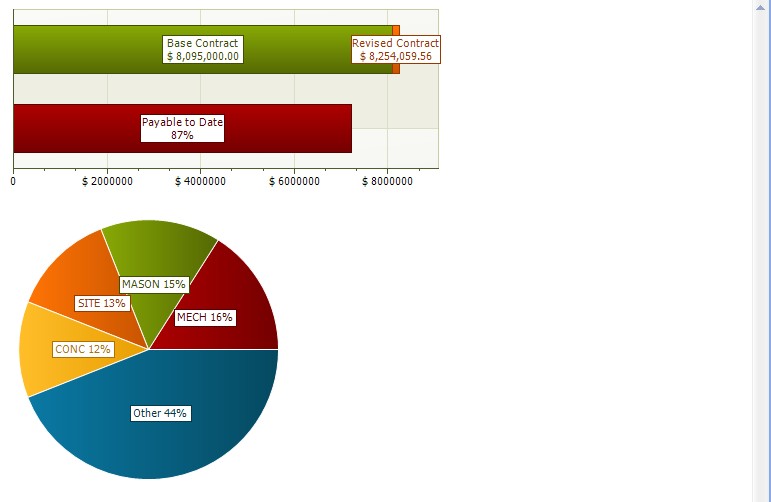 We get this: 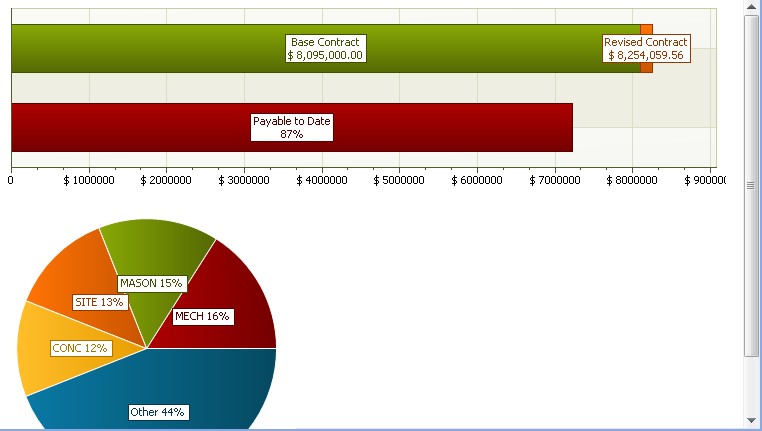 Thanks in advance for any tips. |
|
|
Product: Xtreme SuitePro (ActiveX) version 16.2.6
Platform: Windows XP - SP3 Language: Visual Basic 6.0 SP6 |
|
 |
|
jpbro 
Senior Member 
Joined: 12 January 2007 Status: Offline Points: 1357 |
 Post Options Post Options
 Thanks(0) Thanks(0)
 Quote Quote  Reply Reply
 Posted: 24 November 2010 at 6:16pm Posted: 24 November 2010 at 6:16pm |
|
A more basic version of what I am looking for:
Here's what I get right now when I put objects in a WrapPanel: 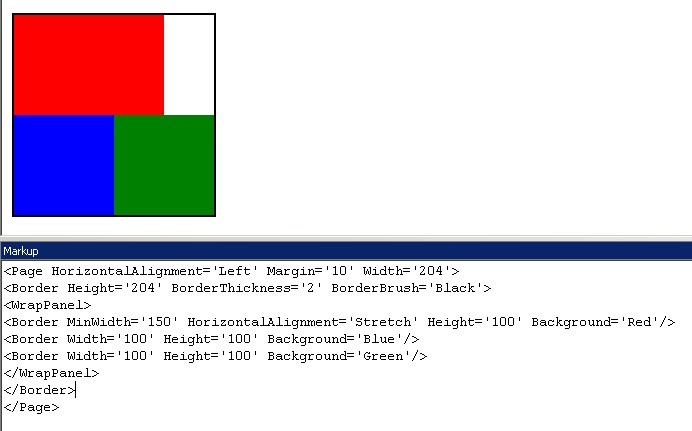 Since the MinWidth attribute of the red box is 150, the blue and green boxes get wrapped to the next line. But because I haven't defined a Width for the red box, I would like it to actually fill the remaining space in the panel, so this: 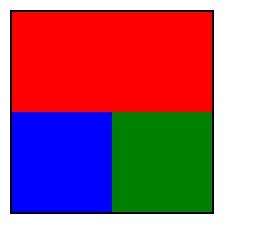 Is there any way to accomplish this? Thanks again. Here's the XAML in case you want to try to get it to work with similar code:
|
|
|
Product: Xtreme SuitePro (ActiveX) version 16.2.6
Platform: Windows XP - SP3 Language: Visual Basic 6.0 SP6 |
|
 |
|
Post Reply 
|
|
|
Tweet
|
| Forum Jump | Forum Permissions  You cannot post new topics in this forum You cannot reply to topics in this forum You cannot delete your posts in this forum You cannot edit your posts in this forum You cannot create polls in this forum You cannot vote in polls in this forum |