
 |
Ribbon colors customization -- How? |
Post Reply 
|
| Author | |
wssdev 
Groupie 
Joined: 04 May 2010 Status: Offline Points: 19 |
 Post Options Post Options
 Thanks(0) Thanks(0)
 Quote Quote  Reply Reply
 Topic: Ribbon colors customization -- How? Topic: Ribbon colors customization -- How?Posted: 16 September 2010 at 3:40am |
|
First off, I did not want to hijack this thread
https://forum.codejock.com/forum_posts.asp?TID=17238, as my question
will be a bit more precise.
I'm trying to build my own custom ribbon theme. As an exercise, I took Office2007Blue theme as a starting point. Even without documentation, the customization seemed to be fairly straightforward: all that was needed was to modify a number of .png images and a .ini file... Or at least I thought so. :) There is a number of images in the 'res' folder that have 'Ribbon' in their names, so these were naturally the ones that I've modified first, changing the blue color to be slightly darker (see the picture below). After I modified all those images, there were still some parts of the ribbon that simply refused to be displayed in my own colors. First, I have created the Update button (on the picture below) like this: CXTPRibbonGroup* groupApplications = tab->AddGroup(ID_RIBBONGROUP_APPLICATIONS); groupApplications->SetControlsGrouping(TRUE); ... CXTPControl* ctrlUpdate = groupApplications->Add(xtpControlButton, ID_UPDATE); ctrlUpdate->SetBeginGroup(TRUE); ctrlUpdate->SetStyle(xtpButtonIconAndCaption); // set 16x16 icon... 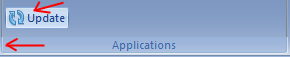 It seems that the background of my button still has a color that comes from some part of the original Office2007Blue theme, some part that I did not modify. But which one? I did change every single 'Ribbon'xxx.png image and even some other images (like, for example, PushButton.png), but none of them corresponds to that part of the ribbon. I also went and changed virtually all RGB values in the corresponding .ini file, but none of them affects this background. [Edit: please ignore, this turned out to be the issue with our images.] It seems that the embedded theme images do not get displayed as-is, but instead some additional transformation gets applied to them at run-time. Questions: - where/what are the colors/images responsible for drawing the button More generally, - is there a document that describes the customization process? - what images go where on the ribbon? - which colors from the .ini file affect ribbon (apart from those from the [Ribbon] section)? - what color transformations get applied at runtime? Thanks in advance! |
|
 |
|
Post Reply 
|
|
|
Tweet
|
| Forum Jump | Forum Permissions  You cannot post new topics in this forum You cannot reply to topics in this forum You cannot delete your posts in this forum You cannot edit your posts in this forum You cannot create polls in this forum You cannot vote in polls in this forum |