
 |
Left align text in a button |
Post Reply 
|
| Author | ||
RedAndWhite 
Newbie 
Joined: 14 July 2010 Status: Offline Points: 1 |
 Post Options Post Options
 Thanks(0) Thanks(0)
 Quote Quote  Reply Reply
 Topic: Left align text in a button Topic: Left align text in a buttonPosted: 14 July 2010 at 1:08pm |
|
|
I have a Menu inside a CXTPRibbonControlSystemRecentFileList and I have been unable to get rid of the leading white space, red circle in picture bellow. I am hoping someone here may be able to provide some insight.
The following is how the popup menu is created:
The code I use to add the elements into the menu is as follows:
It looks as though the button has reserved that space for an image, which is unwanted in this situation. If I create the menu items with 'xtpControlLabel' instead of 'xtpControlButton' I get the left justification I'm looking for but I lose the look and feel of the button. Is there some way for me to get rid of that white space? 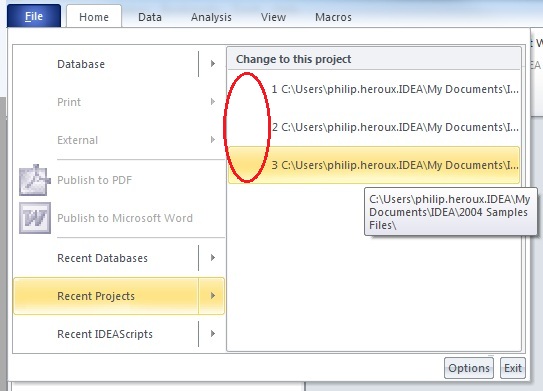 |
||
 |
||
Post Reply 
|
|
|
Tweet
|
| Forum Jump | Forum Permissions  You cannot post new topics in this forum You cannot reply to topics in this forum You cannot delete your posts in this forum You cannot edit your posts in this forum You cannot create polls in this forum You cannot vote in polls in this forum |