
 |
|
Post Reply 
|
Page 12> |
| Author | |||||||||||||||||||||||||||||||||||||
SuperMario 
Senior Member 

Joined: 14 February 2004 Status: Offline Points: 18057 |
 Post Options Post Options
 Thanks(0) Thanks(0)
 Quote Quote  Reply Reply
 Topic: Chart Pro Beta 3 Evaluation Available (8/31/2010) Topic: Chart Pro Beta 3 Evaluation Available (8/31/2010)Posted: 30 March 2010 at 4:25pm |
||||||||||||||||||||||||||||||||||||
|
Hello All,
Chart Pro Beta Evaluation is Now Available, you can find it here: http://codejock.com/downloads/ 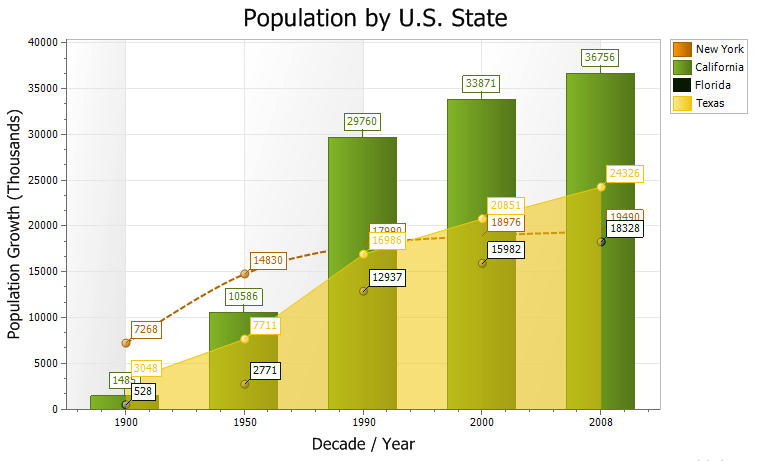 |
|||||||||||||||||||||||||||||||||||||
 |
|||||||||||||||||||||||||||||||||||||
tobi 
Senior Member 
Joined: 09 September 2004 Location: Germany Status: Offline Points: 451 |
 Post Options Post Options
 Thanks(0) Thanks(0)
 Quote Quote  Reply Reply
 Posted: 30 March 2010 at 4:48pm Posted: 30 March 2010 at 4:48pm |
||||||||||||||||||||||||||||||||||||
|
Will the charts component be part of the MFC/ActiveX suites or a seperate product ?
|
|||||||||||||||||||||||||||||||||||||
 |
|||||||||||||||||||||||||||||||||||||
jpbro 
Senior Member 
Joined: 12 January 2007 Status: Offline Points: 1357 |
 Post Options Post Options
 Thanks(0) Thanks(0)
 Quote Quote  Reply Reply
 Posted: 30 March 2010 at 4:49pm Posted: 30 March 2010 at 4:49pm |
||||||||||||||||||||||||||||||||||||
|
Hallelujah! Thanks SuperMario, Oleg and everyone else responsible

|
|||||||||||||||||||||||||||||||||||||
|
Product: Xtreme SuitePro (ActiveX) version 16.2.6
Platform: Windows XP - SP3 Language: Visual Basic 6.0 SP6 |
|||||||||||||||||||||||||||||||||||||
 |
|||||||||||||||||||||||||||||||||||||
adrien 
Senior Member 
Joined: 30 April 2007 Location: New Zealand Status: Offline Points: 449 |
 Post Options Post Options
 Thanks(0) Thanks(0)
 Quote Quote  Reply Reply
 Posted: 30 March 2010 at 5:38pm Posted: 30 March 2010 at 5:38pm |
||||||||||||||||||||||||||||||||||||
|
Fantastic!
thanks for your hard work guys! Now everyone can stop pestering these good people about when it will be out :) |
|||||||||||||||||||||||||||||||||||||
 |
|||||||||||||||||||||||||||||||||||||
jpbro 
Senior Member 
Joined: 12 January 2007 Status: Offline Points: 1357 |
 Post Options Post Options
 Thanks(0) Thanks(0)
 Quote Quote  Reply Reply
 Posted: 30 March 2010 at 6:03pm Posted: 30 March 2010 at 6:03pm |
||||||||||||||||||||||||||||||||||||
|
So far, I like what I see, but I have a few questions:
Some requests for future development:
|
|||||||||||||||||||||||||||||||||||||
|
Product: Xtreme SuitePro (ActiveX) version 16.2.6
Platform: Windows XP - SP3 Language: Visual Basic 6.0 SP6 |
|||||||||||||||||||||||||||||||||||||
 |
|||||||||||||||||||||||||||||||||||||
markr 
Senior Member 
Joined: 01 August 2004 Status: Offline Points: 443 |
 Post Options Post Options
 Thanks(0) Thanks(0)
 Quote Quote  Reply Reply
 Posted: 30 March 2010 at 10:27pm Posted: 30 March 2010 at 10:27pm |
||||||||||||||||||||||||||||||||||||
|
Congratulations CodeJock team, and well done! So far things are looking good.
Big question I have right now is how to print a chart. Is this coming in a future beta release, or is it possible now and just not seeing it? Also, any plans to allow export of chart to image format (bmp, jpg, png, etc.)? |
|||||||||||||||||||||||||||||||||||||
 |
|||||||||||||||||||||||||||||||||||||
markr 
Senior Member 
Joined: 01 August 2004 Status: Offline Points: 443 |
 Post Options Post Options
 Thanks(0) Thanks(0)
 Quote Quote  Reply Reply
 Posted: 30 March 2010 at 11:09pm Posted: 30 March 2010 at 11:09pm |
||||||||||||||||||||||||||||||||||||
|
Is it possible to create a vertically oriented bar chart that is capable of scrolling?
|
|||||||||||||||||||||||||||||||||||||
 |
|||||||||||||||||||||||||||||||||||||
scottp 
Groupie 
Joined: 16 October 2006 Status: Offline Points: 59 |
 Post Options Post Options
 Thanks(0) Thanks(0)
 Quote Quote  Reply Reply
 Posted: 31 March 2010 at 12:01am Posted: 31 March 2010 at 12:01am |
||||||||||||||||||||||||||||||||||||
|
The new charts look nice
 a few requests:
 |
|||||||||||||||||||||||||||||||||||||
 |
|||||||||||||||||||||||||||||||||||||
zaksoft 
Senior Member 

Joined: 05 June 2003 Location: Italy Status: Offline Points: 163 |
 Post Options Post Options
 Thanks(0) Thanks(0)
 Quote Quote  Reply Reply
 Posted: 31 March 2010 at 1:33am Posted: 31 March 2010 at 1:33am |
||||||||||||||||||||||||||||||||||||
|
I agree with scottp: look nice .
But:
- Without printing support is useless (who wants just to see a chart ?)
- Export ( png - jpeg ) is mandatory. Not just a wnd capture since files can be printed later at higher resolution
- 3D bars ( Horz - Vert ) and (generally) 3D with viewpoint are standard for all chart package (donuts is the only 3D I've seen in samples)
- Realtime charting with scrolling and rewiding can be added in future, but data update (as someone wrote) is a common problem
A roadmap ( other betas, release date and future feature - ) and product policy (separate product or included in toolkit pro) can help us.
As a standalone chart package cannot compete (with current set of styles and feature) with the majority of existing product-
The plus is graphic integration, source code availability (I think - as for all your tools), support-
There is a lot of work to do, your plan on future developement can effect my choice.
Again: look nice.
|
|||||||||||||||||||||||||||||||||||||
|
VS2022 - MFC MBCS Statically linked
XTP 23.1 Static Link --------------------------------------------------------- Davide Zaccanti - ZakSoft - www.zaksoft.com |
|||||||||||||||||||||||||||||||||||||
 |
|||||||||||||||||||||||||||||||||||||
adrien 
Senior Member 
Joined: 30 April 2007 Location: New Zealand Status: Offline Points: 449 |
 Post Options Post Options
 Thanks(0) Thanks(0)
 Quote Quote  Reply Reply
 Posted: 31 March 2010 at 2:57am Posted: 31 March 2010 at 2:57am |
||||||||||||||||||||||||||||||||||||
|
What I'm most interested in is when I can buy it and use it in a commercial product.
I don't have a need for a vast number of flashy graph and chart types, just a few basic ones, but my requirements are a) that they look good b) source code c) dynamic (ability to change and re-render) d) ability to render to my own DC (for export to PDF, GIF, printing etc). e) that they look good f) that they look good About a year ago I did a fairly extensive review of all the libraries I could find. We're talking about MFC here remember guys? Sure there are several great .Net libraries but... Of all the C++ or MFC-compatible ones I found, they all either looked horrible (ugly charts with GDI only), or were IMHO poorly designed bloated and buggy. Usually both. So we shouldn't underestimate the appeal of a simple, clean, good-looking chart. Even just the demos look a lot better than any other MFC chart library I found. It's good to have people with an eye for detail and aesthetics working at CodeJock. So, I'm very happy with the beta. Every new product has to start somewhere. I think the current set of charts is very usable for a lot of people, and I hope that it's commercially a success for CJ and that it earns continued development. Cheers Adrien |
|||||||||||||||||||||||||||||||||||||
 |
|||||||||||||||||||||||||||||||||||||
jimmy 
Senior Member 
Joined: 11 November 2003 Location: Austria Status: Offline Points: 516 |
 Post Options Post Options
 Thanks(0) Thanks(0)
 Quote Quote  Reply Reply
 Posted: 31 March 2010 at 3:35am Posted: 31 March 2010 at 3:35am |
||||||||||||||||||||||||||||||||||||
|
Hi,
since some years we use http://www.codeproject.com/KB/miscctrl/High-speedCharting.aspx And it is very fast. ChartPro with 3D are realy slow (while resize). Most of my wishes are allready listen here. But, for first version it look great. Jimmy |
|||||||||||||||||||||||||||||||||||||
 |
|||||||||||||||||||||||||||||||||||||
ABuenger 
Newbie 

Joined: 02 February 2006 Status: Offline Points: 1075 |
 Post Options Post Options
 Thanks(0) Thanks(0)
 Quote Quote  Reply Reply
 Posted: 31 March 2010 at 4:01am Posted: 31 March 2010 at 4:01am |
||||||||||||||||||||||||||||||||||||
|
Pie 3D Chart and Doughnut crashes in G400ICD.DLL (Matrox G400) with an access violation.
|
|||||||||||||||||||||||||||||||||||||
|
Codejock support
|
|||||||||||||||||||||||||||||||||||||
 |
|||||||||||||||||||||||||||||||||||||
ABuenger 
Newbie 

Joined: 02 February 2006 Status: Offline Points: 1075 |
 Post Options Post Options
 Thanks(0) Thanks(0)
 Quote Quote  Reply Reply
 Posted: 31 March 2010 at 4:04am Posted: 31 March 2010 at 4:04am |
||||||||||||||||||||||||||||||||||||
|
Who had the idea to use the prefix CCJ* (i.e. CCJChartSeriesPoint) for the classes?
Not making the chart control part of the XTP was a poor decision. |
|||||||||||||||||||||||||||||||||||||
|
Codejock support
|
|||||||||||||||||||||||||||||||||||||
 |
|||||||||||||||||||||||||||||||||||||
Fabian 
Senior Member 
Joined: 22 November 2004 Location: Switzerland Status: Offline Points: 336 |
 Post Options Post Options
 Thanks(0) Thanks(0)
 Quote Quote  Reply Reply
 Posted: 31 March 2010 at 4:14am Posted: 31 March 2010 at 4:14am |
||||||||||||||||||||||||||||||||||||
|
I agree with jbpro. It looks hot but I need this additions:
Drawing it to an arbitrary DC to fill an arbitrary RECT or at least exporting as BMP? This is critical for me too, since I need to be able to export my charts to PDF and put several chart onto one report. What's about 'Missing values' I should have some sort of AddMissingValue(). That's important for line- and Bezier graphs. Mouse events and HitTest method And very important: It should be possible to colorize each element (bar, bubble) in a series e.g. if you have a given color for each product group or employees you wisch to show the same color in the diagram. Probably it is possible but I found no way to do that.
Thanks, keep good working.
|
|||||||||||||||||||||||||||||||||||||
|
Product: Xtreme SuitePro (ActiveX) version 16.2.3
Platform: Windows 7 (32bit) Language: Visual Basic 6.0 / SP6 |
|||||||||||||||||||||||||||||||||||||
 |
|||||||||||||||||||||||||||||||||||||
ABuenger 
Newbie 

Joined: 02 February 2006 Status: Offline Points: 1075 |
 Post Options Post Options
 Thanks(0) Thanks(0)
 Quote Quote  Reply Reply
 Posted: 31 March 2010 at 4:17am Posted: 31 March 2010 at 4:17am |
||||||||||||||||||||||||||||||||||||
I second that. No use of the Chart control for me without those features  I need virtual data series where a callback method returns the values for the data points. Otherwise the chart can not be used for real time data. Could you please add a sample with random real time data. |
|||||||||||||||||||||||||||||||||||||
|
Codejock support
|
|||||||||||||||||||||||||||||||||||||
 |
|||||||||||||||||||||||||||||||||||||
adrien 
Senior Member 
Joined: 30 April 2007 Location: New Zealand Status: Offline Points: 449 |
 Post Options Post Options
 Thanks(0) Thanks(0)
 Quote Quote  Reply Reply
 Posted: 31 March 2010 at 4:21am Posted: 31 March 2010 at 4:21am |
||||||||||||||||||||||||||||||||||||
|
I see also there are 2 different rendering engines in there.
One thing to keep in mind. OpenGL won't run on Terminal Services / remote desktop. GDI+ will. This is because OpenGL support is dependent on video driver and hardware support. So I'm not going to be using any OpenGL-based chart types, since many customers run our software over TS |
|||||||||||||||||||||||||||||||||||||
 |
|||||||||||||||||||||||||||||||||||||
Marco1 
Senior Member 
Joined: 16 January 2004 Location: Germany Status: Offline Points: 251 |
 Post Options Post Options
 Thanks(0) Thanks(0)
 Quote Quote  Reply Reply
 Posted: 31 March 2010 at 5:26am Posted: 31 March 2010 at 5:26am |
||||||||||||||||||||||||||||||||||||
|
Wow! Very impressive! I like the your designed look!
I know, it's just beta, but a hint about the features/intentions would be really helpful: - The roadmap! (First release date, production stable) - List of chart types (where are the 3D bars?) - Pricing (or included in TKPro?) - Printing (own DC rendering, pdf-generation) And btw, I agree with Adrien: Standard GDI+ is often more helpful than OpenGL, but nice idea to provide both. Keep going! Marco |
|||||||||||||||||||||||||||||||||||||
 |
|||||||||||||||||||||||||||||||||||||
znakeeye 
Senior Member 
Joined: 26 July 2006 Status: Offline Points: 1672 |
 Post Options Post Options
 Thanks(0) Thanks(0)
 Quote Quote  Reply Reply
 Posted: 31 March 2010 at 12:00pm Posted: 31 March 2010 at 12:00pm |
||||||||||||||||||||||||||||||||||||
|
Bye bye BCGsoft!

|
|||||||||||||||||||||||||||||||||||||
|
PokerMemento - http://www.pokermemento.com/
|
|||||||||||||||||||||||||||||||||||||
 |
|||||||||||||||||||||||||||||||||||||
ampcom 
Groupie 
Joined: 20 September 2008 Status: Offline Points: 38 |
 Post Options Post Options
 Thanks(0) Thanks(0)
 Quote Quote  Reply Reply
 Posted: 31 March 2010 at 3:42pm Posted: 31 March 2010 at 3:42pm |
||||||||||||||||||||||||||||||||||||
|
Fantastic - looks great
Agree with the comments, need a print / export option.
|
|||||||||||||||||||||||||||||||||||||
|
Product: Xtreme SuitePro (ActiveX) version 15.0.1
Platform: Windows 7 (64 Bit) Ultimate Language: Visual Basic 6.0 |
|||||||||||||||||||||||||||||||||||||
 |
|||||||||||||||||||||||||||||||||||||
Tomasz 
Senior Member 
Joined: 05 August 2006 Status: Offline Points: 109 |
 Post Options Post Options
 Thanks(0) Thanks(0)
 Quote Quote  Reply Reply
 Posted: 31 March 2010 at 5:51pm Posted: 31 March 2010 at 5:51pm |
||||||||||||||||||||||||||||||||||||
|
Looks nice but I would need to know if it will be possible for the user to trim down the feature set to make it much smaller and remove all opengl dependencies.
|
|||||||||||||||||||||||||||||||||||||
 |
|||||||||||||||||||||||||||||||||||||
kstowell 
Admin Group 
Joined: 25 January 2003 Location: MIchigan, USA Status: Offline Points: 496 |
 Post Options Post Options
 Thanks(0) Thanks(0)
 Quote Quote  Reply Reply
 Posted: 01 April 2010 at 2:00pm Posted: 01 April 2010 at 2:00pm |
||||||||||||||||||||||||||||||||||||
The charts will be sold separately, they will eventually become part of a separate suite of dashboard products. |
|||||||||||||||||||||||||||||||||||||
|
Kirk Stowell, President and CEO
CODEJOCK SOFTWARE SOLUTIONS< |
|||||||||||||||||||||||||||||||||||||
 |
|||||||||||||||||||||||||||||||||||||
kstowell 
Admin Group 
Joined: 25 January 2003 Location: MIchigan, USA Status: Offline Points: 496 |
 Post Options Post Options
 Thanks(0) Thanks(0)
 Quote Quote  Reply Reply
 Posted: 01 April 2010 at 2:44pm Posted: 01 April 2010 at 2:44pm |
||||||||||||||||||||||||||||||||||||
Hi, thanks for your questions, here are some answers for you:
|
|||||||||||||||||||||||||||||||||||||
|
Kirk Stowell, President and CEO
CODEJOCK SOFTWARE SOLUTIONS< |
|||||||||||||||||||||||||||||||||||||
 |
|||||||||||||||||||||||||||||||||||||
kstowell 
Admin Group 
Joined: 25 January 2003 Location: MIchigan, USA Status: Offline Points: 496 |
 Post Options Post Options
 Thanks(0) Thanks(0)
 Quote Quote  Reply Reply
 Posted: 01 April 2010 at 2:46pm Posted: 01 April 2010 at 2:46pm |
||||||||||||||||||||||||||||||||||||
Yes adding support for printing and saving the chart as bmp, jpg, png will be added with the next release. |
|||||||||||||||||||||||||||||||||||||
|
Kirk Stowell, President and CEO
CODEJOCK SOFTWARE SOLUTIONS< |
|||||||||||||||||||||||||||||||||||||
 |
|||||||||||||||||||||||||||||||||||||
kstowell 
Admin Group 
Joined: 25 January 2003 Location: MIchigan, USA Status: Offline Points: 496 |
 Post Options Post Options
 Thanks(0) Thanks(0)
 Quote Quote  Reply Reply
 Posted: 01 April 2010 at 2:47pm Posted: 01 April 2010 at 2:47pm |
||||||||||||||||||||||||||||||||||||
No not with this version, but we have added it to our TODO list. |
|||||||||||||||||||||||||||||||||||||
|
Kirk Stowell, President and CEO
CODEJOCK SOFTWARE SOLUTIONS< |
|||||||||||||||||||||||||||||||||||||
 |
|||||||||||||||||||||||||||||||||||||
kstowell 
Admin Group 
Joined: 25 January 2003 Location: MIchigan, USA Status: Offline Points: 496 |
 Post Options Post Options
 Thanks(0) Thanks(0)
 Quote Quote  Reply Reply
 Posted: 01 April 2010 at 2:49pm Posted: 01 April 2010 at 2:49pm |
||||||||||||||||||||||||||||||||||||
This is not available with the current version, however these are great ideas and we will add them to our TODO list, thanks! |
|||||||||||||||||||||||||||||||||||||
|
Kirk Stowell, President and CEO
CODEJOCK SOFTWARE SOLUTIONS< |
|||||||||||||||||||||||||||||||||||||
 |
|||||||||||||||||||||||||||||||||||||
kstowell 
Admin Group 
Joined: 25 January 2003 Location: MIchigan, USA Status: Offline Points: 496 |
 Post Options Post Options
 Thanks(0) Thanks(0)
 Quote Quote  Reply Reply
 Posted: 01 April 2010 at 2:53pm Posted: 01 April 2010 at 2:53pm |
||||||||||||||||||||||||||||||||||||
Hi, thanks for the feedback. We are planning on adding all of the features you mention. Additionally, this is a preliminary release we are planning on making the Chart a complete fully functional professional package that includes support for most chart types by the years end including 3D ones you mention. |
|||||||||||||||||||||||||||||||||||||
|
Kirk Stowell, President and CEO
CODEJOCK SOFTWARE SOLUTIONS< |
|||||||||||||||||||||||||||||||||||||
 |
|||||||||||||||||||||||||||||||||||||
kstowell 
Admin Group 
Joined: 25 January 2003 Location: MIchigan, USA Status: Offline Points: 496 |
 Post Options Post Options
 Thanks(0) Thanks(0)
 Quote Quote  Reply Reply
 Posted: 01 April 2010 at 2:56pm Posted: 01 April 2010 at 2:56pm |
||||||||||||||||||||||||||||||||||||
Thanks Jimmy. We are aware of the speed issues and plan to have those addressed with the next release. |
|||||||||||||||||||||||||||||||||||||
|
Kirk Stowell, President and CEO
CODEJOCK SOFTWARE SOLUTIONS< |
|||||||||||||||||||||||||||||||||||||
 |
|||||||||||||||||||||||||||||||||||||
kstowell 
Admin Group 
Joined: 25 January 2003 Location: MIchigan, USA Status: Offline Points: 496 |
 Post Options Post Options
 Thanks(0) Thanks(0)
 Quote Quote  Reply Reply
 Posted: 01 April 2010 at 2:57pm Posted: 01 April 2010 at 2:57pm |
||||||||||||||||||||||||||||||||||||
Can you provide steps to reproduce this? Need Windows and Visual Studio version also, thanks! |
|||||||||||||||||||||||||||||||||||||
|
Kirk Stowell, President and CEO
CODEJOCK SOFTWARE SOLUTIONS< |
|||||||||||||||||||||||||||||||||||||
 |
|||||||||||||||||||||||||||||||||||||
kstowell 
Admin Group 
Joined: 25 January 2003 Location: MIchigan, USA Status: Offline Points: 496 |
 Post Options Post Options
 Thanks(0) Thanks(0)
 Quote Quote  Reply Reply
 Posted: 01 April 2010 at 3:10pm Posted: 01 April 2010 at 3:10pm |
||||||||||||||||||||||||||||||||||||
Actually the CCJ prefix makes perfect sense since it is not part of the Toolkit Pro and is a separate package. CCJ = Codejock and XTP = Xtreme Toolkit Pro. We decided on CCJ be cause the chart will eventually become part of a larger suite of dashboard controls. |
|||||||||||||||||||||||||||||||||||||
|
Kirk Stowell, President and CEO
CODEJOCK SOFTWARE SOLUTIONS< |
|||||||||||||||||||||||||||||||||||||
 |
|||||||||||||||||||||||||||||||||||||
kstowell 
Admin Group 
Joined: 25 January 2003 Location: MIchigan, USA Status: Offline Points: 496 |
 Post Options Post Options
 Thanks(0) Thanks(0)
 Quote Quote  Reply Reply
 Posted: 01 April 2010 at 3:17pm Posted: 01 April 2010 at 3:17pm |
||||||||||||||||||||||||||||||||||||
Thanks for your comments, we will add this also. Please remember this is a preliminary, beta release. |
|||||||||||||||||||||||||||||||||||||
|
Kirk Stowell, President and CEO
CODEJOCK SOFTWARE SOLUTIONS< |
|||||||||||||||||||||||||||||||||||||
 |
|||||||||||||||||||||||||||||||||||||
SuperMario 
Senior Member 

Joined: 14 February 2004 Status: Offline Points: 18057 |
 Post Options Post Options
 Thanks(0) Thanks(0)
 Quote Quote  Reply Reply
 Posted: 01 April 2010 at 3:18pm Posted: 01 April 2010 at 3:18pm |
||||||||||||||||||||||||||||||||||||
1. We will add 2. AddMissingValue - Do you have more details on what this is? 3. We will add 4. About the only way to do this right now is to organize your data in the same order that the pallete assigns colors. |
|||||||||||||||||||||||||||||||||||||
 |
|||||||||||||||||||||||||||||||||||||
kstowell 
Admin Group 
Joined: 25 January 2003 Location: MIchigan, USA Status: Offline Points: 496 |
 Post Options Post Options
 Thanks(0) Thanks(0)
 Quote Quote  Reply Reply
 Posted: 01 April 2010 at 3:18pm Posted: 01 April 2010 at 3:18pm |
||||||||||||||||||||||||||||||||||||
Good point, we will address this before the final version is released. We agree that a basic GDI version is needed as well as GDI+ and OpenGL. |
|||||||||||||||||||||||||||||||||||||
|
Kirk Stowell, President and CEO
CODEJOCK SOFTWARE SOLUTIONS< |
|||||||||||||||||||||||||||||||||||||
 |
|||||||||||||||||||||||||||||||||||||
ampcom 
Groupie 
Joined: 20 September 2008 Status: Offline Points: 38 |
 Post Options Post Options
 Thanks(0) Thanks(0)
 Quote Quote  Reply Reply
 Posted: 01 April 2010 at 3:22pm Posted: 01 April 2010 at 3:22pm |
||||||||||||||||||||||||||||||||||||
|
Hi,
I am now confused about who gets this tool.
Version 14.0 was renamed 13.3 to allow time for Chart Pro package to be released with 14.0 re-scheduled for end of April.
Response above to tobi states the charts will be sold separately - can CodeJock confirm as to if those with Suite Pro will have this included in their subscription?
Tony
|
|||||||||||||||||||||||||||||||||||||
|
Product: Xtreme SuitePro (ActiveX) version 15.0.1
Platform: Windows 7 (64 Bit) Ultimate Language: Visual Basic 6.0 |
|||||||||||||||||||||||||||||||||||||
 |
|||||||||||||||||||||||||||||||||||||
kstowell 
Admin Group 
Joined: 25 January 2003 Location: MIchigan, USA Status: Offline Points: 496 |
 Post Options Post Options
 Thanks(0) Thanks(0)
 Quote Quote  Reply Reply
 Posted: 01 April 2010 at 3:24pm Posted: 01 April 2010 at 3:24pm |
||||||||||||||||||||||||||||||||||||
We will put together a more detailed roadmap soon. The roadmap will include all of the features we are planing on incorporating. By the next beta release we should have something more detailed. |
|||||||||||||||||||||||||||||||||||||
|
Kirk Stowell, President and CEO
CODEJOCK SOFTWARE SOLUTIONS< |
|||||||||||||||||||||||||||||||||||||
 |
|||||||||||||||||||||||||||||||||||||
kstowell 
Admin Group 
Joined: 25 January 2003 Location: MIchigan, USA Status: Offline Points: 496 |
 Post Options Post Options
 Thanks(0) Thanks(0)
 Quote Quote  Reply Reply
 Posted: 01 April 2010 at 3:27pm Posted: 01 April 2010 at 3:27pm |
||||||||||||||||||||||||||||||||||||
Thanks for the suggestion. We are planning on added support for non OpenGL rendering with future releases. |
|||||||||||||||||||||||||||||||||||||
|
Kirk Stowell, President and CEO
CODEJOCK SOFTWARE SOLUTIONS< |
|||||||||||||||||||||||||||||||||||||
 |
|||||||||||||||||||||||||||||||||||||
markr 
Senior Member 
Joined: 01 August 2004 Status: Offline Points: 443 |
 Post Options Post Options
 Thanks(0) Thanks(0)
 Quote Quote  Reply Reply
 Posted: 01 April 2010 at 3:27pm Posted: 01 April 2010 at 3:27pm |
||||||||||||||||||||||||||||||||||||
|
Excellent responses. Very encouraging! :-)
|
|||||||||||||||||||||||||||||||||||||
 |
|||||||||||||||||||||||||||||||||||||
kstowell 
Admin Group 
Joined: 25 January 2003 Location: MIchigan, USA Status: Offline Points: 496 |
 Post Options Post Options
 Thanks(0) Thanks(0)
 Quote Quote  Reply Reply
 Posted: 01 April 2010 at 3:34pm Posted: 01 April 2010 at 3:34pm |
||||||||||||||||||||||||||||||||||||
Sorry for the confusion, the Chart Pro package will be a separate library and will not be packaged with Toolkit Pro or Suite Pro. The Suite / Toolkit version was renamed to allow more time to address other issues and add more functionality as stated in the previous post. We will be offering deep discounts to all current Suite and Toolkit subscription holders when the product is finally released. |
|||||||||||||||||||||||||||||||||||||
|
Kirk Stowell, President and CEO
CODEJOCK SOFTWARE SOLUTIONS< |
|||||||||||||||||||||||||||||||||||||
 |
|||||||||||||||||||||||||||||||||||||
mgampi 
Senior Member 
Joined: 14 July 2003 Status: Offline Points: 1210 |
 Post Options Post Options
 Thanks(0) Thanks(0)
 Quote Quote  Reply Reply
 Posted: 01 April 2010 at 4:36pm Posted: 01 April 2010 at 4:36pm |
||||||||||||||||||||||||||||||||||||
Missin Value: Something like database NULL values to have leaks in data series (e.g. no data available) |
|||||||||||||||||||||||||||||||||||||
|
Martin Product: Xtreme Toolkit v 22.1.0, new Projects v 24.0.0 Platform: Windows 10 v 22H2 (64bit) Language: VC++ 2022 |
|||||||||||||||||||||||||||||||||||||
 |
|||||||||||||||||||||||||||||||||||||
jimmy 
Senior Member 
Joined: 11 November 2003 Location: Austria Status: Offline Points: 516 |
 Post Options Post Options
 Thanks(0) Thanks(0)
 Quote Quote  Reply Reply
 Posted: 02 April 2010 at 3:36am Posted: 02 April 2010 at 3:36am |
||||||||||||||||||||||||||||||||||||
|
Hello,
Why there is a plan to add OpenGL and not DirectX. I think DirectX is on more PC available. I understand that there is a plan to add DirectX to XTP (Markup,...) And i hope, that there are not 2 solution (CJChart = OpenGL, Markup = DirectX). Jimmy |
|||||||||||||||||||||||||||||||||||||
 |
|||||||||||||||||||||||||||||||||||||
Fabian 
Senior Member 
Joined: 22 November 2004 Location: Switzerland Status: Offline Points: 336 |
 Post Options Post Options
 Thanks(0) Thanks(0)
 Quote Quote  Reply Reply
 Posted: 02 April 2010 at 3:53am Posted: 02 April 2010 at 3:53am |
||||||||||||||||||||||||||||||||||||
4. I think I was not very clear. Look at your multiple series bar chart sample. e.g. the series NY, California, Florida, Texas have predefined colors given by your palletes. But I need the color RGB(234,243,0) for Texas. So what I need is a color property for series like:
Set Series = ChartControl.Content.Series.Add("Texas")
Series.Color=RGB(234,243,0)
that overrides the automatic color.
Hope that would be possible in the final release
|
|||||||||||||||||||||||||||||||||||||
|
Product: Xtreme SuitePro (ActiveX) version 16.2.3
Platform: Windows 7 (32bit) Language: Visual Basic 6.0 / SP6 |
|||||||||||||||||||||||||||||||||||||
 |
|||||||||||||||||||||||||||||||||||||
jpbro 
Senior Member 
Joined: 12 January 2007 Status: Offline Points: 1357 |
 Post Options Post Options
 Thanks(0) Thanks(0)
 Quote Quote  Reply Reply
 Posted: 02 April 2010 at 10:36am Posted: 02 April 2010 at 10:36am |
||||||||||||||||||||||||||||||||||||
|
Thanks a lot for the responses, they are very encouraging.
If at all possible, please make sure that the ability to draw to any hDc in a arbitrary rect is available for the first real release - I won't be able to use the control without it (and judging by other comments, this is an important requirement for many of us!). Thanks a lot. |
|||||||||||||||||||||||||||||||||||||
|
Product: Xtreme SuitePro (ActiveX) version 16.2.6
Platform: Windows XP - SP3 Language: Visual Basic 6.0 SP6 |
|||||||||||||||||||||||||||||||||||||
 |
|||||||||||||||||||||||||||||||||||||
ABuenger 
Newbie 

Joined: 02 February 2006 Status: Offline Points: 1075 |
 Post Options Post Options
 Thanks(0) Thanks(0)
 Quote Quote  Reply Reply
 Posted: 02 April 2010 at 3:10pm Posted: 02 April 2010 at 3:10pm |
||||||||||||||||||||||||||||||||||||
Hi Kirk, I understand that this makes sense from the current marketing point of view, but technically it doesn't make sense. I would prefer one common prefix. What happens if the chart control becomes a part of the XTP later? Then we have CXT, CXTP and CCJ prefixes in the toolkit. You already make the same "mistake" with the CXT and CXTP prefix. Also everybody is asking for markup support. We already have markup support in the XTP. Do you really want to duplicate everything like you already did with many files? (There are copies of XTP files in the chart package) Here is a solution: Offer a XTP "Premium" bundle with the XTP + chart. Xtreme Toolkit Pro CXTPRibbon CXTPMarkup ... Xtreme Toolkit Premium +$100 CXTPRibbon CXTPMarkup ... CXTPChart Xtreme Chart CXTPMarkup CXTPChart This solution is much much better than the current attempt of an individual product. - Same class prefixes - No duplication of code - Existing users can upgrade to "premium" toolkit - Chart component as a subset of the premium toolkit - Only 1 license - Only 1 product to build Please seriously consider this solution, it is not to late. Andre |
|||||||||||||||||||||||||||||||||||||
|
Codejock support
|
|||||||||||||||||||||||||||||||||||||
 |
|||||||||||||||||||||||||||||||||||||
mgampi 
Senior Member 
Joined: 14 July 2003 Status: Offline Points: 1210 |
 Post Options Post Options
 Thanks(0) Thanks(0)
 Quote Quote  Reply Reply
 Posted: 06 April 2010 at 10:39am Posted: 06 April 2010 at 10:39am |
||||||||||||||||||||||||||||||||||||
|
Hi;
Using XP SP3, VC++ .NET 2003 the samples do not execute. I've compiled them in UNICODE and ANSI with no difference... First I get a license dialog but then nothing happens. What's wrong????? |
|||||||||||||||||||||||||||||||||||||
|
Martin Product: Xtreme Toolkit v 22.1.0, new Projects v 24.0.0 Platform: Windows 10 v 22H2 (64bit) Language: VC++ 2022 |
|||||||||||||||||||||||||||||||||||||
 |
|||||||||||||||||||||||||||||||||||||
ABuenger 
Newbie 

Joined: 02 February 2006 Status: Offline Points: 1075 |
 Post Options Post Options
 Thanks(0) Thanks(0)
 Quote Quote  Reply Reply
 Posted: 06 April 2010 at 11:23am Posted: 06 April 2010 at 11:23am |
||||||||||||||||||||||||||||||||||||
You have to click on "Yes"  Just kidding  |
|||||||||||||||||||||||||||||||||||||
|
Codejock support
|
|||||||||||||||||||||||||||||||||||||
 |
|||||||||||||||||||||||||||||||||||||
kstowell 
Admin Group 
Joined: 25 January 2003 Location: MIchigan, USA Status: Offline Points: 496 |
 Post Options Post Options
 Thanks(0) Thanks(0)
 Quote Quote  Reply Reply
 Posted: 06 April 2010 at 3:26pm Posted: 06 April 2010 at 3:26pm |
||||||||||||||||||||||||||||||||||||
Make sure you have the latest service pack for Visual Studio 2003 installed, I checked our build machine and we have SP1 installed for 2003. You can get it here http://tinyurl.com/hvfr9. |
|||||||||||||||||||||||||||||||||||||
|
Kirk Stowell, President and CEO
CODEJOCK SOFTWARE SOLUTIONS< |
|||||||||||||||||||||||||||||||||||||
 |
|||||||||||||||||||||||||||||||||||||
mgampi 
Senior Member 
Joined: 14 July 2003 Status: Offline Points: 1210 |
 Post Options Post Options
 Thanks(0) Thanks(0)
 Quote Quote  Reply Reply
 Posted: 06 April 2010 at 4:09pm Posted: 06 April 2010 at 4:09pm |
||||||||||||||||||||||||||||||||||||
|
Hi;
I found the reason: I've installed UltraMon (http://www.realtimesoft.com/ultramon). This prevents the samples from executing correctly. I don't know how, but after disabling the software, it worked.  |
|||||||||||||||||||||||||||||||||||||
|
Martin Product: Xtreme Toolkit v 22.1.0, new Projects v 24.0.0 Platform: Windows 10 v 22H2 (64bit) Language: VC++ 2022 |
|||||||||||||||||||||||||||||||||||||
 |
|||||||||||||||||||||||||||||||||||||
mgampi 
Senior Member 
Joined: 14 July 2003 Status: Offline Points: 1210 |
 Post Options Post Options
 Thanks(0) Thanks(0)
 Quote Quote  Reply Reply
 Posted: 06 April 2010 at 4:25pm Posted: 06 April 2010 at 4:25pm |
||||||||||||||||||||||||||||||||||||
|
Hi;
Our requirements that we're missing in the current beta are: * Printing support to an arbitrary DC * Export to different bitmap formats (especially JPG and SVG) * Real time charting with fast data in/out (virtual (on demand) data via callbacks) and scrolling * Inter-Line coloring to indicate excesses but also coloring between data layers and fixed marker lines for line and splines chart types * Multiple x- and y-axis support * User defined symbols |
|||||||||||||||||||||||||||||||||||||
|
Martin Product: Xtreme Toolkit v 22.1.0, new Projects v 24.0.0 Platform: Windows 10 v 22H2 (64bit) Language: VC++ 2022 |
|||||||||||||||||||||||||||||||||||||
 |
|||||||||||||||||||||||||||||||||||||
Tomasz 
Senior Member 
Joined: 05 August 2006 Status: Offline Points: 109 |
 Post Options Post Options
 Thanks(0) Thanks(0)
 Quote Quote  Reply Reply
 Posted: 07 April 2010 at 7:23am Posted: 07 April 2010 at 7:23am |
||||||||||||||||||||||||||||||||||||
That's probably because of OpenGL dependency. |
|||||||||||||||||||||||||||||||||||||
 |
|||||||||||||||||||||||||||||||||||||
markr 
Senior Member 
Joined: 01 August 2004 Status: Offline Points: 443 |
 Post Options Post Options
 Thanks(0) Thanks(0)
 Quote Quote  Reply Reply
 Posted: 07 April 2010 at 10:28am Posted: 07 April 2010 at 10:28am |
||||||||||||||||||||||||||||||||||||
|
> We will put together a more detailed roadmap soon.... By the
next beta release we should have something more detailed.
Kirk, do you have a sense of when the next beta might be available? My vote would be to keep additional v1.0 features to a minimum (printing, export, etc.) and leave the rest for v1.x and beyond. That would allow those of us with an immediate need to license the product ASAP and begin using it. Also, would it be possible to eliminate the pop-up warning that appears in the beta package? There are already watermarks on all of the charting images, along with the fact that the trial is set to expire. Removing the pop-up would make early integration efforts much less painful. |
|||||||||||||||||||||||||||||||||||||
 |
|||||||||||||||||||||||||||||||||||||
kstowell 
Admin Group 
Joined: 25 January 2003 Location: MIchigan, USA Status: Offline Points: 496 |
 Post Options Post Options
 Thanks(0) Thanks(0)
 Quote Quote  Reply Reply
 Posted: 07 April 2010 at 11:52am Posted: 07 April 2010 at 11:52am |
||||||||||||||||||||||||||||||||||||
Probably not for some time yet, looks like first of May possibly. We are going to concentrate on core functionality first then move to remaining requests. We want to get as much feedback on this first release as possible before we release the next Beta. |
|||||||||||||||||||||||||||||||||||||
|
Kirk Stowell, President and CEO
CODEJOCK SOFTWARE SOLUTIONS< |
|||||||||||||||||||||||||||||||||||||
 |
|||||||||||||||||||||||||||||||||||||
Aaron 
Senior Member 
Joined: 29 January 2008 Status: Offline Points: 2192 |
 Post Options Post Options
 Thanks(0) Thanks(0)
 Quote Quote  Reply Reply
 Posted: 07 April 2010 at 12:51pm Posted: 07 April 2010 at 12:51pm |
||||||||||||||||||||||||||||||||||||
Hi Kirk,
It's wonderfull to have charting functionality and the DEMO looks great but it's time concentrate on the issues, especially the ReportControl !!! I'm beginning to get nervous. I need the droparrows so bad but I'm too afraid to upgrade with new version with problems I didn't discover (yet)
Thanks
|
|||||||||||||||||||||||||||||||||||||
|
Product: Xtreme SuitePro (ActiveX) version 15.0.2
Platform: Windows XP (32bit) - SP 2 Language: Visual Basic 6.0 Zero replies is not an option.... |
|||||||||||||||||||||||||||||||||||||
 |
|||||||||||||||||||||||||||||||||||||
kstowell 
Admin Group 
Joined: 25 January 2003 Location: MIchigan, USA Status: Offline Points: 496 |
 Post Options Post Options
 Thanks(0) Thanks(0)
 Quote Quote  Reply Reply
 Posted: 07 April 2010 at 2:17pm Posted: 07 April 2010 at 2:17pm |
||||||||||||||||||||||||||||||||||||
We are working on core "Toolkit / Suite" functionality as well, we are working in parallel. |
|||||||||||||||||||||||||||||||||||||
|
Kirk Stowell, President and CEO
CODEJOCK SOFTWARE SOLUTIONS< |
|||||||||||||||||||||||||||||||||||||
 |
|||||||||||||||||||||||||||||||||||||
Algae 
Senior Member 
Joined: 08 January 2007 Location: United States Status: Offline Points: 217 |
 Post Options Post Options
 Thanks(0) Thanks(0)
 Quote Quote  Reply Reply
 Posted: 07 April 2010 at 2:55pm Posted: 07 April 2010 at 2:55pm |
||||||||||||||||||||||||||||||||||||
|
So "major" release 14.0 essentially contains no new components other than the TrackControl enhancement for the report control and compatibility with VS2010.
I must say that's a bit of a disappointment considering the preliminary reports on charting being sluggish (like the poor forgotten stepchild syntax editor). I'll probably just roll my own charting library  |
|||||||||||||||||||||||||||||||||||||
 |
|||||||||||||||||||||||||||||||||||||
kstowell 
Admin Group 
Joined: 25 January 2003 Location: MIchigan, USA Status: Offline Points: 496 |
 Post Options Post Options
 Thanks(0) Thanks(0)
 Quote Quote  Reply Reply
 Posted: 07 April 2010 at 3:25pm Posted: 07 April 2010 at 3:25pm |
||||||||||||||||||||||||||||||||||||
No, not at all, as mentioned in a previous post we are planning on adding several new features to Toolkit / Suite 14.0 including full theme support for Office 2010 and Visual Studio 2010 user interfaces. We are also looking to update Application Wizards and introduce some new components as well. This post we are mainly discussing the Chart beta and not Toolkit / Suite, read the title.
This is first release, of course it is not perfect, these issues will be addressed with the next beta. |
|||||||||||||||||||||||||||||||||||||
|
Kirk Stowell, President and CEO
CODEJOCK SOFTWARE SOLUTIONS< |
|||||||||||||||||||||||||||||||||||||
 |
|||||||||||||||||||||||||||||||||||||
FRANCO 
Newbie 
Joined: 02 July 2004 Location: Italy Status: Offline Points: 4 |
 Post Options Post Options
 Thanks(0) Thanks(0)
 Quote Quote  Reply Reply
 Posted: 17 April 2010 at 7:02am Posted: 17 April 2010 at 7:02am |
||||||||||||||||||||||||||||||||||||
|
I would like to suggest very essential features that need to be added as soon as possible.
1) Mouse events and HitTest 2) hyperlinks 3) Markup Labels 4) Printing 5) Export as Jpeg, Png, Bmp 6) More 3D charts particular Bars 3D that are missing 7) Dynamic changes of single values Your chartcontrol is very nice, but without these features it cannot be really useful for real world software applications Currently I testing the beta version and I didn't found any problem using any of available charts using Visual DataFlex. I create one VDF wrapper class and reproduced all your samples everything worked well. Just only missing above features regards Franco |
|||||||||||||||||||||||||||||||||||||
 |
|||||||||||||||||||||||||||||||||||||
ABuenger 
Newbie 

Joined: 02 February 2006 Status: Offline Points: 1075 |
 Post Options Post Options
 Thanks(0) Thanks(0)
 Quote Quote  Reply Reply
 Posted: 30 April 2010 at 8:43am Posted: 30 April 2010 at 8:43am |
||||||||||||||||||||||||||||||||||||
|
The Beta will expire soon, when will we see a new Beta?
|
|||||||||||||||||||||||||||||||||||||
|
Codejock support
|
|||||||||||||||||||||||||||||||||||||
 |
|||||||||||||||||||||||||||||||||||||
ampcom 
Groupie 
Joined: 20 September 2008 Status: Offline Points: 38 |
 Post Options Post Options
 Thanks(0) Thanks(0)
 Quote Quote  Reply Reply
 Posted: 01 May 2010 at 3:43pm Posted: 01 May 2010 at 3:43pm |
||||||||||||||||||||||||||||||||||||
|
Any news from CJ on the beta? - mine has now expired
|
|||||||||||||||||||||||||||||||||||||
|
Product: Xtreme SuitePro (ActiveX) version 15.0.1
Platform: Windows 7 (64 Bit) Ultimate Language: Visual Basic 6.0 |
|||||||||||||||||||||||||||||||||||||
 |
|||||||||||||||||||||||||||||||||||||
kstowell 
Admin Group 
Joined: 25 January 2003 Location: MIchigan, USA Status: Offline Points: 496 |
 Post Options Post Options
 Thanks(0) Thanks(0)
 Quote Quote  Reply Reply
 Posted: 02 May 2010 at 1:28pm Posted: 02 May 2010 at 1:28pm |
||||||||||||||||||||||||||||||||||||
|
We are should have the next beta ready by the end of this week, Friday or Saturday.
|
|||||||||||||||||||||||||||||||||||||
|
Kirk Stowell, President and CEO
CODEJOCK SOFTWARE SOLUTIONS< |
|||||||||||||||||||||||||||||||||||||
 |
|||||||||||||||||||||||||||||||||||||
FRANCO 
Newbie 
Joined: 02 July 2004 Location: Italy Status: Offline Points: 4 |
 Post Options Post Options
 Thanks(0) Thanks(0)
 Quote Quote  Reply Reply
 Posted: 03 May 2010 at 11:28am Posted: 03 May 2010 at 11:28am |
||||||||||||||||||||||||||||||||||||
|
thanks, can you anticipate what's new on next beta?
Regards Franco |
|||||||||||||||||||||||||||||||||||||
 |
|||||||||||||||||||||||||||||||||||||
FRANCO 
Newbie 
Joined: 02 July 2004 Location: Italy Status: Offline Points: 4 |
 Post Options Post Options
 Thanks(0) Thanks(0)
 Quote Quote  Reply Reply
 Posted: 10 May 2010 at 4:20am Posted: 10 May 2010 at 4:20am |
||||||||||||||||||||||||||||||||||||
|
any news? I didn't found new beta last week end
|
|||||||||||||||||||||||||||||||||||||
 |
|||||||||||||||||||||||||||||||||||||
Fabian 
Senior Member 
Joined: 22 November 2004 Location: Switzerland Status: Offline Points: 336 |
 Post Options Post Options
 Thanks(0) Thanks(0)
 Quote Quote  Reply Reply
 Posted: 10 May 2010 at 7:41am Posted: 10 May 2010 at 7:41am |
||||||||||||||||||||||||||||||||||||
|
Where from can we download the newest beta of Chart Pro?
Thanks
|
|||||||||||||||||||||||||||||||||||||
|
Product: Xtreme SuitePro (ActiveX) version 16.2.3
Platform: Windows 7 (32bit) Language: Visual Basic 6.0 / SP6 |
|||||||||||||||||||||||||||||||||||||
 |
|||||||||||||||||||||||||||||||||||||
ampcom 
Groupie 
Joined: 20 September 2008 Status: Offline Points: 38 |
 Post Options Post Options
 Thanks(0) Thanks(0)
 Quote Quote  Reply Reply
 Posted: 15 May 2010 at 4:20am Posted: 15 May 2010 at 4:20am |
||||||||||||||||||||||||||||||||||||
|
Hi,
Can support provide a progress update for new beta?
Thanks
|
|||||||||||||||||||||||||||||||||||||
|
Product: Xtreme SuitePro (ActiveX) version 15.0.1
Platform: Windows 7 (64 Bit) Ultimate Language: Visual Basic 6.0 |
|||||||||||||||||||||||||||||||||||||
 |
|||||||||||||||||||||||||||||||||||||
SuperMario 
Senior Member 

Joined: 14 February 2004 Status: Offline Points: 18057 |
 Post Options Post Options
 Thanks(0) Thanks(0)
 Quote Quote  Reply Reply
 Posted: 17 May 2010 at 4:04pm Posted: 17 May 2010 at 4:04pm |
||||||||||||||||||||||||||||||||||||
|
New beta is available: http://codejock.com/downloads/
|
|||||||||||||||||||||||||||||||||||||
 |
|||||||||||||||||||||||||||||||||||||
zaksoft 
Senior Member 

Joined: 05 June 2003 Location: Italy Status: Offline Points: 163 |
 Post Options Post Options
 Thanks(0) Thanks(0)
 Quote Quote  Reply Reply
 Posted: 19 May 2010 at 2:03am Posted: 19 May 2010 at 2:03am |
||||||||||||||||||||||||||||||||||||
|
With second beta you promise both price list and roadmap (dashboard, 3d bar, other features) for both realease and next release.
One question about ChartBuilder: once chart is saved as XML how can be loaded on init of a control ?
|
|||||||||||||||||||||||||||||||||||||
|
VS2022 - MFC MBCS Statically linked
XTP 23.1 Static Link --------------------------------------------------------- Davide Zaccanti - ZakSoft - www.zaksoft.com |
|||||||||||||||||||||||||||||||||||||
 |
|||||||||||||||||||||||||||||||||||||
jimmy 
Senior Member 
Joined: 11 November 2003 Location: Austria Status: Offline Points: 516 |
 Post Options Post Options
 Thanks(0) Thanks(0)
 Quote Quote  Reply Reply
 Posted: 19 May 2010 at 3:45am Posted: 19 May 2010 at 3:45am |
||||||||||||||||||||||||||||||||||||
|
Hello,
3d type are very slow. see http://www.codeproject.com/KB/graphics/julijanpiechart.aspx. this is very fast. Jimmy |
|||||||||||||||||||||||||||||||||||||
 |
|||||||||||||||||||||||||||||||||||||
Mar2008 
Groupie 
Joined: 18 April 2008 Status: Offline Points: 15 |
 Post Options Post Options
 Thanks(0) Thanks(0)
 Quote Quote  Reply Reply
 Posted: 20 May 2010 at 12:23pm Posted: 20 May 2010 at 12:23pm |
||||||||||||||||||||||||||||||||||||
|
SetExplodedDistancePercent on the 3D Pie style is not working when I called it in the Dialog Sample...
|
|||||||||||||||||||||||||||||||||||||
 |
|||||||||||||||||||||||||||||||||||||
Fabian 
Senior Member 
Joined: 22 November 2004 Location: Switzerland Status: Offline Points: 336 |
 Post Options Post Options
 Thanks(0) Thanks(0)
 Quote Quote  Reply Reply
 Posted: 21 May 2010 at 1:54am Posted: 21 May 2010 at 1:54am |
||||||||||||||||||||||||||||||||||||
|
Hi CJ
Also it is nearly perfect (at least for me) I have the 2 following wishes:
1) Copy method so a bitmap can be copied to the clipboard
2) .Icon property of styles (=ImageManager-Icon ID) <--- only nice to have, not really important
And 3) please release it soon...
Thanks a lot
Fabian
|
|||||||||||||||||||||||||||||||||||||
|
Product: Xtreme SuitePro (ActiveX) version 16.2.3
Platform: Windows 7 (32bit) Language: Visual Basic 6.0 / SP6 |
|||||||||||||||||||||||||||||||||||||
 |
|||||||||||||||||||||||||||||||||||||
ABuenger 
Newbie 

Joined: 02 February 2006 Status: Offline Points: 1075 |
 Post Options Post Options
 Thanks(0) Thanks(0)
 Quote Quote  Reply Reply
 Posted: 26 May 2010 at 3:36pm Posted: 26 May 2010 at 3:36pm |
||||||||||||||||||||||||||||||||||||
|
I noticed that the mouse cursor speed is much slower if the Chart window is active. If I active an other window and move the cursor (also over the chart window) everything is normal.
And I have to agree, the chart is currently way too slow. |
|||||||||||||||||||||||||||||||||||||
|
Codejock support
|
|||||||||||||||||||||||||||||||||||||
 |
|||||||||||||||||||||||||||||||||||||
ObiWab 
Newbie 
Joined: 16 May 2010 Status: Offline Points: 2 |
 Post Options Post Options
 Thanks(0) Thanks(0)
 Quote Quote  Reply Reply
 Posted: 28 May 2010 at 8:43am Posted: 28 May 2010 at 8:43am |
||||||||||||||||||||||||||||||||||||
|
Very nice.
For me everything is good. (Just 3D Chart slow)
So i never show chart, save in file and load in picture. (with Stretch mode)
-No slow when resize
-Possible load picture in clipboard
When i can buy, i need really this object.
Thanks,
|
|||||||||||||||||||||||||||||||||||||
 |
|||||||||||||||||||||||||||||||||||||
ABuenger 
Newbie 

Joined: 02 February 2006 Status: Offline Points: 1075 |
 Post Options Post Options
 Thanks(0) Thanks(0)
 Quote Quote  Reply Reply
 Posted: 28 June 2010 at 4:05am Posted: 28 June 2010 at 4:05am |
||||||||||||||||||||||||||||||||||||
a) When will a new Beta be released? b) When will we be able to purchase the Upgrade so that we can get a Beta with source to start developing |
|||||||||||||||||||||||||||||||||||||
|
Codejock support
|
|||||||||||||||||||||||||||||||||||||
 |
|||||||||||||||||||||||||||||||||||||
Aaron 
Senior Member 
Joined: 29 January 2008 Status: Offline Points: 2192 |
 Post Options Post Options
 Thanks(0) Thanks(0)
 Quote Quote  Reply Reply
 Posted: 28 June 2010 at 4:43am Posted: 28 June 2010 at 4:43am |
||||||||||||||||||||||||||||||||||||
Hi,
Is this feature implemented? If not please do before final release
 Thanks
|
|||||||||||||||||||||||||||||||||||||
|
Product: Xtreme SuitePro (ActiveX) version 15.0.2
Platform: Windows XP (32bit) - SP 2 Language: Visual Basic 6.0 Zero replies is not an option.... |
|||||||||||||||||||||||||||||||||||||
 |
|||||||||||||||||||||||||||||||||||||
jimmy 
Senior Member 
Joined: 11 November 2003 Location: Austria Status: Offline Points: 516 |
 Post Options Post Options
 Thanks(0) Thanks(0)
 Quote Quote  Reply Reply
 Posted: 01 July 2010 at 6:46am Posted: 01 July 2010 at 6:46am |
||||||||||||||||||||||||||||||||||||
|
Hi CJ,
also a very fast & cool 3D pie chart control http://www.codeproject.com/KB/GDI-plus/simplepiechartimproved.aspx Jimmy |
|||||||||||||||||||||||||||||||||||||
 |
|||||||||||||||||||||||||||||||||||||
zaksoft 
Senior Member 

Joined: 05 June 2003 Location: Italy Status: Offline Points: 163 |
 Post Options Post Options
 Thanks(0) Thanks(0)
 Quote Quote  Reply Reply
 Posted: 09 July 2010 at 11:03am Posted: 09 July 2010 at 11:03am |
||||||||||||||||||||||||||||||||||||
After 8 weeks (monday) form Beta 2 we'd rather expect a new beta without nag screen...
|
|||||||||||||||||||||||||||||||||||||
|
VS2022 - MFC MBCS Statically linked
XTP 23.1 Static Link --------------------------------------------------------- Davide Zaccanti - ZakSoft - www.zaksoft.com |
|||||||||||||||||||||||||||||||||||||
 |
|||||||||||||||||||||||||||||||||||||
Simon HB9DRV 
Senior Member 
Joined: 07 July 2005 Location: Switzerland Status: Offline Points: 458 |
 Post Options Post Options
 Thanks(0) Thanks(0)
 Quote Quote  Reply Reply
 Posted: 12 July 2010 at 8:50am Posted: 12 July 2010 at 8:50am |
||||||||||||||||||||||||||||||||||||
|
Please: a roadmap and a gallery!
|
|||||||||||||||||||||||||||||||||||||
|
Simon HB9DRV
|
|||||||||||||||||||||||||||||||||||||
 |
|||||||||||||||||||||||||||||||||||||
SuperMario 
Senior Member 

Joined: 14 February 2004 Status: Offline Points: 18057 |
 Post Options Post Options
 Thanks(0) Thanks(0)
 Quote Quote  Reply Reply
 Posted: 30 August 2010 at 5:24pm Posted: 30 August 2010 at 5:24pm |
||||||||||||||||||||||||||||||||||||
***New beta is NOW available tomorrow*** |
|||||||||||||||||||||||||||||||||||||
 |
|||||||||||||||||||||||||||||||||||||
Fabian 
Senior Member 
Joined: 22 November 2004 Location: Switzerland Status: Offline Points: 336 |
 Post Options Post Options
 Thanks(0) Thanks(0)
 Quote Quote  Reply Reply
 Posted: 31 August 2010 at 12:50am Posted: 31 August 2010 at 12:50am |
||||||||||||||||||||||||||||||||||||
|
Hi SuperMario
That looks really great! Very promising!!!
Fabian
|
|||||||||||||||||||||||||||||||||||||
|
Product: Xtreme SuitePro (ActiveX) version 16.2.3
Platform: Windows 7 (32bit) Language: Visual Basic 6.0 / SP6 |
|||||||||||||||||||||||||||||||||||||
 |
|||||||||||||||||||||||||||||||||||||
zaksoft 
Senior Member 

Joined: 05 June 2003 Location: Italy Status: Offline Points: 163 |
 Post Options Post Options
 Thanks(0) Thanks(0)
 Quote Quote  Reply Reply
 Posted: 31 August 2010 at 12:54am Posted: 31 August 2010 at 12:54am |
||||||||||||||||||||||||||||||||||||
|
price ?
|
|||||||||||||||||||||||||||||||||||||
|
VS2022 - MFC MBCS Statically linked
XTP 23.1 Static Link --------------------------------------------------------- Davide Zaccanti - ZakSoft - www.zaksoft.com |
|||||||||||||||||||||||||||||||||||||
 |
|||||||||||||||||||||||||||||||||||||
ABuenger 
Newbie 

Joined: 02 February 2006 Status: Offline Points: 1075 |
 Post Options Post Options
 Thanks(0) Thanks(0)
 Quote Quote  Reply Reply
 Posted: 31 August 2010 at 5:35am Posted: 31 August 2010 at 5:35am |
||||||||||||||||||||||||||||||||||||
|
Well, that looks all nice and dandy on screenshots with only a few data points. But what about all the requested features?
- I don't see scrolling on the screenshots. - And what about real time charting? - How much have you improved the performance? - GDI backend? - Can I drag datapoints like in Excel? - Support for dragable time markers? - Are multiple plots only possible horizontally or also vertically? |
|||||||||||||||||||||||||||||||||||||
|
Codejock support
|
|||||||||||||||||||||||||||||||||||||
 |
|||||||||||||||||||||||||||||||||||||
Fabian 
Senior Member 
Joined: 22 November 2004 Location: Switzerland Status: Offline Points: 336 |
 Post Options Post Options
 Thanks(0) Thanks(0)
 Quote Quote  Reply Reply
 Posted: 31 August 2010 at 6:07am Posted: 31 August 2010 at 6:07am |
||||||||||||||||||||||||||||||||||||
|
Hi ABuenger
I think that is a charting component primary intended for business plots, not real time data visualization (IMO). So scroll bars, highest speed, interactive charts and so on are secondary (for me). I hope for a first release soon. More features can be added as time goes by...
Fabian
|
|||||||||||||||||||||||||||||||||||||
|
Product: Xtreme SuitePro (ActiveX) version 16.2.3
Platform: Windows 7 (32bit) Language: Visual Basic 6.0 / SP6 |
|||||||||||||||||||||||||||||||||||||
 |
|||||||||||||||||||||||||||||||||||||
ABuenger 
Newbie 

Joined: 02 February 2006 Status: Offline Points: 1075 |
 Post Options Post Options
 Thanks(0) Thanks(0)
 Quote Quote  Reply Reply
 Posted: 31 August 2010 at 6:49am Posted: 31 August 2010 at 6:49am |
||||||||||||||||||||||||||||||||||||
That's fine for VB line of business apps. But C++/MFC customers have other needs. |
|||||||||||||||||||||||||||||||||||||
|
Codejock support
|
|||||||||||||||||||||||||||||||||||||
 |
|||||||||||||||||||||||||||||||||||||
SuperMario 
Senior Member 

Joined: 14 February 2004 Status: Offline Points: 18057 |
 Post Options Post Options
 Thanks(0) Thanks(0)
 Quote Quote  Reply Reply
 Posted: 31 August 2010 at 12:40pm Posted: 31 August 2010 at 12:40pm |
||||||||||||||||||||||||||||||||||||
|
Chart Pro Beta 3 is now available here: http://codejock.com/downloads/
|
|||||||||||||||||||||||||||||||||||||
 |
|||||||||||||||||||||||||||||||||||||
jimmy 
Senior Member 
Joined: 11 November 2003 Location: Austria Status: Offline Points: 516 |
 Post Options Post Options
 Thanks(0) Thanks(0)
 Quote Quote  Reply Reply
 Posted: 31 August 2010 at 1:04pm Posted: 31 August 2010 at 1:04pm |
||||||||||||||||||||||||||||||||||||
|
Hi,
Bug: 1) ChartBrowser: while resizeing the window, the labels group box is flickering 2) Draw trouble in ChartBrowser: Resize window small than chart title. Make window bigger than chart title. ohh, the chart title isn't drawing correct 3) Get Quote in Stock Sample does not work. Proxy server ?? Goods 1) Speed (for 3D) is well 2) Flowgraph look like very well. Jimmy |
|||||||||||||||||||||||||||||||||||||
 |
|||||||||||||||||||||||||||||||||||||
SuperMario 
Senior Member 

Joined: 14 February 2004 Status: Offline Points: 18057 |
 Post Options Post Options
 Thanks(0) Thanks(0)
 Quote Quote  Reply Reply
 Posted: 31 August 2010 at 1:21pm Posted: 31 August 2010 at 1:21pm |
||||||||||||||||||||||||||||||||||||
|
#2, which chart are you viewing to replicate this?
In this version you can click any 3D chart and change the perspective. |
|||||||||||||||||||||||||||||||||||||
 |
|||||||||||||||||||||||||||||||||||||
ABuenger 
Newbie 

Joined: 02 February 2006 Status: Offline Points: 1075 |
 Post Options Post Options
 Thanks(0) Thanks(0)
 Quote Quote  Reply Reply
 Posted: 31 August 2010 at 1:49pm Posted: 31 August 2010 at 1:49pm |
||||||||||||||||||||||||||||||||||||
|
To answer my own questions:
Is a 3D surface chart planned? I'm looking forward to these features being implemented and the performance problem solved. |
|||||||||||||||||||||||||||||||||||||
|
Codejock support
|
|||||||||||||||||||||||||||||||||||||
 |
|||||||||||||||||||||||||||||||||||||
ABuenger 
Newbie 

Joined: 02 February 2006 Status: Offline Points: 1075 |
 Post Options Post Options
 Thanks(0) Thanks(0)
 Quote Quote  Reply Reply
 Posted: 31 August 2010 at 4:01pm Posted: 31 August 2010 at 4:01pm |
||||||||||||||||||||||||||||||||||||
This hasn't been solved with Beta 3. |
|||||||||||||||||||||||||||||||||||||
|
Codejock support
|
|||||||||||||||||||||||||||||||||||||
 |
|||||||||||||||||||||||||||||||||||||
ABuenger 
Newbie 

Joined: 02 February 2006 Status: Offline Points: 1075 |
 Post Options Post Options
 Thanks(0) Thanks(0)
 Quote Quote  Reply Reply
 Posted: 31 August 2010 at 4:05pm Posted: 31 August 2010 at 4:05pm |
||||||||||||||||||||||||||||||||||||
|
Resizing the Performance Test dialog of the Flow Graph sample does not work.
The GDI performance of the Flow Graph is good.  GDI+ performance is poor on several graphic cards I tried it. |
|||||||||||||||||||||||||||||||||||||
|
Codejock support
|
|||||||||||||||||||||||||||||||||||||
 |
|||||||||||||||||||||||||||||||||||||
Oleg 
Senior Member 
Joined: 21 May 2003 Location: United States Status: Offline Points: 11234 |
 Post Options Post Options
 Thanks(0) Thanks(0)
 Quote Quote  Reply Reply
 Posted: 01 September 2010 at 3:39am Posted: 01 September 2010 at 3:39am |
||||||||||||||||||||||||||||||||||||
|
Hi,
Andre, thanks for notes, but if you really want to help and not flood this topic, please open issue where we can discuss details. These red lines only show me that you only run samples without checking what really Chart can do. Thanks for help.
|
|||||||||||||||||||||||||||||||||||||
|
Oleg, Support Team
CODEJOCK SOFTWARE SOLUTIONS |
|||||||||||||||||||||||||||||||||||||
 |
|||||||||||||||||||||||||||||||||||||
jimmy 
Senior Member 
Joined: 11 November 2003 Location: Austria Status: Offline Points: 516 |
 Post Options Post Options
 Thanks(0) Thanks(0)
 Quote Quote  Reply Reply
 Posted: 01 September 2010 at 4:50am Posted: 01 September 2010 at 4:50am |
||||||||||||||||||||||||||||||||||||
|
Hello,
#2 in all chart there is this drawing bug. it's the title over the group box Jimmy |
|||||||||||||||||||||||||||||||||||||
 |
|||||||||||||||||||||||||||||||||||||
zaksoft 
Senior Member 

Joined: 05 June 2003 Location: Italy Status: Offline Points: 163 |
 Post Options Post Options
 Thanks(0) Thanks(0)
 Quote Quote  Reply Reply
 Posted: 01 September 2010 at 5:17am Posted: 01 September 2010 at 5:17am |
||||||||||||||||||||||||||||||||||||
I agree with Oleg, beta needs people working (better in real project) and not playing around with demos. But I have to admit that yesterday I've downloaded at home beta 3 just to see what's inside.. I've rebuild 3 demos and launched builder: all in 30 minutes.
So let me point out some issues: 1) As long as I do not know at what price I can use the library I do not install in my dev machine 2) I want to see version 14.0 before testing Chart, if CJ have spent all this time (6 months) for this new package instead of working in main toolkit lib I'm not interested anymore 3) I've not tested speed (and really is not a key point for me, I need to implement small chart for dashboard), appearance looks good, function are poor compared to other commercial libraries (again, it depends on price - at present I think they cannot ask more then 150-200$) 4) We do not have a roadmap of what we can expect (other schema, chart types) and when. I'm afraid that end of october as date limit is more realistic (sse expiration date) then announced end of september 5) Again, I cannot work on real project as long as nag screens are present, tell us the price and let us update, source are mandatory both to well understand how charts work and to give better support in finding bugs. |
|||||||||||||||||||||||||||||||||||||
|
VS2022 - MFC MBCS Statically linked
XTP 23.1 Static Link --------------------------------------------------------- Davide Zaccanti - ZakSoft - www.zaksoft.com |
|||||||||||||||||||||||||||||||||||||
 |
|||||||||||||||||||||||||||||||||||||
Fabian 
Senior Member 
Joined: 22 November 2004 Location: Switzerland Status: Offline Points: 336 |
 Post Options Post Options
 Thanks(0) Thanks(0)
 Quote Quote  Reply Reply
 Posted: 01 September 2010 at 9:27am Posted: 01 September 2010 at 9:27am |
||||||||||||||||||||||||||||||||||||
|
The PrintToDC method still draws labels an titles much too small (as reported 3 month ago! Fabian
|
|||||||||||||||||||||||||||||||||||||
|
Product: Xtreme SuitePro (ActiveX) version 16.2.3
Platform: Windows 7 (32bit) Language: Visual Basic 6.0 / SP6 |
|||||||||||||||||||||||||||||||||||||
 |
|||||||||||||||||||||||||||||||||||||
ABuenger 
Newbie 

Joined: 02 February 2006 Status: Offline Points: 1075 |
 Post Options Post Options
 Thanks(0) Thanks(0)
 Quote Quote  Reply Reply
 Posted: 01 September 2010 at 4:22pm Posted: 01 September 2010 at 4:22pm |
||||||||||||||||||||||||||||||||||||
|
How can I align vertical multi diagrams?

|
|||||||||||||||||||||||||||||||||||||
|
Codejock support
|
|||||||||||||||||||||||||||||||||||||
 |
|||||||||||||||||||||||||||||||||||||
CJTest44 
Newbie 
Joined: 02 September 2010 Location: France Status: Offline Points: 3 |
 Post Options Post Options
 Thanks(0) Thanks(0)
 Quote Quote  Reply Reply
 Posted: 02 September 2010 at 4:11am Posted: 02 September 2010 at 4:11am |
||||||||||||||||||||||||||||||||||||
|
Hello,
I give a try to codejock chart control library because I am searching for one which is MFC compliant... Your's looks very nice but we find several problems using it... you could see one of them here  Take the sample demo progam, just modify a value (let's imagine that for one city we've got the population in 2006 and not in 2008). Two problems, 2006 is after 2008 and 2006 should be at the 2006 position between 2000 and 2008 isn't it ? And the space between 2000 and 2008 should not be the same as the space between 1900 and 1950. Is there any solution for this point ? Regards |
|||||||||||||||||||||||||||||||||||||
 |
|||||||||||||||||||||||||||||||||||||
Oleg 
Senior Member 
Joined: 21 May 2003 Location: United States Status: Offline Points: 11234 |
 Post Options Post Options
 Thanks(0) Thanks(0)
 Quote Quote  Reply Reply
 Posted: 02 September 2010 at 7:51am Posted: 02 September 2010 at 7:51am |
||||||||||||||||||||||||||||||||||||
Hi, You need change ArgumentScaleType for series. pSeries->SetArgumentScaleType(xtpChartScaleDateTime); |
|||||||||||||||||||||||||||||||||||||
|
Oleg, Support Team
CODEJOCK SOFTWARE SOLUTIONS |
|||||||||||||||||||||||||||||||||||||
 |
|||||||||||||||||||||||||||||||||||||
Oleg 
Senior Member 
Joined: 21 May 2003 Location: United States Status: Offline Points: 11234 |
 Post Options Post Options
 Thanks(0) Thanks(0)
 Quote Quote  Reply Reply
 Posted: 02 September 2010 at 7:54am Posted: 02 September 2010 at 7:54am |
||||||||||||||||||||||||||||||||||||
Hi, Can't find this post, please open new ticket for details. |
|||||||||||||||||||||||||||||||||||||
|
Oleg, Support Team
CODEJOCK SOFTWARE SOLUTIONS |
|||||||||||||||||||||||||||||||||||||
 |
|||||||||||||||||||||||||||||||||||||
Fabian 
Senior Member 
Joined: 22 November 2004 Location: Switzerland Status: Offline Points: 336 |
 Post Options Post Options
 Thanks(0) Thanks(0)
 Quote Quote  Reply Reply
 Posted: 02 September 2010 at 9:40am Posted: 02 September 2010 at 9:40am |
||||||||||||||||||||||||||||||||||||
|
Please see issue #24661 !!!
Thanks
Fabian
|
|||||||||||||||||||||||||||||||||||||
|
Product: Xtreme SuitePro (ActiveX) version 16.2.3
Platform: Windows 7 (32bit) Language: Visual Basic 6.0 / SP6 |
|||||||||||||||||||||||||||||||||||||
 |
|||||||||||||||||||||||||||||||||||||
Fabian 
Senior Member 
Joined: 22 November 2004 Location: Switzerland Status: Offline Points: 336 |
 Post Options Post Options
 Thanks(0) Thanks(0)
 Quote Quote  Reply Reply
 Posted: 03 September 2010 at 2:48am Posted: 03 September 2010 at 2:48am |
||||||||||||||||||||||||||||||||||||
|
I miss ChartContent.Print, ChartContent.PrintPreview... like in ChartBuilder
Fabian
|
|||||||||||||||||||||||||||||||||||||
|
Product: Xtreme SuitePro (ActiveX) version 16.2.3
Platform: Windows 7 (32bit) Language: Visual Basic 6.0 / SP6 |
|||||||||||||||||||||||||||||||||||||
 |
|||||||||||||||||||||||||||||||||||||
CJTest44 
Newbie 
Joined: 02 September 2010 Location: France Status: Offline Points: 3 |
 Post Options Post Options
 Thanks(0) Thanks(0)
 Quote Quote  Reply Reply
 Posted: 03 September 2010 at 5:25am Posted: 03 September 2010 at 5:25am |
||||||||||||||||||||||||||||||||||||
Hello, Thank's for you answer. But I could not succeed. Here is the bad result I have got :  Maybe that's because I dot not find how to construct a CXTPChartSeriesPoint with a datetime in first param (x axis) ? Could you give me another trick ? Regards |
|||||||||||||||||||||||||||||||||||||
 |
|||||||||||||||||||||||||||||||||||||
Oleg 
Senior Member 
Joined: 21 May 2003 Location: United States Status: Offline Points: 11234 |
 Post Options Post Options
 Thanks(0) Thanks(0)
 Quote Quote  Reply Reply
 Posted: 07 September 2010 at 6:44am Posted: 07 September 2010 at 6:44am |
||||||||||||||||||||||||||||||||||||
|
You can create point as
pPoint = pPoints->Add(new CXTPChartSeriesPoint(_T("1/1/1900"), 7268)); But agree that xtpChartScaleDateTime is not finished yet. We need allow set custom format for labels. |
|||||||||||||||||||||||||||||||||||||
|
Oleg, Support Team
CODEJOCK SOFTWARE SOLUTIONS |
|||||||||||||||||||||||||||||||||||||
 |
|||||||||||||||||||||||||||||||||||||
CJTest44 
Newbie 
Joined: 02 September 2010 Location: France Status: Offline Points: 3 |
 Post Options Post Options
 Thanks(0) Thanks(0)
 Quote Quote  Reply Reply
 Posted: 07 September 2010 at 11:10am Posted: 07 September 2010 at 11:10am |
||||||||||||||||||||||||||||||||||||
|
Hello,
Thank you for your answer. Now this goes well for "date drawing" and it's really great for our needs. Here is another small detail I want to expose to you... NB : - It's more a feature request than a really bug. But it could be considered as both, and you are in beta testing to get feedback isn't it ? Here we are, if a near value change is set in spline mode, the curve looks sometimes not really as like real life could let think... 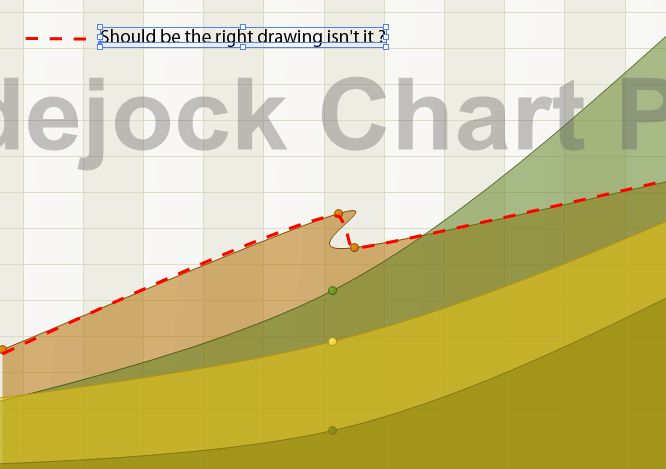 Regards |
|||||||||||||||||||||||||||||||||||||
 |
|||||||||||||||||||||||||||||||||||||
cpede 
Senior Member 
Joined: 13 August 2004 Location: Denmark Status: Offline Points: 683 |
 Post Options Post Options
 Thanks(0) Thanks(0)
 Quote Quote  Reply Reply
 Posted: 08 September 2010 at 6:24am Posted: 08 September 2010 at 6:24am |
||||||||||||||||||||||||||||||||||||
|
Well unfortunately I have to agree with some of the concerns in this thread.
I find the Chart Pro good looking and probably fine for financial and business applications.
However the reason for us to stay developing in C++/MFC is because we need speed and performance in our software. Handling lots of data also in real time etc. for scientific applications.
-cpede
|
|||||||||||||||||||||||||||||||||||||
|
Product: Xtreme ToolkitPro (24.0.0)
Platform: Windows 10 (x64) Language: Visual Studio 2017 (C++) |
|||||||||||||||||||||||||||||||||||||
 |
|||||||||||||||||||||||||||||||||||||
Post Reply 
|
Page 12> |
|
Tweet
|
| Forum Jump | Forum Permissions  You cannot post new topics in this forum You cannot reply to topics in this forum You cannot delete your posts in this forum You cannot edit your posts in this forum You cannot create polls in this forum You cannot vote in polls in this forum |