
 |
SuiteControls TODO |
Post Reply 
|
| Author | |
jpbro 
Senior Member 
Joined: 12 January 2007 Status: Offline Points: 1357 |
 Post Options Post Options
 Thanks(0) Thanks(0)
 Quote Quote  Reply Reply
 Topic: SuiteControls TODO Topic: SuiteControls TODOPosted: 14 March 2010 at 9:50pm |
|
Similar to the MarkupLabel TODO list, I thought I'd create a SuiteControls TODO list as well. Same rules apply:
If you have a bug report or feature request, start a thread describing the issue and then send me a private message and I will add it to the list. I'll track the status of the issues and update this post. SuiteControls General (SCG)
|
|
|
Product: Xtreme SuitePro (ActiveX) version 16.2.6
Platform: Windows XP - SP3 Language: Visual Basic 6.0 SP6 |
|
 |
|
Balish 
Groupie 
Joined: 31 October 2009 Status: Offline Points: 10 |
 Post Options Post Options
 Thanks(0) Thanks(0)
 Quote Quote  Reply Reply
 Posted: 15 March 2010 at 1:20am Posted: 15 March 2010 at 1:20am |
|
Hi
Please add this feature: Ability to add progressbar inside listview control (in detail mode) Like this: http://image.iupload.us/pictures/164e9583d0e337766d270e6a89184f84.png thanks for your attention. |
|
 |
|
jpbro 
Senior Member 
Joined: 12 January 2007 Status: Offline Points: 1357 |
 Post Options Post Options
 Thanks(0) Thanks(0)
 Quote Quote  Reply Reply
 Posted: 15 March 2010 at 9:14am Posted: 15 March 2010 at 9:14am |
|
Updated list with request from gibra for MouseIcon & MousePointer properties for all SuiteControls (SCG#0002), and a BorderStyle property for the Label control (SCL#0001).
|
|
|
Product: Xtreme SuitePro (ActiveX) version 16.2.6
Platform: Windows XP - SP3 Language: Visual Basic 6.0 SP6 |
|
 |
|
jpbro 
Senior Member 
Joined: 12 January 2007 Status: Offline Points: 1357 |
 Post Options Post Options
 Thanks(0) Thanks(0)
 Quote Quote  Reply Reply
 Posted: 16 March 2010 at 1:48pm Posted: 16 March 2010 at 1:48pm |
|
Updated list with request for new FormExtender window events (SCFE#0001): AppGotFocus, AppLostFocus, BeginUserMove, BeforeUserMove, UserMove, EndUserMove, BeginUserResize, EndUserResize, BeforeUserMinimize, BeforeUserMaximize, BeforeUserRestore, FirstActivate, BeforeShowSystemMenu.
|
|
|
Product: Xtreme SuitePro (ActiveX) version 16.2.6
Platform: Windows XP - SP3 Language: Visual Basic 6.0 SP6 |
|
 |
|
daniel_r 
Groupie 
Joined: 06 October 2009 Location: Germany Status: Offline Points: 14 |
 Post Options Post Options
 Thanks(0) Thanks(0)
 Quote Quote  Reply Reply
 Posted: 17 March 2010 at 3:58am Posted: 17 March 2010 at 3:58am |
|
Hello jpbr,
I think you read my mind when composing this list  I totally agree, those are the most important things and I'd really love to seem them fixed/implemented in the next release. Daniel |
|
 |
|
jpbro 
Senior Member 
Joined: 12 January 2007 Status: Offline Points: 1357 |
 Post Options Post Options
 Thanks(0) Thanks(0)
 Quote Quote  Reply Reply
 Posted: 17 March 2010 at 11:05am Posted: 17 March 2010 at 11:05am |
|
Oleg has reported that SCLB#0002 has been fixed for the next release. See http://forum.codejock.com/forum_posts.asp?TID=16443&PID=57621#57621
|
|
|
Product: Xtreme SuitePro (ActiveX) version 16.2.6
Platform: Windows XP - SP3 Language: Visual Basic 6.0 SP6 |
|
 |
|
Balish 
Groupie 
Joined: 31 October 2009 Status: Offline Points: 10 |
 Post Options Post Options
 Thanks(0) Thanks(0)
 Quote Quote  Reply Reply
 Posted: 18 March 2010 at 2:31pm Posted: 18 March 2010 at 2:31pm |
|
another request for listview:
please add background-color property for listview items thanks. |
|
 |
|
jpbro 
Senior Member 
Joined: 12 January 2007 Status: Offline Points: 1357 |
 Post Options Post Options
 Thanks(0) Thanks(0)
 Quote Quote  Reply Reply
 Posted: 19 March 2010 at 5:08pm Posted: 19 March 2010 at 5:08pm |
|
Hi Balish, thanks for the requests - can you please start a separate thread for each request in the Controls forum, and then I will add them to the list and link to the threads. This will help keep this thread uncluttered, and make sure that tracking the status of the requests is easy to do (by checking the status as updated in each separate request thread).
Thanks. |
|
|
Product: Xtreme SuitePro (ActiveX) version 16.2.6
Platform: Windows XP - SP3 Language: Visual Basic 6.0 SP6 |
|
 |
|
Balish 
Groupie 
Joined: 31 October 2009 Status: Offline Points: 10 |
 Post Options Post Options
 Thanks(0) Thanks(0)
 Quote Quote  Reply Reply
 Posted: 22 March 2010 at 3:58pm Posted: 22 March 2010 at 3:58pm |
Hi, Ok Here it is: http://forum.codejock.com/forum_posts.asp?TID=16486&PID=57722&MF=Y#57722 |
|
 |
|
jpbro 
Senior Member 
Joined: 12 January 2007 Status: Offline Points: 1357 |
 Post Options Post Options
 Thanks(0) Thanks(0)
 Quote Quote  Reply Reply
 Posted: 24 March 2010 at 6:44pm Posted: 24 March 2010 at 6:44pm |
|
Added SCPRG#0001 - Optimize Redraw on Value Property Let. When setting the Value property of the ProgressBar, it appears that the control is redrawn even though the value change doesn't cause the control appearance to change. This results in inefficient performance (apparently catastrophically on some systems).
|
|
|
Product: Xtreme SuitePro (ActiveX) version 16.2.6
Platform: Windows XP - SP3 Language: Visual Basic 6.0 SP6 |
|
 |
|
jpbro 
Senior Member 
Joined: 12 January 2007 Status: Offline Points: 1357 |
 Post Options Post Options
 Thanks(0) Thanks(0)
 Quote Quote  Reply Reply
 Posted: 25 March 2010 at 10:38am Posted: 25 March 2010 at 10:38am |
|
Updated list with:
1) New Control SCNC#0001 REQUEST DataCombo with Unicode Support 2) DateTimePicker SCDTP#0001 REQUEST Support Databinding 3) DateTimePicker SCDTP#0002 REQUEST Show Week Numbers in Calendar View Thanks to itmsg |
|
|
Product: Xtreme SuitePro (ActiveX) version 16.2.6
Platform: Windows XP - SP3 Language: Visual Basic 6.0 SP6 |
|
 |
|
jpbro 
Senior Member 
Joined: 12 January 2007 Status: Offline Points: 1357 |
 Post Options Post Options
 Thanks(0) Thanks(0)
 Quote Quote  Reply Reply
 Posted: 25 March 2010 at 8:52pm Posted: 25 March 2010 at 8:52pm |
|
Updated for:
SCCDLG#0001 BUG Can't Retrieve Selected Computer When Using BrowseForComputer http://forum.codejock.com/forum_posts.asp?TID=16476 Thanks dbalaguer and gibra |
|
|
Product: Xtreme SuitePro (ActiveX) version 16.2.6
Platform: Windows XP - SP3 Language: Visual Basic 6.0 SP6 |
|
 |
|
Balish 
Groupie 
Joined: 31 October 2009 Status: Offline Points: 10 |
 Post Options Post Options
 Thanks(0) Thanks(0)
 Quote Quote  Reply Reply
 Posted: 01 April 2010 at 7:13am Posted: 01 April 2010 at 7:13am |
|
all requests will be done except my requests :( !
|
|
 |
|
jpbro 
Senior Member 
Joined: 12 January 2007 Status: Offline Points: 1357 |
 Post Options Post Options
 Thanks(0) Thanks(0)
 Quote Quote  Reply Reply
 Posted: 02 April 2010 at 10:39am Posted: 02 April 2010 at 10:39am |
|
Hi Balish - sorry, I haven't added your request because your posts didn't get approved until recently and I didn't see them until now.
I'll add the Background Color request now. |
|
|
Product: Xtreme SuitePro (ActiveX) version 16.2.6
Platform: Windows XP - SP3 Language: Visual Basic 6.0 SP6 |
|
 |
|
jpbro 
Senior Member 
Joined: 12 January 2007 Status: Offline Points: 1357 |
 Post Options Post Options
 Thanks(0) Thanks(0)
 Quote Quote  Reply Reply
 Posted: 28 May 2010 at 10:59am Posted: 28 May 2010 at 10:59am |
|
So no comments from Codejock in over 2 months, and a new version of the suite is coming out next week. Is it too much to ask for at least the bugs to be fixed for 13.4? Especially SCCB003 BUG Text Property Changes on GotFocus, since it results in easy data entry corruption. See http://forum.codejock.com/forum_posts.asp?TID=16171 for more details.
|
|
|
Product: Xtreme SuitePro (ActiveX) version 16.2.6
Platform: Windows XP - SP3 Language: Visual Basic 6.0 SP6 |
|
 |
|
jpbro 
Senior Member 
Joined: 12 January 2007 Status: Offline Points: 1357 |
 Post Options Post Options
 Thanks(0) Thanks(0)
 Quote Quote  Reply Reply
 Posted: 31 May 2010 at 10:41am Posted: 31 May 2010 at 10:41am |
|
SCCB003 Has reportedly been fixed for the upcoming 13.4 release. Thanks a lot Oleg!
|
|
|
Product: Xtreme SuitePro (ActiveX) version 16.2.6
Platform: Windows XP - SP3 Language: Visual Basic 6.0 SP6 |
|
 |
|
jpbro 
Senior Member 
Joined: 12 January 2007 Status: Offline Points: 1357 |
 Post Options Post Options
 Thanks(0) Thanks(0)
 Quote Quote  Reply Reply
 Posted: 14 June 2010 at 8:00pm Posted: 14 June 2010 at 8:00pm |
|
Added SCDTP003 REQUEST Missing Appearance and
UseVisualStyle Properties.
Thanks markmark! More information here: http://forum.codejock.com/forum_posts.asp?TID=13763&PN=1 |
|
|
Product: Xtreme SuitePro (ActiveX) version 16.2.6
Platform: Windows XP - SP3 Language: Visual Basic 6.0 SP6 |
|
 |
|
Oleg 
Senior Member 
Joined: 21 May 2003 Location: United States Status: Offline Points: 11234 |
 Post Options Post Options
 Thanks(0) Thanks(0)
 Quote Quote  Reply Reply
 Posted: 15 June 2010 at 1:55am Posted: 15 June 2010 at 1:55am |
|
SCCB 2 should be fixed in 13.4, please check.
|
|
|
Oleg, Support Team
CODEJOCK SOFTWARE SOLUTIONS |
|
 |
|
jpbro 
Senior Member 
Joined: 12 January 2007 Status: Offline Points: 1357 |
 Post Options Post Options
 Thanks(0) Thanks(0)
 Quote Quote  Reply Reply
 Posted: 15 June 2010 at 9:43am Posted: 15 June 2010 at 9:43am |
|
Thanks a lot Oleg, SCCB002 appears to be fixed (I've asked the original reporter for confirmation).
|
|
|
Product: Xtreme SuitePro (ActiveX) version 16.2.6
Platform: Windows XP - SP3 Language: Visual Basic 6.0 SP6 |
|
 |
|
Alexey2 
Senior Member 
Joined: 24 September 2006 Status: Offline Points: 124 |
 Post Options Post Options
 Thanks(0) Thanks(0)
 Quote Quote  Reply Reply
 Posted: 16 August 2010 at 4:07am Posted: 16 August 2010 at 4:07am |
|
Hi!
Please add this: http://forum.codejock.com/forum_posts.asp?TID=17116&PID=59780#59780
|
|
 |
|
Jacob2 
Groupie 
Joined: 20 May 2009 Status: Offline Points: 14 |
 Post Options Post Options
 Thanks(0) Thanks(0)
 Quote Quote  Reply Reply
 Posted: 23 August 2010 at 9:22am Posted: 23 August 2010 at 9:22am |
|
Request:
The ability to make the taskdialog modal like you can do with the standard messagebox. Example: MsgBox("Hello world.", MsgBoxStyle.OkOnly Or MsgBoxStyle.SystemModal, "Title") |
|
|
Product: Xtreme SuitePro (ActiveX) version 13.2.0
Platform: Windows 7 (64bit) Language: Visual Basic 6.0 / .NET 2008 / .NET 2010 |
|
 |
|
jpbro 
Senior Member 
Joined: 12 January 2007 Status: Offline Points: 1357 |
 Post Options Post Options
 Thanks(0) Thanks(0)
 Quote Quote  Reply Reply
 Posted: 24 August 2010 at 4:41pm Posted: 24 August 2010 at 4:41pm |
|
Updated with BUG Alignment & Autosize Problem
More info: http://forum.codejock.com/forum_posts.asp?TID=17151 Thanks gibra. |
|
|
Product: Xtreme SuitePro (ActiveX) version 16.2.6
Platform: Windows XP - SP3 Language: Visual Basic 6.0 SP6 |
|
 |
|
jpbro 
Senior Member 
Joined: 12 January 2007 Status: Offline Points: 1357 |
 Post Options Post Options
 Thanks(0) Thanks(0)
 Quote Quote  Reply Reply
 Posted: 24 August 2010 at 4:45pm Posted: 24 August 2010 at 4:45pm |
|
Hi Alexey2 - as znakeeye mentioned in your thread, the popup control already supports links. Check out the Popup control sample that comes with the suite for examples.
|
|
|
Product: Xtreme SuitePro (ActiveX) version 16.2.6
Platform: Windows XP - SP3 Language: Visual Basic 6.0 SP6 |
|
 |
|
Aaron 
Senior Member 
Joined: 29 January 2008 Status: Offline Points: 2192 |
 Post Options Post Options
 Thanks(0) Thanks(0)
 Quote Quote  Reply Reply
 Posted: 22 September 2010 at 9:26am Posted: 22 September 2010 at 9:26am |
|
Hi Jason,
It would nice to have password chars (****) in TaskDialog's textboxes. see post http://forum.codejock.com/forum_posts.asp?TID=17292&title=dialogbox-for-prompting-account
Thanks
|
|
|
Product: Xtreme SuitePro (ActiveX) version 15.0.2
Platform: Windows XP (32bit) - SP 2 Language: Visual Basic 6.0 Zero replies is not an option.... |
|
 |
|
jpbro 
Senior Member 
Joined: 12 January 2007 Status: Offline Points: 1357 |
 Post Options Post Options
 Thanks(0) Thanks(0)
 Quote Quote  Reply Reply
 Posted: 24 September 2010 at 10:06am Posted: 24 September 2010 at 10:06am |
|
Thanks Aaron! I've added an entry for a PasswordChar option for InputBoxes on the TaskDialog control.
ADDED REQUEST PasswordChar Option For InputBoxes http://forum.codejock.com/forum_posts.asp?TID=17292&title=dialogbox-for-prompting-account |
|
|
Product: Xtreme SuitePro (ActiveX) version 16.2.6
Platform: Windows XP - SP3 Language: Visual Basic 6.0 SP6 |
|
 |
|
thehindu 
Newbie 
Joined: 27 September 2010 Status: Offline Points: 6 |
 Post Options Post Options
 Thanks(0) Thanks(0)
 Quote Quote  Reply Reply
 Posted: 27 September 2010 at 2:00am Posted: 27 September 2010 at 2:00am |
|
I would like to suggest CJ to add a component for Themes. I.e. "ThemeManager" which will be applied to all CJ components & vb form automatically when theme is re-set on ThemeManager. Currently it is very difficualt to change theme of all controls in one go. Developer has to loop thru each control to set the theme. Also have uniform theme Property for all control with uniform color theme.
|
|
 |
|
jpbro 
Senior Member 
Joined: 12 January 2007 Status: Offline Points: 1357 |
 Post Options Post Options
 Thanks(0) Thanks(0)
 Quote Quote  Reply Reply
 Posted: 19 October 2010 at 5:17pm Posted: 19 October 2010 at 5:17pm |
|
Updated list with BUG Alignment & Autosize Problem
http://forum.codejock.com/forum_posts.asp?TID=17151 |
|
|
Product: Xtreme SuitePro (ActiveX) version 16.2.6
Platform: Windows XP - SP3 Language: Visual Basic 6.0 SP6 |
|
 |
|
Albert1 
Groupie 
Joined: 01 February 2007 Location: Italy Status: Offline Points: 66 |
 Post Options Post Options
 Thanks(0) Thanks(0)
 Quote Quote  Reply Reply
 Posted: 20 October 2010 at 6:25am Posted: 20 October 2010 at 6:25am |
|
Please add this bug: ComboBox doesnt DrawFocusRect
Try to compile and execute the sample "SuiteControls". When the form is visible, press the "Tab" key until you reach the two ComboBoxes (in the lower middle). Where is the focus rect?
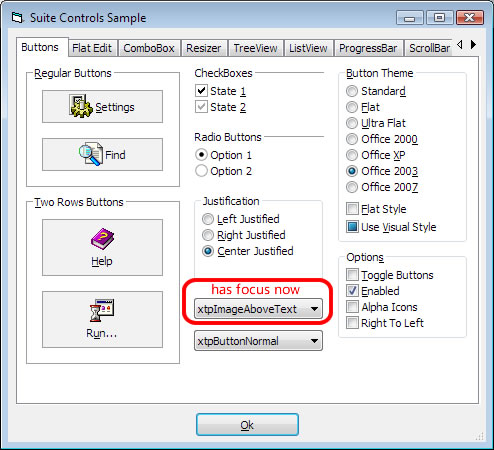 You can't distinguish. Imagine in a Form_Validation routine when you alert the user with a "Select a value ..." message and set the focus on the Combobox. The user doesnt see nothing
|
|
|
Product: Xtreme SuitePro (ActiveX) version 13.4.1 / 16.3.0
Platform: Windows Vista (32bit) - SP 2 Language: Visual Basic 6.0 (SP6) |
|
 |
|
Albert1 
Groupie 
Joined: 01 February 2007 Location: Italy Status: Offline Points: 66 |
 Post Options Post Options
 Thanks(0) Thanks(0)
 Quote Quote  Reply Reply
 Posted: 20 October 2010 at 9:07am Posted: 20 October 2010 at 9:07am |
|
Please add this BUG: ComboBox Visible Forever
In a form insert a Combobox. Set his Visible property to false.
Than add this code in Form_Load:
Run the project. The combobox is Visible(???). By this moment you cannot get the combobox not visible anymore.
You cannot use the Style property inside code.
|
|
|
Product: Xtreme SuitePro (ActiveX) version 13.4.1 / 16.3.0
Platform: Windows Vista (32bit) - SP 2 Language: Visual Basic 6.0 (SP6) |
|
 |
|
sforces 
Groupie 
Joined: 13 May 2009 Status: Offline Points: 71 |
 Post Options Post Options
 Thanks(0) Thanks(0)
 Quote Quote  Reply Reply
 Posted: 20 October 2010 at 12:32pm Posted: 20 October 2010 at 12:32pm |
|
Please add:
SyntaxEdit
Recent File List I find that RecentFileList is EXTREMELY limited. Can you please add support for:
|
|
|
Product: Xtreme Suite Pro (ActiveX) version 16.3.1
Platform: Windows XP SP3 (32bit) Language: Visual Basic 6.0 SP6 |
|
 |
|
Fabian 
Senior Member 
Joined: 22 November 2004 Location: Switzerland Status: Offline Points: 336 |
 Post Options Post Options
 Thanks(0) Thanks(0)
 Quote Quote  Reply Reply
 Posted: 13 November 2010 at 11:11am Posted: 13 November 2010 at 11:11am |
|
REQUEST:
TreeView
Thanks a lot |
|
|
Product: Xtreme SuitePro (ActiveX) version 16.2.3
Platform: Windows 7 (32bit) Language: Visual Basic 6.0 / SP6 |
|
 |
|
Aaron 
Senior Member 
Joined: 29 January 2008 Status: Offline Points: 2192 |
 Post Options Post Options
 Thanks(0) Thanks(0)
 Quote Quote  Reply Reply
 Posted: 12 January 2011 at 3:46am Posted: 12 January 2011 at 3:46am |
|
Hi, It would be nice to have BorderStyle property for PrintPreview control. The only choise we have is ClientEdge??? If you have controls inside panes it would be nice to set all borders to none (in my case) Well, option to set all borders to same style is what I would like to see Thanks a lot in advance
|
|
|
Product: Xtreme SuitePro (ActiveX) version 15.0.2
Platform: Windows XP (32bit) - SP 2 Language: Visual Basic 6.0 Zero replies is not an option.... |
|
 |
|
Aaron 
Senior Member 
Joined: 29 January 2008 Status: Offline Points: 2192 |
 Post Options Post Options
 Thanks(0) Thanks(0)
 Quote Quote  Reply Reply
 Posted: 12 January 2011 at 9:47am Posted: 12 January 2011 at 9:47am |
|
Hi, When applying different skin, PrintPreview control isn't properly skinned !!! For now I have to set Me.PrintPreview.VisualTheme = xtpTheme.... after I apply a different skin. This way the control gets skinned properly. Why? Thanks
|
|
|
Product: Xtreme SuitePro (ActiveX) version 15.0.2
Platform: Windows XP (32bit) - SP 2 Language: Visual Basic 6.0 Zero replies is not an option.... |
|
 |
|
jpbro 
Senior Member 
Joined: 12 January 2007 Status: Offline Points: 1357 |
 Post Options Post Options
 Thanks(0) Thanks(0)
 Quote Quote  Reply Reply
 Posted: 02 April 2011 at 9:56am Posted: 02 April 2011 at 9:56am |
|
Added SCG003 and SCG004. Thanks Gibra.
|
|
|
Product: Xtreme SuitePro (ActiveX) version 16.2.6
Platform: Windows XP - SP3 Language: Visual Basic 6.0 SP6 |
|
 |
|
sforces 
Groupie 
Joined: 13 May 2009 Status: Offline Points: 71 |
 Post Options Post Options
 Thanks(0) Thanks(0)
 Quote Quote  Reply Reply
 Posted: 02 April 2011 at 2:06pm Posted: 02 April 2011 at 2:06pm |
|
Oleg provided a beta of what I think will be in 15.0.3 that resolved issue #24980 & #24883 as noted below. So hopefully rest will be addressed soon after 15.0.3? Would be great to have #25084 resolved as well perhaps in 15.0.3/15.0.4.
|
|
|
Product: Xtreme Suite Pro (ActiveX) version 16.3.1
Platform: Windows XP SP3 (32bit) Language: Visual Basic 6.0 SP6 |
|
 |
|
jpbro 
Senior Member 
Joined: 12 January 2007 Status: Offline Points: 1357 |
 Post Options Post Options
 Thanks(0) Thanks(0)
 Quote Quote  Reply Reply
 Posted: 08 May 2011 at 10:21am Posted: 08 May 2011 at 10:21am |
|
Added SCL003 REQUEST MouseIcon & MouseCursor Properties. See http://forum.codejock.com/forum_posts.asp?TID=18340&title=label-mouseicon-e-mousecursor-missing for details
|
|
|
Product: Xtreme SuitePro (ActiveX) version 16.2.6
Platform: Windows XP - SP3 Language: Visual Basic 6.0 SP6 |
|
 |
|
dentor 
Senior Member 
Joined: 30 November 2005 Location: France Status: Offline Points: 102 |
 Post Options Post Options
 Thanks(0) Thanks(0)
 Quote Quote  Reply Reply
 Posted: 25 July 2011 at 1:25am Posted: 25 July 2011 at 1:25am |
|
Hello,
I recently find a missing property in ListView control from the standard control: ReportIcon.
It's a property of ListSubitems and is necessary to put Icon on any Column in the ListView control
Thanks if you can add it.
|
|
|
Product: Xtreme SuitePro (ActiveX) version 13.0.0
Platform: Windows XP (32bit) - SP 3 Language: Visual Basic 6.0 SP 6 |
|
 |
|
BobR 
Newbie 
Joined: 19 October 2011 Location: California Status: Offline Points: 6 |
 Post Options Post Options
 Thanks(0) Thanks(0)
 Quote Quote  Reply Reply
 Posted: 22 January 2012 at 3:28pm Posted: 22 January 2012 at 3:28pm |
|
Hi jpbro,
I'm hoping for a fix to the one single "Sort Direction Arrow" in Listview. Right now, there is only a down arrow (no up arrow) and it interferes with the label text by wrapping it, if the text is the same width as the column. If there were 2 arrows, an up and a down, determined by direction of sort, and they were smaller and above the column label (like in Windows 7 Explorer), it would work and look a lot better. In the mean time, thanks for a great set of tools... 
|
|
 |
|
Hemesh 
Senior Member 
Joined: 10 August 2010 Status: Offline Points: 135 |
 Post Options Post Options
 Thanks(0) Thanks(0)
 Quote Quote  Reply Reply
 Posted: 03 February 2012 at 5:56am Posted: 03 February 2012 at 5:56am |
|
Hi jbpro, can you add this post to the list? It's a bug that could do with fixing! :)
|
|
|
Product: Xtreme SuitePro (ActiveX) version 18.5.0
Platform: Windows 7 Enterprise (64-bit) Language: Visual Basic 6.0 |
|
 |
|
ABuenger 
Newbie 

Joined: 02 February 2006 Status: Offline Points: 1075 |
 Post Options Post Options
 Thanks(0) Thanks(0)
 Quote Quote  Reply Reply
 Posted: 05 February 2012 at 3:01am Posted: 05 February 2012 at 3:01am |
Hi, this has just been fixed. Andre |
|
|
Codejock support
|
|
 |
|
programmer582 
Newbie 
Joined: 01 November 2011 Status: Offline Points: 6 |
 Post Options Post Options
 Thanks(0) Thanks(0)
 Quote Quote  Reply Reply
 Posted: 09 February 2012 at 9:31am Posted: 09 February 2012 at 9:31am |
|
|
 |
|
Xander75 
Senior Member 

Joined: 26 April 2007 Status: Offline Points: 353 |
 Post Options Post Options
 Thanks(0) Thanks(0)
 Quote Quote  Reply Reply
 Posted: 08 March 2012 at 4:49am Posted: 08 March 2012 at 4:49am |
|
The DateTimePicker is missing many must have events...
Missing Events are:
I find myself using the Microsoft DateTimePicker more because of these missing events. I use CustomFormat so I can set a datefield to be blank, however once the user enters or selects a date the date can't be cleared by pressing backspace or delete due to the missing KeyDown, KeyPress & KeyUp for validating if the user is trying to clear the control. This is a must have for this control, I'm surprised it hasn't been added yet!!! |
|
|
Product: Xtreme SuitePro (ActiveX) v15.3.1
Platform: Windows 7 64-bit (SP1) Professional Edition Languages: C#.Net using Visual Studio 2012 & Visual Basic 6.0 (SP6) |
|
 |
|
mstuart 
Groupie 
Joined: 06 April 2010 Location: United States Status: Offline Points: 36 |
 Post Options Post Options
 Thanks(0) Thanks(0)
 Quote Quote  Reply Reply
 Posted: 12 July 2012 at 12:19pm Posted: 12 July 2012 at 12:19pm |
|
Hi Xander75,
I'm interested to know how you are using the DateTimePicker CustomFormat to display a blank value? I have the Format set to: 1 - xtpPickerShortDate. The control displays 1/ 1/1901 when there is no date value. I want the display to be blank. |
|
|
Regards,
Mark Stuart Product: Xtreme SuitePro (ActiveX) v13.2.1 Platform: WinXP (32bit)/Win7 (64bit) Language: VB6 (SP6), Magic eDeveloper v9.4, uniPaaS v1.9 |
|
 |
|
itsmg 
Groupie 
Joined: 10 September 2009 Status: Offline Points: 45 |
 Post Options Post Options
 Thanks(0) Thanks(0)
 Quote Quote  Reply Reply
 Posted: 10 June 2013 at 3:53am Posted: 10 June 2013 at 3:53am |
|
Can you fix
SCCB 4, please!
|
|
|
Product: Xtreme SuitePro (ActiveX) version 20.1.0 (unicode)
Platform: Windows 11 (64bit) Language: Visual Basic 6.0 |
|
 |
|
Post Reply 
|
|
|
Tweet
|
| Forum Jump | Forum Permissions  You cannot post new topics in this forum You cannot reply to topics in this forum You cannot delete your posts in this forum You cannot edit your posts in this forum You cannot create polls in this forum You cannot vote in polls in this forum |