
 |
How to support multiple themes? |
Post Reply 
|
| Author | |
shipwreck 
Senior Member 
Joined: 18 April 2008 Location: United States Status: Offline Points: 308 |
 Post Options Post Options
 Thanks(0) Thanks(0)
 Quote Quote  Reply Reply
 Topic: How to support multiple themes? Topic: How to support multiple themes?Posted: 29 December 2009 at 2:39am |
|
Hello folks, heres a question for you.
Currently, I'm working on a web browser that has all the office 2007 styles along with the sorce code to alter the styles any way the user prefers.
Basically, The users will be able to create their own skin/theme to use with the browser. Similar to Maxthon or Mozilla Firefox.
So, what I would like to do is possibly have a list that would display all the themes within the "themes" folder and when a user clicks or double-clicks the item in the list, it would then load the skin that was selected from the list.
I'm not sure if the above description is clear enough so I'll attach some screenshots.
Opera's Skin Selector:
 Maxthon Skin Selector:
 Firefox Theme Selector:
 AOL Explorer Theme Selector:
 I hope this might clarify things a little better.
 |
|
|
Product: Xtreme Suite Pro (Active-X), Version 15.3.1
Platform: Windows 7 Ultimate SP1 (64Bit) & Windows XP Mode SP3 (32Bit) Language: Visual Basic 6.0 SP6 |
|
 |
|
mitcheljh 
Groupie 
Joined: 20 July 2008 Location: United States Status: Offline Points: 35 |
 Post Options Post Options
 Thanks(0) Thanks(0)
 Quote Quote  Reply Reply
 Posted: 29 December 2009 at 7:45am Posted: 29 December 2009 at 7:45am |
|
I do something like this in my app. The user is able to change both the skin and the theme. The number of themes available are set, but the available skins are dynamic. There is a 'Skins' folder in the main app folder, which is parsed for all skins. I use the boost Regex library along with the boost filesystem library to find and enumerate the skins in this directory, but there's many other ways to do this.
Here's a screen shot for the user selection... The property grid works nicely for me, and I just populate the skin combo and Theme combo when the user launches the user options dialog. While populating the skins, I create a map which also assigns all skin colors for a particular skin to that skin. So, when the user changes the skin in the combo, I populate the Skin Color combo appropriately. Feel free to email me for any details for parsing the skins/skin colors. 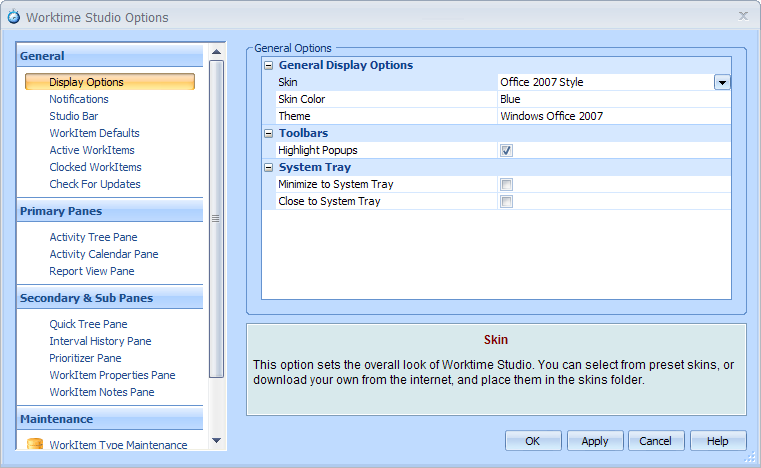
|
|
 |
|
shipwreck 
Senior Member 
Joined: 18 April 2008 Location: United States Status: Offline Points: 308 |
 Post Options Post Options
 Thanks(0) Thanks(0)
 Quote Quote  Reply Reply
 Posted: 29 December 2009 at 8:03am Posted: 29 December 2009 at 8:03am |
|
Alright then. Well, I'll send you an email with further discussion.
Remember folks, if you have an idea also, I'd love to hear it. I need as much assistance as possible!
 |
|
|
Product: Xtreme Suite Pro (Active-X), Version 15.3.1
Platform: Windows 7 Ultimate SP1 (64Bit) & Windows XP Mode SP3 (32Bit) Language: Visual Basic 6.0 SP6 |
|
 |
|
shipwreck 
Senior Member 
Joined: 18 April 2008 Location: United States Status: Offline Points: 308 |
 Post Options Post Options
 Thanks(0) Thanks(0)
 Quote Quote  Reply Reply
 Posted: 29 December 2009 at 8:06am Posted: 29 December 2009 at 8:06am |
|
Okay, well, I just looked for an email but it says you have it as private. So I suppose I'll go ahead and post the information here as well.
Your screenshot is wonderful. Very great design. But, it is a tad more complex than what I'm looking for but if it works then it will do the job.
If your willing to show me how or give me a good idea on this I would really appreciate it.
|
|
|
Product: Xtreme Suite Pro (Active-X), Version 15.3.1
Platform: Windows 7 Ultimate SP1 (64Bit) & Windows XP Mode SP3 (32Bit) Language: Visual Basic 6.0 SP6 |
|
 |
|
mitcheljh 
Groupie 
Joined: 20 July 2008 Location: United States Status: Offline Points: 35 |
 Post Options Post Options
 Thanks(0) Thanks(0)
 Quote Quote  Reply Reply
 Posted: 29 December 2009 at 8:36am Posted: 29 December 2009 at 8:36am |
|
Sorry about that.
I just changed my profile, so my email address is visible. I also sent you an email via your profile. |
|
 |
|
shipwreck 
Senior Member 
Joined: 18 April 2008 Location: United States Status: Offline Points: 308 |
 Post Options Post Options
 Thanks(0) Thanks(0)
 Quote Quote  Reply Reply
 Posted: 29 December 2009 at 9:56am Posted: 29 December 2009 at 9:56am |
|
Okay then. :]
I replied to that email with the updated information. |
|
 |
|
Post Reply 
|
|
|
Tweet
|
| Forum Jump | Forum Permissions  You cannot post new topics in this forum You cannot reply to topics in this forum You cannot delete your posts in this forum You cannot edit your posts in this forum You cannot create polls in this forum You cannot vote in polls in this forum |