
 |
New feature |
Post Reply 
|
| Author | |
cmm2006 
Senior Member 
Joined: 26 September 2006 Status: Offline Points: 118 |
 Post Options Post Options
 Thanks(0) Thanks(0)
 Quote Quote  Reply Reply
 Topic: New feature Topic: New featurePosted: 22 October 2009 at 6:07pm |
|
Hi,
I like the new CJ 13.2, and I have one question about the shortcut bar. how can I be able to have a similar window to:
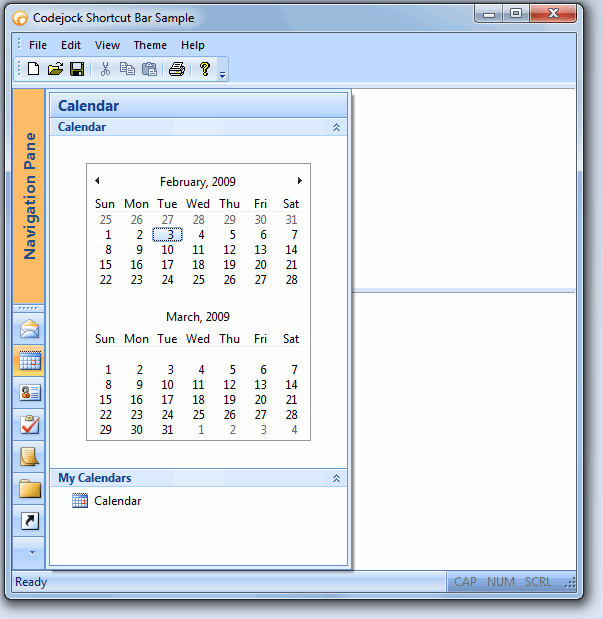 |
|
|
Language: Visual Basic 6 SP6
OS: Windows XP Pro SP3 Product: Codejock Xtreme SuitePro 13.1 |
|
 |
|
joeliner 
Senior Member 
Joined: 09 June 2006 Status: Offline Points: 273 |
 Post Options Post Options
 Thanks(0) Thanks(0)
 Quote Quote  Reply Reply
 Posted: 23 October 2009 at 7:44am Posted: 23 October 2009 at 7:44am |
|
I would like to know this as well
|
|
|
Product: Xtreme SuitePro (ActiveX) version 13.1
Platform: Windows XP SP 3 Language: Visual Basic 6 SP6 |
|
 |
|
cmm2006 
Senior Member 
Joined: 26 September 2006 Status: Offline Points: 118 |
 Post Options Post Options
 Thanks(0) Thanks(0)
 Quote Quote  Reply Reply
 Posted: 24 October 2009 at 10:32am Posted: 24 October 2009 at 10:32am |
|
any idea in how to do?
|
|
|
Language: Visual Basic 6 SP6
OS: Windows XP Pro SP3 Product: Codejock Xtreme SuitePro 13.1 |
|
 |
|
Peter59 
Groupie 
Joined: 19 July 2007 Status: Offline Points: 61 |
 Post Options Post Options
 Thanks(0) Thanks(0)
 Quote Quote  Reply Reply
 Posted: 25 October 2009 at 7:33am Posted: 25 October 2009 at 7:33am |
|
Hi,
I agree, the new feature is not implemented in the way I expected it (and I am used to it from CodeJock)  But... it works after a few investigations:
But nevertheless a good feature. Peter uploads/20091025_073103_ShortcutBar.zip |
|
|
Product: Xtreme SuitePro (ActiveX) version 15.2.1
Platform: Windows 7 64 Bit Language: Visual Basic 6.0 SP6 |
|
 |
|
ampcom 
Groupie 
Joined: 20 September 2008 Status: Offline Points: 38 |
 Post Options Post Options
 Thanks(0) Thanks(0)
 Quote Quote  Reply Reply
 Posted: 25 October 2009 at 8:10am Posted: 25 October 2009 at 8:10am |
|
Does anyone have an idea how to achieve the result as displayed in the image above?
Tony
|
|
|
Product: Xtreme SuitePro (ActiveX) version 15.0.1
Platform: Windows 7 (64 Bit) Ultimate Language: Visual Basic 6.0 |
|
 |
|
Phillip 
Newbie 
Joined: 31 March 2008 Location: South Africa Status: Offline Points: 6 |
 Post Options Post Options
 Thanks(0) Thanks(0)
 Quote Quote  Reply Reply
 Posted: 25 October 2009 at 11:53am Posted: 25 October 2009 at 11:53am |
|
Hello,
Thanks for your posting as this made me understand why my shortcut bar was'nt working with this new minimize feature. It works very well in a docking pane, by the way.
|
|
 |
|
cmm2006 
Senior Member 
Joined: 26 September 2006 Status: Offline Points: 118 |
 Post Options Post Options
 Thanks(0) Thanks(0)
 Quote Quote  Reply Reply
 Posted: 26 October 2009 at 5:35pm Posted: 26 October 2009 at 5:35pm |
|
I was hopping that this new feature be similar to a docking pane where the shortcutbar can be docked instead of just minimized.

|
|
|
Language: Visual Basic 6 SP6
OS: Windows XP Pro SP3 Product: Codejock Xtreme SuitePro 13.1 |
|
 |
|
tobi 
Senior Member 
Joined: 09 September 2004 Location: Germany Status: Offline Points: 451 |
 Post Options Post Options
 Thanks(0) Thanks(0)
 Quote Quote  Reply Reply
 Posted: 26 October 2009 at 7:20pm Posted: 26 October 2009 at 7:20pm |
|
Me too ! These functionality does not help me much

|
|
 |
|
cmm2006 
Senior Member 
Joined: 26 September 2006 Status: Offline Points: 118 |
 Post Options Post Options
 Thanks(0) Thanks(0)
 Quote Quote  Reply Reply
 Posted: 01 November 2009 at 7:23pm Posted: 01 November 2009 at 7:23pm |
|
is there anyway that this feature could be added in the next version? |
|
|
Language: Visual Basic 6 SP6
OS: Windows XP Pro SP3 Product: Codejock Xtreme SuitePro 13.1 |
|
 |
|
Oleg 
Senior Member 
Joined: 21 May 2003 Location: United States Status: Offline Points: 11234 |
 Post Options Post Options
 Thanks(0) Thanks(0)
 Quote Quote  Reply Reply
 Posted: 02 November 2009 at 8:15am Posted: 02 November 2009 at 8:15am |
Hi,
How do you see this feature ? What is difference ?
|
|
|
Oleg, Support Team
CODEJOCK SOFTWARE SOLUTIONS |
|
 |
|
cmm2006 
Senior Member 
Joined: 26 September 2006 Status: Offline Points: 118 |
 Post Options Post Options
 Thanks(0) Thanks(0)
 Quote Quote  Reply Reply
 Posted: 02 November 2009 at 10:12am Posted: 02 November 2009 at 10:12am |
|
Hi Oleg,
the available fature now is not bad at all. If the feature that I (and some other users of CJ) hopping for, we will have the same Shortcutbar used in Office Outlook 2007.
Keep the good work CJ team.
|
|
|
Language: Visual Basic 6 SP6
OS: Windows XP Pro SP3 Product: Codejock Xtreme SuitePro 13.1 |
|
 |
|
Post Reply 
|
|
|
Tweet
|
| Forum Jump | Forum Permissions  You cannot post new topics in this forum You cannot reply to topics in this forum You cannot delete your posts in this forum You cannot edit your posts in this forum You cannot create polls in this forum You cannot vote in polls in this forum |