<Canvas Margin='0,-1,0,0' Width='94' Height='18' >
<!-- Control (non-progress) Background Gradient -->
<Border BorderBrush='#00000000' BorderThickness='1'>
<Border Height='16' Width='92' BorderBrush='#6e97cc' BorderThickness='1'>
<Border.Background>
<LinearGradientBrush StartPoint='0, 0' EndPoint='0,1'>
<GradientStop Color='#c6cbd5' Offset='0'/>
<GradientStop Color='#e0e4ed' Offset='.66'/>
</LinearGradientBrush>
</Border.Background>
<!-- Progress gradients -->
<StackPanel Orientation='Vertical' HorizontalAlignment='Left'>
<!-- Top 1 pixel gradient -->
<StackPanel Orientation='Horizontal'>
<Border Height='1' Width='28' BorderBrush='White' BorderThickness='0,0,1,0'>
<Border.Background>
<LinearGradientBrush StartPoint='0, 0' EndPoint='1,0'>
<GradientStop Color='#d9e5c7' Offset='0'/>
<GradientStop Color='#d7e4c4' Offset='.66'/>
<GradientStop Color='White' Offset='1'/>
</LinearGradientBrush></Border.Background>
<!-- Top 1 pixel Shadow -->
</Border><Border Height='1' Width='3'>
<Border.Background>
<LinearGradientBrush StartPoint='0, 0' EndPoint='1,0'>
<GradientStop Color='#b7bdcc' Offset='0'/>
<GradientStop Color='#ced3df' Offset='1'/>
</LinearGradientBrush></Border.Background>
</Border>
</StackPanel>
<!-- Second 1 pixel gradient -->
<StackPanel Orientation='Horizontal'>
<Border Height='1' Width='28' BorderBrush='White' BorderThickness='0,0,1,0'>
<Border.Background>
<LinearGradientBrush StartPoint='0, 0' EndPoint='1,0'>
<GradientStop Color='#b1ca89' Offset='0'/>
<GradientStop Color='#acc781' Offset='.66'/>
<GradientStop Color='#edfdd0' Offset='1'/>
</LinearGradientBrush>
</Border.Background>
</Border>
<!-- Second 1 pixel Shadow -->
<Border Height='1' Width='3'>
<Border.Background>
<LinearGradientBrush StartPoint='0, 0' EndPoint='1,0'>
<GradientStop Color='#b7bdcc' Offset='0'/>
<GradientStop Color='#ced3df' Offset='1'/>
</LinearGradientBrush>
</Border.Background>
</Border>
</StackPanel>
<!-- MiddleTop gradient (RemainingSpace/4 pixels high)-->
<StackPanel Orientation='Horizontal'>
<Border Height='3' Width='28' BorderBrush='White' BorderThickness='0,0,1,0'>
<Border.Background>
<LinearGradientBrush StartPoint='0, 0' EndPoint='1,0'>
<GradientStop Color='#9fbe6f' Offset='0'/>
<GradientStop Color='#ace05f' Offset='.66'/>
<GradientStop Color='#e5fcbc' Offset='1'/>
</LinearGradientBrush>
</Border.Background>
</Border>
<!-- MiddleTop shadow Shadow -->
<Border Height='3' Width='3'>
<Border.Background>
<LinearGradientBrush StartPoint='0, 0' EndPoint='1,0'>
<GradientStop Color='#b7bdcc' Offset='0'/>
<GradientStop Color='#ced3df' Offset='1'/>
</LinearGradientBrush>
</Border.Background>
</Border>
</StackPanel>
<!-- MiddleBottom Gradient (RemainingSpace/4 pixels high) -->
<StackPanel Orientation='Horizontal'>
<Border Height='3' Width='28' BorderBrush='White' BorderThickness='0,0,1,0'>
<Border.Background>
<LinearGradientBrush StartPoint='0, 0' EndPoint='1,0'>
<GradientStop Color='#8eb355' Offset='0'/>
<GradientStop Color='#a0dd43' Offset='.66'/>
<GradientStop Color='#e5fcbc' Offset='1'/>
</LinearGradientBrush>
</Border.Background>
</Border>
<!-- MiddleBottom Shadow -->
<Border Height='3' Width='3'>
<Border.Background>
<LinearGradientBrush StartPoint='0, 0' EndPoint='1,0'>
<GradientStop Color='#b7bdcc' Offset='0'/>
<GradientStop Color='#ced3df' Offset='1'/>
</LinearGradientBrush>
</Border.Background>
</Border>
</StackPanel>
<!-- Bottom Gradient (RemainingSpace/2 pixels high) -->
<StackPanel Orientation='Horizontal'>
<Border Height='6' Width='28' BorderBrush='White' BorderThickness='0,0,1,0'>
<Border.Background>
<LinearGradientBrush StartPoint='0, 0' EndPoint='1,0'>
<GradientStop Color='#69922b' Offset='0'/>
<GradientStop Color='#88c726' Offset='.66'/>
<GradientStop Color='#cce49f' Offset='1'/>
</LinearGradientBrush>
</Border.Background>
</Border>
<!-- Bottom Shadow -->
<Border Height='6' Width='3'>
<Border.Background>
<LinearGradientBrush StartPoint='0, 0' EndPoint='1,0'>
<GradientStop Color='#b7bdcc' Offset='0'/>
<GradientStop Color='#ced3df' Offset='1'/>
</LinearGradientBrush>
</Border.Background>
</Border>
</StackPanel>
</StackPanel>
</Border>
</Border>
<!-- Border and Highlight lines -->
<Line X1='1' Y1='1' X2='1' Y2='2' Stroke='#9bbae3'/>
<Line X1='1' Y1='15' X2='1' Y2='16' Stroke='#9bbae3'/>
<Line X1='92' Y1='1' X2='92' Y2='2' Stroke='#9bbae3'/>
<Line X1='92' Y1='15' X2='92' Y2='16' Stroke='#9bbae3'/>
<Line X1='1' Y1='2' X2='1' Y2='15' Stroke='#6e97cc'/>
<Line X1='92' Y1='2' X2='92' Y2='15' Stroke='#6e97cc'/>
<Line X1='0' Y1='1' X2='0' Y2='16' Stroke='White'/>
<Line X1='93' Y1='1' X2='93' Y2='16' Stroke='White'/>
<Line X1='1' Y1='0' X2='92' Y2='0' Stroke='White'/>
<Line X1='1' Y1='17' X2='92' Y2='17' Stroke='White'/>
<Border Width='96' Height='20'>
</Border></Canvas>
|





 Post Options
Post Options
 Thanks(0)
Thanks(0)
 Quote
Quote  Reply
Reply
 Topic: Progress bar
Topic: Progress bar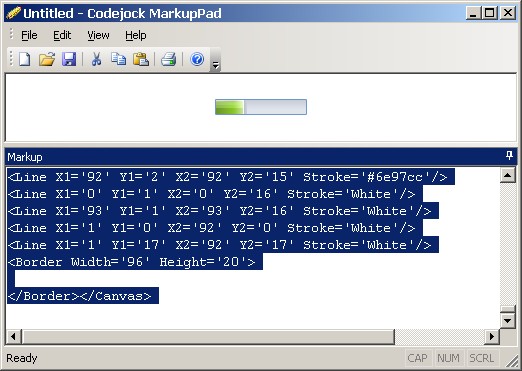




 Post Options
Post Options
 Thanks(0)
Thanks(0)
 Quote
Quote  Reply
Reply
 Posted: 18 September 2009 at 8:31am
Posted: 18 September 2009 at 8:31am


 Post Options
Post Options
 Thanks(0)
Thanks(0)
 Quote
Quote  Reply
Reply
 Posted: 18 September 2009 at 6:41am
Posted: 18 September 2009 at 6:41am

