
 |
BUG in Vista OpenFileDialog! |
Post Reply 
|
| Author | |
znakeeye 
Senior Member 
Joined: 26 July 2006 Status: Offline Points: 1672 |
 Post Options Post Options
 Thanks(0) Thanks(0)
 Quote Quote  Reply Reply
 Topic: BUG in Vista OpenFileDialog! Topic: BUG in Vista OpenFileDialog!Posted: 31 March 2009 at 6:36pm |
|
Office 2007 skin. Could be same for other skins too. Haven't tested this...
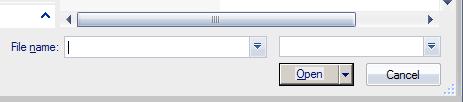 XTP 13.0.0.
The same goes for "Organize", "Views" and "New Folder" buttons!
|
|
|
PokerMemento - http://www.pokermemento.com/
|
|
 |
|
Smucker 
Senior Member 
Joined: 02 February 2008 Status: Offline Points: 156 |
 Post Options Post Options
 Thanks(0) Thanks(0)
 Quote Quote  Reply Reply
 Posted: 01 April 2009 at 1:11pm Posted: 01 April 2009 at 1:11pm |
|
Znakeeye, when using XTP 12, I turned off skinning for the OpenFile and SaveFile dialogs because they looked like crap on Aero. Is this (enough) better to revisit with 13?
|
|
|
Product: Xtreme Toolkit Pro version 13.2 (Unicode, static build)
Platform: Windows 200x/XP/Vista/Win7 (32/64 bit) Language: Visual C++ 9.0 (Studio 2008) |
|
 |
|
znakeeye 
Senior Member 
Joined: 26 July 2006 Status: Offline Points: 1672 |
 Post Options Post Options
 Thanks(0) Thanks(0)
 Quote Quote  Reply Reply
 Posted: 02 April 2009 at 2:59am Posted: 02 April 2009 at 2:59am |
|
1) I was not using Aero when this skinning problem occurred (Classic Style).
2) How did you turn it off for that particular dialog?
|
|
|
PokerMemento - http://www.pokermemento.com/
|
|
 |
|
Smucker 
Senior Member 
Joined: 02 February 2008 Status: Offline Points: 156 |
 Post Options Post Options
 Thanks(0) Thanks(0)
 Quote Quote  Reply Reply
 Posted: 02 April 2009 at 5:37am Posted: 02 April 2009 at 5:37am |
|
The ugliness is in the back and forward buttons on the rebar, and the background color of the three and file list. Both are still in 13, and occur with or without Aero.
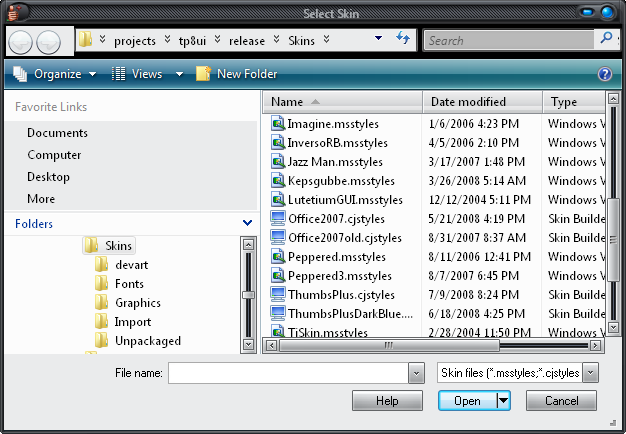 With a dark skin, the problem with tree and folder background are obvious. With a light skin, the problem with the back and forward buttons shows up. Sorry, I can't remember if I did it by DLL or some other way (and I may have decided against it because it affected too many other things). Since then, I changed all my open and save dialogs to force XP-style dialogs on Vista when a skin is enabled, by adding a hook that doesn't do anything, and I don't have source code history with the code I played with before. Here's what I'm doing now (not using CFileDialog): if (curconf.is_vista && (uopt.old_dialogs || curconf.skinning)) { ofn.Flags |= OFN_ENABLEHOOK; ofn.lpfnHook = hookmakeold; } "hookmakeold" just returns. |
|
|
Product: Xtreme Toolkit Pro version 13.2 (Unicode, static build)
Platform: Windows 200x/XP/Vista/Win7 (32/64 bit) Language: Visual C++ 9.0 (Studio 2008) |
|
 |
|
znakeeye 
Senior Member 
Joined: 26 July 2006 Status: Offline Points: 1672 |
 Post Options Post Options
 Thanks(0) Thanks(0)
 Quote Quote  Reply Reply
 Posted: 02 April 2009 at 6:19am Posted: 02 April 2009 at 6:19am |
|
Thanks.
Still, I think Codejock should fix this.
|
|
|
PokerMemento - http://www.pokermemento.com/
|
|
 |
|
znakeeye 
Senior Member 
Joined: 26 July 2006 Status: Offline Points: 1672 |
 Post Options Post Options
 Thanks(0) Thanks(0)
 Quote Quote  Reply Reply
 Posted: 09 April 2009 at 6:10am Posted: 09 April 2009 at 6:10am |
|
Will this be fixed in 13.1?
|
|
|
PokerMemento - http://www.pokermemento.com/
|
|
 |
|
znakeeye 
Senior Member 
Joined: 26 July 2006 Status: Offline Points: 1672 |
 Post Options Post Options
 Thanks(0) Thanks(0)
 Quote Quote  Reply Reply
 Posted: 14 April 2009 at 6:17am Posted: 14 April 2009 at 6:17am |
|
Oleg, can you please comment on this?
|
|
|
PokerMemento - http://www.pokermemento.com/
|
|
 |
|
Oleg 
Admin Group 
Joined: 21 May 2003 Location: United States Status: Offline Points: 11234 |
 Post Options Post Options
 Thanks(0) Thanks(0)
 Quote Quote  Reply Reply
 Posted: 14 April 2009 at 8:23am Posted: 14 April 2009 at 8:23am |
|
Hi, Yes, we will add split button style.
|
|
|
Oleg, Support Team
CODEJOCK SOFTWARE SOLUTIONS |
|
 |
|
znakeeye 
Senior Member 
Joined: 26 July 2006 Status: Offline Points: 1672 |
 Post Options Post Options
 Thanks(0) Thanks(0)
 Quote Quote  Reply Reply
 Posted: 17 June 2009 at 2:23pm Posted: 17 June 2009 at 2:23pm |
|
Not in 13.1

Any chance you'll make a 13.1.1 and add this?
|
|
|
PokerMemento - http://www.pokermemento.com/
|
|
 |
|
znakeeye 
Senior Member 
Joined: 26 July 2006 Status: Offline Points: 1672 |
 Post Options Post Options
 Thanks(0) Thanks(0)
 Quote Quote  Reply Reply
 Posted: 03 August 2009 at 10:06am Posted: 03 August 2009 at 10:06am |
|
Comment?
|
|
|
PokerMemento - http://www.pokermemento.com/
|
|
 |
|
znakeeye 
Senior Member 
Joined: 26 July 2006 Status: Offline Points: 1672 |
 Post Options Post Options
 Thanks(0) Thanks(0)
 Quote Quote  Reply Reply
 Posted: 04 November 2009 at 8:00am Posted: 04 November 2009 at 8:00am |
|
I hope you find a way to skin these special buttons. This drawing bug is annoying :(
|
|
|
PokerMemento - http://www.pokermemento.com/
|
|
 |
|
ianitor 
Newbie 
Joined: 04 November 2008 Location: Austria Status: Offline Points: 1 |
 Post Options Post Options
 Thanks(0) Thanks(0)
 Quote Quote  Reply Reply
 Posted: 10 November 2009 at 3:06am Posted: 10 November 2009 at 3:06am |
|
Hi,
I have this issue on Windows 7, which version will solve this bug? When this version will be released? best regards, |
|
 |
|
znakeeye 
Senior Member 
Joined: 26 July 2006 Status: Offline Points: 1672 |
 Post Options Post Options
 Thanks(0) Thanks(0)
 Quote Quote  Reply Reply
 Posted: 11 November 2009 at 4:52am Posted: 11 November 2009 at 4:52am |
|
CJ has looked at it, and so far they did not come up with a solution. Skinning this split-button seems to be tricky!
Perhaps we can help them? Hire a super-coder and see if he can fix it! :)
|
|
|
PokerMemento - http://www.pokermemento.com/
|
|
 |
|
ABuenger 
Newbie 

Joined: 02 February 2006 Status: Offline Points: 1075 |
 Post Options Post Options
 Thanks(0) Thanks(0)
 Quote Quote  Reply Reply
 Posted: 13 November 2009 at 4:29am Posted: 13 November 2009 at 4:29am |
How much would you pay me?  |
|
|
Codejock support
|
|
 |
|
znakeeye 
Senior Member 
Joined: 26 July 2006 Status: Offline Points: 1672 |
 Post Options Post Options
 Thanks(0) Thanks(0)
 Quote Quote  Reply Reply
 Posted: 13 November 2009 at 8:20am Posted: 13 November 2009 at 8:20am |
|
If you fix this, a number of the CJ users here might be able to contribute ;) |
|
|
PokerMemento - http://www.pokermemento.com/
|
|
 |
|
ghuimangole 
Newbie 
Joined: 26 February 2010 Location: United Kingdom Status: Offline Points: 1 |
 Post Options Post Options
 Thanks(0) Thanks(0)
 Quote Quote  Reply Reply
 Posted: 26 February 2010 at 5:35am Posted: 26 February 2010 at 5:35am |
|
This bug continues to annoy in 13.2.1 / Vista.
Any more thoughts on fixing it? |
|
 |
|
Post Reply 
|
|
|
Tweet
|
| Forum Jump | Forum Permissions  You cannot post new topics in this forum You cannot reply to topics in this forum You cannot delete your posts in this forum You cannot edit your posts in this forum You cannot create polls in this forum You cannot vote in polls in this forum |