
 |
Ribbon system color theme |
Post Reply 
|
| Author | ||
ABuenger 
Newbie 

Joined: 02 February 2006 Status: Offline Points: 1075 |
 Post Options Post Options
 Thanks(0) Thanks(0)
 Quote Quote  Reply Reply
 Topic: Ribbon system color theme Topic: Ribbon system color themePosted: 09 August 2008 at 2:44pm |
|
|
Codejock support
|
||
 |
||
SuperMario 
Senior Member 

Joined: 14 February 2004 Status: Offline Points: 18057 |
 Post Options Post Options
 Thanks(0) Thanks(0)
 Quote Quote  Reply Reply
 Posted: 13 August 2008 at 12:28pm Posted: 13 August 2008 at 12:28pm |
|
|
Looks nice
|
||
 |
||
ABuenger 
Newbie 

Joined: 02 February 2006 Status: Offline Points: 1075 |
 Post Options Post Options
 Thanks(0) Thanks(0)
 Quote Quote  Reply Reply
 Posted: 13 August 2008 at 6:20pm Posted: 13 August 2008 at 6:20pm |
|
Actually really nice. And from my experience many users don't like the Blue and Black Office theme, they like the Silver one the most because it comes closest to their settings. So a theme that uses the system settings would be perfect! |
||
|
Codejock support
|
||
 |
||
ABuenger 
Newbie 

Joined: 02 February 2006 Status: Offline Points: 1075 |
 Post Options Post Options
 Thanks(0) Thanks(0)
 Quote Quote  Reply Reply
 Posted: 19 August 2008 at 6:35pm Posted: 19 August 2008 at 6:35pm |
|
Btw., what happened with the Office 2003 theme? That one was really fast and lightweight! Any chance of getting it back? Ribbon with OS drawn caption would be nice. 
|
||
|
Codejock support
|
||
 |
||
znakeeye 
Senior Member 
Joined: 26 July 2006 Status: Offline Points: 1672 |
 Post Options Post Options
 Thanks(0) Thanks(0)
 Quote Quote  Reply Reply
 Posted: 21 August 2008 at 7:13am Posted: 21 August 2008 at 7:13am |
|
|
ABuenger, where did you get that screenshot? :o
I agree! Skinning is not always desirable!
|
||
 |
||
ABuenger 
Newbie 

Joined: 02 February 2006 Status: Offline Points: 1075 |
 Post Options Post Options
 Thanks(0) Thanks(0)
 Quote Quote  Reply Reply
 Posted: 22 August 2008 at 8:01am Posted: 22 August 2008 at 8:01am |
|
That style was in the early 10.0 Betas 
It isn't and it would also fix the problem that occur because of the missing WS_CAPTION style. Beta1 of Office 2007 didn't had the large Office button but a dropdown file menu with the Quick Access Toolbar next to it. I would like to see this style brought back with OS drawn caption. Of course updated to match the Office 2007 design guidelines. Group captions should be at the bottom etc.  The only problem with OS drawn caption would be with contextual tabs: 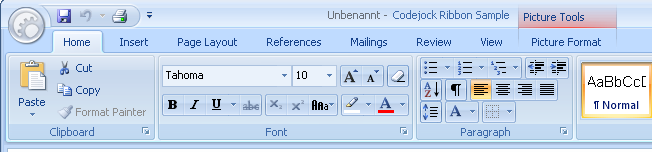 But this can be easily fixed by showing the "glow" directly behind the tabs. The tab on the caption bar has no function and is not required.  |
||
|
Codejock support
|
||
 |
||
Oleg 
Senior Member 
Joined: 21 May 2003 Location: United States Status: Offline Points: 11234 |
 Post Options Post Options
 Thanks(0) Thanks(0)
 Quote Quote  Reply Reply
 Posted: 22 August 2008 at 3:31pm Posted: 22 August 2008 at 3:31pm |
|
|
Thanks, Andre, its all good ideas :-) btw now you can also use standard caption instead themes - just don't call EnableFrameTheme. We will consider return Office2003 theme.
|
||
|
Oleg, Support Team
CODEJOCK SOFTWARE SOLUTIONS |
||
 |
||
ABuenger 
Newbie 

Joined: 02 February 2006 Status: Offline Points: 1075 |
 Post Options Post Options
 Thanks(0) Thanks(0)
 Quote Quote  Reply Reply
 Posted: 22 August 2008 at 4:14pm Posted: 22 August 2008 at 4:14pm |
|
Yes, but actually then the app has two captions, the OS one and the Ribbon one  
A theme which doesn't use bitmaps would be great. You could then define a colorset for Office 2003 or use the system settings. Kills two birds with one stone  |
||
|
Codejock support
|
||
 |
||
Oleg 
Senior Member 
Joined: 21 May 2003 Location: United States Status: Offline Points: 11234 |
 Post Options Post Options
 Thanks(0) Thanks(0)
 Quote Quote  Reply Reply
 Posted: 23 August 2008 at 1:19am Posted: 23 August 2008 at 1:19am |
|
|
Add also RibbonBar.ShowCaptionAlways = False
|
||
|
Oleg, Support Team
CODEJOCK SOFTWARE SOLUTIONS |
||
 |
||
ABuenger 
Newbie 

Joined: 02 February 2006 Status: Offline Points: 1075 |
 Post Options Post Options
 Thanks(0) Thanks(0)
 Quote Quote  Reply Reply
 Posted: 23 August 2008 at 11:10am Posted: 23 August 2008 at 11:10am |
|
Thanks, but doing this I found a bug in your RibbonSample. Just change this lines in CreateRibbonBar: pRibbonBar->ShowCaptionAlways(FALSE); //pRibbonBar->EnableFrameTheme(); Now run the app and click on the "View" tab, the tab will not be selected nor shown.  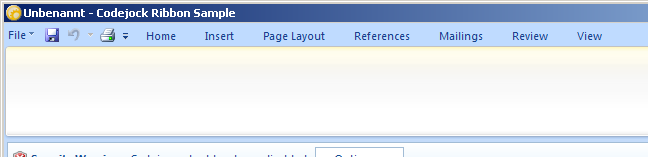 |
||
|
Codejock support
|
||
 |
||
ABuenger 
Newbie 

Joined: 02 February 2006 Status: Offline Points: 1075 |
 Post Options Post Options
 Thanks(0) Thanks(0)
 Quote Quote  Reply Reply
 Posted: 23 August 2008 at 11:24am Posted: 23 August 2008 at 11:24am |
|
|
The file menu area need to be tweaked a little, it should be darker and there should be a seperator between the file menu and QAT. Also there should be a margin (2px ?) on the left and right side of the file button. And the arrow is not centered which looks really weird.
  |
||
|
Codejock support
|
||
 |
||
znakeeye 
Senior Member 
Joined: 26 July 2006 Status: Offline Points: 1672 |
 Post Options Post Options
 Thanks(0) Thanks(0)
 Quote Quote  Reply Reply
 Posted: 26 August 2008 at 2:40pm Posted: 26 August 2008 at 2:40pm |
|
|
ABuenger, you usually have good opinions about GUI. If I qualify, perhaps we should try joining CJ

|
||
 |
||
Oleg 
Senior Member 
Joined: 21 May 2003 Location: United States Status: Offline Points: 11234 |
 Post Options Post Options
 Thanks(0) Thanks(0)
 Quote Quote  Reply Reply
 Posted: 23 February 2009 at 4:01am Posted: 23 February 2009 at 4:01am |
|
|
Hi,
Seems we finally added Ribbon system theme. Hope you will like it :)
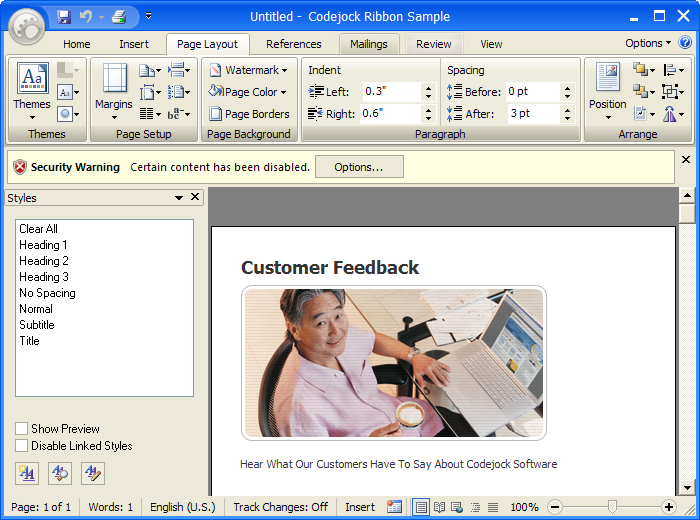 |
||
|
Oleg, Support Team
CODEJOCK SOFTWARE SOLUTIONS |
||
 |
||
ABuenger 
Newbie 

Joined: 02 February 2006 Status: Offline Points: 1075 |
 Post Options Post Options
 Thanks(0) Thanks(0)
 Quote Quote  Reply Reply
 Posted: 23 February 2009 at 12:46pm Posted: 23 February 2009 at 12:46pm |
|
Looks great Oleg, although this looks more like a Office 2003 theme. Could you upload the new Ribbon sample? As mentioned before I would like to use the Ribbon with the OS-drawn frame. The frame in the screenshot looks custom drawn, is it? Is the new look implemented as a color set rather than bitmaps? Then it should be easy to add the Scenic (Win7) Ribbon theme.  |
||
|
Codejock support
|
||
 |
||
Oleg 
Senior Member 
Joined: 21 May 2003 Location: United States Status: Offline Points: 11234 |
 Post Options Post Options
 Thanks(0) Thanks(0)
 Quote Quote  Reply Reply
 Posted: 24 February 2009 at 1:45am Posted: 24 February 2009 at 1:45am |
|
|
Oleg, Support Team
CODEJOCK SOFTWARE SOLUTIONS |
||
 |
||
ABuenger 
Newbie 

Joined: 02 February 2006 Status: Offline Points: 1075 |
 Post Options Post Options
 Thanks(0) Thanks(0)
 Quote Quote  Reply Reply
 Posted: 24 February 2009 at 10:35am Posted: 24 February 2009 at 10:35am |
|
System theme is slower than the other themes. If the system theme is selected and you scroll the client area (document) it flickers horribly. I would like to see a non-bitmap based Ribbon theme as the Windows 7 one with OS-drawn frame. |
||
|
Codejock support
|
||
 |
||
robin_l 
Senior Member 
Joined: 15 October 2006 Status: Offline Points: 117 |
 Post Options Post Options
 Thanks(0) Thanks(0)
 Quote Quote  Reply Reply
 Posted: 25 February 2009 at 4:34pm Posted: 25 February 2009 at 4:34pm |
|
|
Looks great, but doesn't seem to be in 13.0.0. Will this be included in the next update?
|
||
|
Product: Xtreme ToolkitPro 2009 (13.4.1)
Platform: Windows 7 Ultimate(64bit) Language: Visual Studio 2010 (C++) |
||
 |
||
Oleg 
Senior Member 
Joined: 21 May 2003 Location: United States Status: Offline Points: 11234 |
 Post Options Post Options
 Thanks(0) Thanks(0)
 Quote Quote  Reply Reply
 Posted: 26 February 2009 at 4:02am Posted: 26 February 2009 at 4:02am |
|
|
Hi,
Yes, it will be in next release.
|
||
|
Oleg, Support Team
CODEJOCK SOFTWARE SOLUTIONS |
||
 |
||
terrym 
Senior Member 
Joined: 13 April 2007 Status: Offline Points: 836 |
 Post Options Post Options
 Thanks(0) Thanks(0)
 Quote Quote  Reply Reply
 Posted: 02 March 2009 at 4:40am Posted: 02 March 2009 at 4:40am |
|
So this new File Menu will be in the next release? And I assume we will have choice whether to have current orb style button or this new Windows 7 style?
|
||
|
Thank you,
Terry Mancey email terry@tmancey.ltd.uk | linkedin www.tmancey.ltd.uk | twitter @tmancey |
||
 |
||
ABuenger 
Newbie 

Joined: 02 February 2006 Status: Offline Points: 1075 |
 Post Options Post Options
 Thanks(0) Thanks(0)
 Quote Quote  Reply Reply
 Posted: 02 March 2009 at 10:04am Posted: 02 March 2009 at 10:04am |
|
And I want the OS frame! |
||
|
Codejock support
|
||
 |
||
terrym 
Senior Member 
Joined: 13 April 2007 Status: Offline Points: 836 |
 Post Options Post Options
 Thanks(0) Thanks(0)
 Quote Quote  Reply Reply
 Posted: 02 March 2009 at 10:08am Posted: 02 March 2009 at 10:08am |
|
|
Yeah would be good to have choice of OS frame also :)
|
||
|
Thank you,
Terry Mancey email terry@tmancey.ltd.uk | linkedin www.tmancey.ltd.uk | twitter @tmancey |
||
 |
||
Oleg 
Senior Member 
Joined: 21 May 2003 Location: United States Status: Offline Points: 11234 |
 Post Options Post Options
 Thanks(0) Thanks(0)
 Quote Quote  Reply Reply
 Posted: 03 March 2009 at 12:43am Posted: 03 March 2009 at 12:43am |
|
|
Hi,
If you will run our Ribbon in Vista you will see OS frame. Previous Windows don't support it. :(
|
||
|
Oleg, Support Team
CODEJOCK SOFTWARE SOLUTIONS |
||
 |
||
ABuenger 
Newbie 

Joined: 02 February 2006 Status: Offline Points: 1075 |
 Post Options Post Options
 Thanks(0) Thanks(0)
 Quote Quote  Reply Reply
 Posted: 03 March 2009 at 3:52am Posted: 03 March 2009 at 3:52am |
|
You can draw on the non-client area in Pre-Vista versions as well??? Also there is no need to draw on the caption bar:
|
||
|
Codejock support
|
||
 |
||
znakeeye 
Senior Member 
Joined: 26 July 2006 Status: Offline Points: 1672 |
 Post Options Post Options
 Thanks(0) Thanks(0)
 Quote Quote  Reply Reply
 Posted: 21 April 2009 at 8:06am Posted: 21 April 2009 at 8:06am |
|
|
Will this be included in 13.1? Sure looking forward to it... :)
|
||
|
PokerMemento - http://www.pokermemento.com/
|
||
 |
||
terrym 
Senior Member 
Joined: 13 April 2007 Status: Offline Points: 836 |
 Post Options Post Options
 Thanks(0) Thanks(0)
 Quote Quote  Reply Reply
 Posted: 21 April 2009 at 9:00am Posted: 21 April 2009 at 9:00am |
|
Hi
We would have loved to see this also added for 13.1 but I am sure Oleg said it is not planned yet :( as we wanted to get our apps looking like Windows 7 way in advance
|
||
|
Thank you,
Terry Mancey email terry@tmancey.ltd.uk | linkedin www.tmancey.ltd.uk | twitter @tmancey |
||
 |
||
terrym 
Senior Member 
Joined: 13 April 2007 Status: Offline Points: 836 |
 Post Options Post Options
 Thanks(0) Thanks(0)
 Quote Quote  Reply Reply
 Posted: 21 April 2009 at 9:00am Posted: 21 April 2009 at 9:00am |
|
|
Is it me, or is everything moderated now :(
|
||
|
Thank you,
Terry Mancey email terry@tmancey.ltd.uk | linkedin www.tmancey.ltd.uk | twitter @tmancey |
||
 |
||
SuperMario 
Senior Member 

Joined: 14 February 2004 Status: Offline Points: 18057 |
 Post Options Post Options
 Thanks(0) Thanks(0)
 Quote Quote  Reply Reply
 Posted: 21 April 2009 at 10:41am Posted: 21 April 2009 at 10:41am |
|
|
Yes Terry, it is true. We have had some policy changes that will be announced pretty soon.
|
||
 |
||
ABuenger 
Newbie 

Joined: 02 February 2006 Status: Offline Points: 1075 |
 Post Options Post Options
 Thanks(0) Thanks(0)
 Quote Quote  Reply Reply
 Posted: 21 April 2009 at 10:52am Posted: 21 April 2009 at 10:52am |
|
Were these policy changes really required? Everything went well here for at least the last 3 years. |
||
|
Codejock support
|
||
 |
||
SuperMario 
Senior Member 

Joined: 14 February 2004 Status: Offline Points: 18057 |
 Post Options Post Options
 Thanks(0) Thanks(0)
 Quote Quote  Reply Reply
 Posted: 21 April 2009 at 10:56am Posted: 21 April 2009 at 10:56am |
|
|
I won't go into detail now, the official announcement will explain everything. Thanks for understanding.
|
||
 |
||
terrym 
Senior Member 
Joined: 13 April 2007 Status: Offline Points: 836 |
 Post Options Post Options
 Thanks(0) Thanks(0)
 Quote Quote  Reply Reply
 Posted: 21 April 2009 at 11:22am Posted: 21 April 2009 at 11:22am |
|
|
We await in anticipation for the official update.
|
||
|
Thank you,
Terry Mancey email terry@tmancey.ltd.uk | linkedin www.tmancey.ltd.uk | twitter @tmancey |
||
 |
||
kstowell 
Admin Group 
Joined: 25 January 2003 Location: MIchigan, USA Status: Offline Points: 496 |
 Post Options Post Options
 Thanks(0) Thanks(0)
 Quote Quote  Reply Reply
 Posted: 23 April 2009 at 10:53pm Posted: 23 April 2009 at 10:53pm |
|
|
Hi, moderation has been changed back, Groupie and Senior Members can post freely again.
|
||
|
Kirk Stowell, President and CEO
CODEJOCK SOFTWARE SOLUTIONS< |
||
 |
||
terrym 
Senior Member 
Joined: 13 April 2007 Status: Offline Points: 836 |
 Post Options Post Options
 Thanks(0) Thanks(0)
 Quote Quote  Reply Reply
 Posted: 24 April 2009 at 3:18am Posted: 24 April 2009 at 3:18am |
|
Excellent, also please re-consider adding Windows 7 style ribbon themes to the next release of XTP as this is a request of a few users and a great thing to add early on.
|
||
|
Thank you,
Terry Mancey email terry@tmancey.ltd.uk | linkedin www.tmancey.ltd.uk | twitter @tmancey |
||
 |
||
ABuenger 
Newbie 

Joined: 02 February 2006 Status: Offline Points: 1075 |
 Post Options Post Options
 Thanks(0) Thanks(0)
 Quote Quote  Reply Reply
 Posted: 24 April 2009 at 5:17am Posted: 24 April 2009 at 5:17am |
|
Seems like Windows 7 and Office 2010 ribbon theme is going to be the same, just with a different color set. I really would like to see a fast, non-bitmap based, ribbon theme. http://forum.codejock.com/forum_posts.asp?TID=13182 |
||
|
Codejock support
|
||
 |
||
terrym 
Senior Member 
Joined: 13 April 2007 Status: Offline Points: 836 |
 Post Options Post Options
 Thanks(0) Thanks(0)
 Quote Quote  Reply Reply
 Posted: 24 April 2009 at 11:09am Posted: 24 April 2009 at 11:09am |
|
Cool, so do you also use Ribbons in your applications? What is your overall thought of them. We ourselves think they are the best thing since sliced bread lol
|
||
|
Thank you,
Terry Mancey email terry@tmancey.ltd.uk | linkedin www.tmancey.ltd.uk | twitter @tmancey |
||
 |
||
ABuenger 
Newbie 

Joined: 02 February 2006 Status: Offline Points: 1075 |
 Post Options Post Options
 Thanks(0) Thanks(0)
 Quote Quote  Reply Reply
 Posted: 24 April 2009 at 1:19pm Posted: 24 April 2009 at 1:19pm |
|
From this in 2006:  To this in 2007: 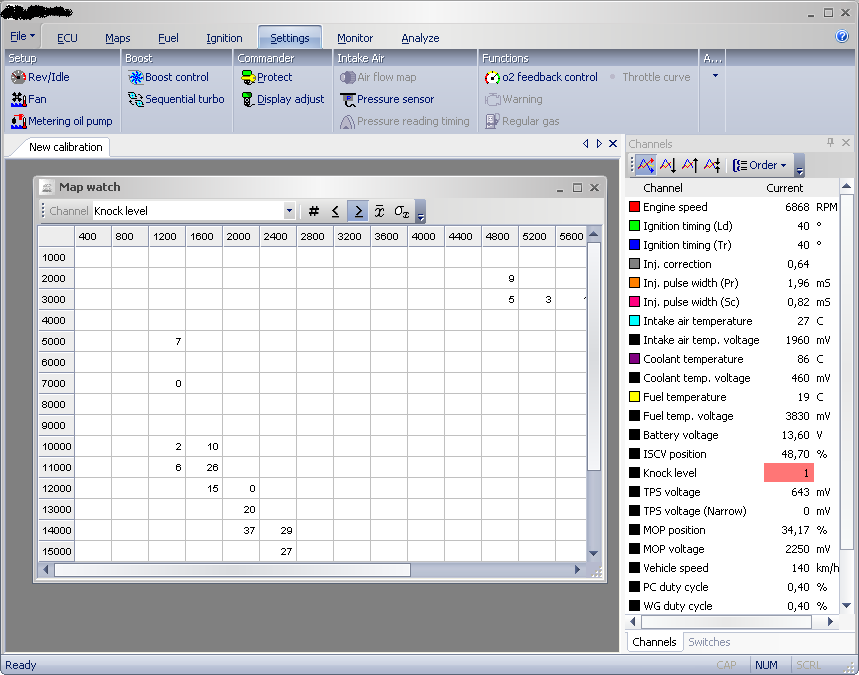 My problem with menus and toolbars was that just the Engine Control Unit has about 100 different settings, so 1 menu item for each setting + all menu items of the application itself, so a total of about 160 items back then. Toolbar was pretty useless with the 16x16 icons. I've made many changes to the Ribbon items since then because originally I tried to convert the menus 1:1 to Ribbon tabs/groups which doesn't work well. After I got used to the Ribbon I've regrouped everything again. |
||
|
Codejock support
|
||
 |
||
terrym 
Senior Member 
Joined: 13 April 2007 Status: Offline Points: 836 |
 Post Options Post Options
 Thanks(0) Thanks(0)
 Quote Quote  Reply Reply
 Posted: 24 April 2009 at 2:35pm Posted: 24 April 2009 at 2:35pm |
|
|
Very nice :)
How did you get the File to appear like Windows 7? however I think i'll wait for proper themes to get exact
|
||
|
Thank you,
Terry Mancey email terry@tmancey.ltd.uk | linkedin www.tmancey.ltd.uk | twitter @tmancey |
||
 |
||
ABuenger 
Newbie 

Joined: 02 February 2006 Status: Offline Points: 1075 |
 Post Options Post Options
 Thanks(0) Thanks(0)
 Quote Quote  Reply Reply
 Posted: 24 April 2009 at 2:50pm Posted: 24 April 2009 at 2:50pm |
|
That was the old Office Beta 1 theme in 10.1 |
||
|
Codejock support
|
||
 |
||
terrym 
Senior Member 
Joined: 13 April 2007 Status: Offline Points: 836 |
 Post Options Post Options
 Thanks(0) Thanks(0)
 Quote Quote  Reply Reply
 Posted: 24 April 2009 at 2:55pm Posted: 24 April 2009 at 2:55pm |
|
|
Ah, do you not use the latest themes from 13.0.0???
|
||
|
Thank you,
Terry Mancey email terry@tmancey.ltd.uk | linkedin www.tmancey.ltd.uk | twitter @tmancey |
||
 |
||
ABuenger 
Newbie 

Joined: 02 February 2006 Status: Offline Points: 1075 |
 Post Options Post Options
 Thanks(0) Thanks(0)
 Quote Quote  Reply Reply
 Posted: 24 April 2009 at 3:17pm Posted: 24 April 2009 at 3:17pm |
|
Sure. The screenshot was from 2007  |
||
|
Codejock support
|
||
 |
||
terrym 
Senior Member 
Joined: 13 April 2007 Status: Offline Points: 836 |
 Post Options Post Options
 Thanks(0) Thanks(0)
 Quote Quote  Reply Reply
 Posted: 24 April 2009 at 3:46pm Posted: 24 April 2009 at 3:46pm |
|
|
Ah cool, is this a finished project, commercially available?
|
||
|
Thank you,
Terry Mancey email terry@tmancey.ltd.uk | linkedin www.tmancey.ltd.uk | twitter @tmancey |
||
 |
||
ABuenger 
Newbie 

Joined: 02 February 2006 Status: Offline Points: 1075 |
 Post Options Post Options
 Thanks(0) Thanks(0)
 Quote Quote  Reply Reply
 Posted: 30 April 2009 at 4:59pm Posted: 30 April 2009 at 4:59pm |
|
Here is a screenshot with the current theme. Japanese translation is not yet finished  Project is not yet "finished" and probably will not be for some time to come. Still many missing features on the PC and ECU (launch control, telemetry, ...) side.  |
||
|
Codejock support
|
||
 |
||
terrym 
Senior Member 
Joined: 13 April 2007 Status: Offline Points: 836 |
 Post Options Post Options
 Thanks(0) Thanks(0)
 Quote Quote  Reply Reply
 Posted: 30 April 2009 at 5:04pm Posted: 30 April 2009 at 5:04pm |
|
|
Cool, its great to see other projects being written with XTP.
|
||
|
Thank you,
Terry Mancey email terry@tmancey.ltd.uk | linkedin www.tmancey.ltd.uk | twitter @tmancey |
||
 |
||
ABuenger 
Newbie 

Joined: 02 February 2006 Status: Offline Points: 1075 |
 Post Options Post Options
 Thanks(0) Thanks(0)
 Quote Quote  Reply Reply
 Posted: 30 April 2009 at 5:27pm Posted: 30 April 2009 at 5:27pm |
|
It was the obvious choice. The ECU and PC app shares some of the source and you don't want your ECU to run Windows CE with a .NET application  , so C was the only option and C++ on the PC. , so C was the only option and C++ on the PC.When I've started the app I've used BCG, but later versions degraded the performance more and more. The app is heavily multithreaded to get the best performance for background logging etc., but with BCG whenever you moved the mouse over an UI element, opened a menu etc. the sampling rate went down. When they released their Ribbon implementation I've compared BCG to the XTP again and XTP won big times *hands down*. So far I haven't regretted the decision. So I don't care if competitor X has feature Y a month earlier when they lack quality and performance. |
||
|
Codejock support
|
||
 |
||
terrym 
Senior Member 
Joined: 13 April 2007 Status: Offline Points: 836 |
 Post Options Post Options
 Thanks(0) Thanks(0)
 Quote Quote  Reply Reply
 Posted: 30 April 2009 at 5:34pm Posted: 30 April 2009 at 5:34pm |
|
Totally agreed, we never used other libraries but were recommended XTP by someone we knew who had already bought it.
|
||
|
Thank you,
Terry Mancey email terry@tmancey.ltd.uk | linkedin www.tmancey.ltd.uk | twitter @tmancey |
||
 |
||
terrym 
Senior Member 
Joined: 13 April 2007 Status: Offline Points: 836 |
 Post Options Post Options
 Thanks(0) Thanks(0)
 Quote Quote  Reply Reply
 Posted: 27 June 2009 at 10:28am Posted: 27 June 2009 at 10:28am |
|
|
Hi
Any idea when the rectangular office 2010/windows 7 documents (file) menu button will be implemented?
|
||
|
Thank you,
Terry Mancey email terry@tmancey.ltd.uk | linkedin www.tmancey.ltd.uk | twitter @tmancey |
||
 |
||
AMSH 
Groupie 
Joined: 27 June 2007 Location: Yemen Status: Offline Points: 20 |
 Post Options Post Options
 Thanks(0) Thanks(0)
 Quote Quote  Reply Reply
 Posted: 13 July 2009 at 3:27am Posted: 13 July 2009 at 3:27am |
|
|
I have a problem in Ribbon sample
Dear Brothers When you change the pattern of the system and alignment from left to right, it works perfectly, but when choosing alignment from left to right, and not to distribute the images are properly within the framework of the window e.g: Language: VB6 Language VB6 V.: Xtreme SuitePro ActiveX 2009 v13.1.0 "The new one"Xtreme SuitePro ActiveX 2009 v13.1.0 "The new one" |
||
 |
||
ABuenger 
Newbie 

Joined: 02 February 2006 Status: Offline Points: 1075 |
 Post Options Post Options
 Thanks(0) Thanks(0)
 Quote Quote  Reply Reply
 Posted: 13 July 2009 at 12:09pm Posted: 13 July 2009 at 12:09pm |
|
 |
||
|
Codejock support
|
||
 |
||
Oleg 
Senior Member 
Joined: 21 May 2003 Location: United States Status: Offline Points: 11234 |
 Post Options Post Options
 Thanks(0) Thanks(0)
 Quote Quote  Reply Reply
 Posted: 13 July 2009 at 12:42pm Posted: 13 July 2009 at 12:42pm |
|
|
Hi,
Yes, Ribbon SystemTheme doesn't support RightToLeft yet :-(
|
||
|
Oleg, Support Team
CODEJOCK SOFTWARE SOLUTIONS |
||
 |
||
znakeeye 
Senior Member 
Joined: 26 July 2006 Status: Offline Points: 1672 |
 Post Options Post Options
 Thanks(0) Thanks(0)
 Quote Quote  Reply Reply
 Posted: 28 August 2009 at 8:42am Posted: 28 August 2009 at 8:42am |
|
|
Will the themes be updated in next release? I really want to ship my software with "System theme", but I feel it's not ready yet. |
||
|
PokerMemento - http://www.pokermemento.com/
|
||
 |
||
znakeeye 
Senior Member 
Joined: 26 July 2006 Status: Offline Points: 1672 |
 Post Options Post Options
 Thanks(0) Thanks(0)
 Quote Quote  Reply Reply
 Posted: 26 October 2009 at 7:53am Posted: 26 October 2009 at 7:53am |
|
|
Maybe for 13.2.1? |
||
|
PokerMemento - http://www.pokermemento.com/
|
||
 |
||
Oleg 
Senior Member 
Joined: 21 May 2003 Location: United States Status: Offline Points: 11234 |
 Post Options Post Options
 Thanks(0) Thanks(0)
 Quote Quote  Reply Reply
 Posted: 27 October 2009 at 7:30am Posted: 27 October 2009 at 7:30am |
|
|
Hi,
If you don't have arabic/hebrew version of your application you don't need RightToleft feature.
|
||
|
Oleg, Support Team
CODEJOCK SOFTWARE SOLUTIONS |
||
 |
||
Post Reply 
|
|
|
Tweet
|
| Forum Jump | Forum Permissions  You cannot post new topics in this forum You cannot reply to topics in this forum You cannot delete your posts in this forum You cannot edit your posts in this forum You cannot create polls in this forum You cannot vote in polls in this forum |