
 |
SOLVED: MDIForm DockingPane |
Post Reply 
|
| Author | |
ElvisM 
Senior Member 
Joined: 12 October 2006 Location: Venezuela Status: Offline Points: 129 |
 Post Options Post Options
 Thanks(0) Thanks(0)
 Quote Quote  Reply Reply
 Topic: SOLVED: MDIForm DockingPane Topic: SOLVED: MDIForm DockingPanePosted: 28 July 2008 at 8:42pm |
|
Hi, Im working with a MDIForm, which has a dockingpane.
But, something wrong is happens, please see the image... There are spaces in the MDI that not appear in the codejock MDI sample.
Please help, and excuseme by may bad english.
Regards,
Elvis
 |
|
|
Product: Xtreme SuitePro (ActiveX) version 17.2
Platform: Windows 10 64bits Language: Visual Basic 2015 |
|
 |
|
Aaron 
Senior Member 
Joined: 29 January 2008 Status: Offline Points: 2192 |
 Post Options Post Options
 Thanks(0) Thanks(0)
 Quote Quote  Reply Reply
 Posted: 29 July 2008 at 1:37am Posted: 29 July 2008 at 1:37am |
|
Hi,
Please upload sample project.
|
|
|
Product: Xtreme SuitePro (ActiveX) version 15.0.2
Platform: Windows XP (32bit) - SP 2 Language: Visual Basic 6.0 Zero replies is not an option.... |
|
 |
|
Oleg 
Admin Group 
Joined: 21 May 2003 Location: United States Status: Offline Points: 11234 |
 Post Options Post Options
 Thanks(0) Thanks(0)
 Quote Quote  Reply Reply
 Posted: 29 July 2008 at 1:54am Posted: 29 July 2008 at 1:54am |
|
Right Click on DockingPane in IDE and choose "Bring to Front" (or maybe "Send to back")
|
|
|
Oleg, Support Team
CODEJOCK SOFTWARE SOLUTIONS |
|
 |
|
Aaron 
Senior Member 
Joined: 29 January 2008 Status: Offline Points: 2192 |
 Post Options Post Options
 Thanks(0) Thanks(0)
 Quote Quote  Reply Reply
 Posted: 29 July 2008 at 2:57am Posted: 29 July 2008 at 2:57am |
Hi Oleg,
What to do if I can't......
|
|
|
Product: Xtreme SuitePro (ActiveX) version 15.0.2
Platform: Windows XP (32bit) - SP 2 Language: Visual Basic 6.0 Zero replies is not an option.... |
|
 |
|
Oleg 
Admin Group 
Joined: 21 May 2003 Location: United States Status: Offline Points: 11234 |
 Post Options Post Options
 Thanks(0) Thanks(0)
 Quote Quote  Reply Reply
 Posted: 29 July 2008 at 3:23am Posted: 29 July 2008 at 3:23am |
|
Hi, you only have one control in form - obviously ElvisM has more.
|
|
|
Oleg, Support Team
CODEJOCK SOFTWARE SOLUTIONS |
|
 |
|
ElvisM 
Senior Member 
Joined: 12 October 2006 Location: Venezuela Status: Offline Points: 129 |
 Post Options Post Options
 Thanks(0) Thanks(0)
 Quote Quote  Reply Reply
 Posted: 30 July 2008 at 12:23am Posted: 30 July 2008 at 12:23am |
|
Hi... Thansk for your interest...
I did this and it's working... , but I have a new problem (see the image)
When I hide or dock the pane, an space appears.
And... when I drag the split the pane works rarely.
regards,
Elvis
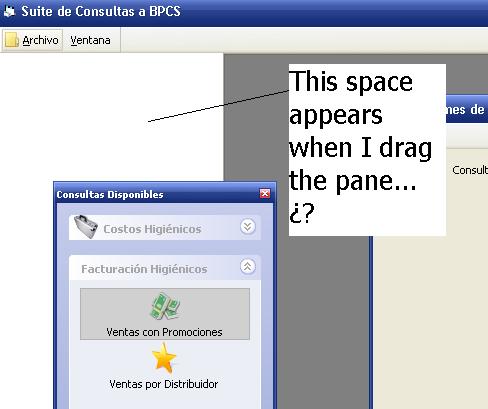 |
|
|
Product: Xtreme SuitePro (ActiveX) version 17.2
Platform: Windows 10 64bits Language: Visual Basic 2015 |
|
 |
|
Aaron 
Senior Member 
Joined: 29 January 2008 Status: Offline Points: 2192 |
 Post Options Post Options
 Thanks(0) Thanks(0)
 Quote Quote  Reply Reply
 Posted: 30 July 2008 at 12:29am Posted: 30 July 2008 at 12:29am |
|
Hi,
It's Clientarea.
DockingPane.Options.HideClient = True will hide it.
|
|
|
Product: Xtreme SuitePro (ActiveX) version 15.0.2
Platform: Windows XP (32bit) - SP 2 Language: Visual Basic 6.0 Zero replies is not an option.... |
|
 |
|
ElvisM 
Senior Member 
Joined: 12 October 2006 Location: Venezuela Status: Offline Points: 129 |
 Post Options Post Options
 Thanks(0) Thanks(0)
 Quote Quote  Reply Reply
 Posted: 30 July 2008 at 12:33am Posted: 30 July 2008 at 12:33am |
|
Hi Aaron. Thanks a lot for your fast anwer.
But this doesn't work... With this change, now, the pane covers all my mdiform area... :-s
|
|
|
Product: Xtreme SuitePro (ActiveX) version 17.2
Platform: Windows 10 64bits Language: Visual Basic 2015 |
|
 |
|
ElvisM 
Senior Member 
Joined: 12 October 2006 Location: Venezuela Status: Offline Points: 129 |
 Post Options Post Options
 Thanks(0) Thanks(0)
 Quote Quote  Reply Reply
 Posted: 30 July 2008 at 12:42am Posted: 30 July 2008 at 12:42am |
|
I'm sending you the program...
Thansk a lot...
Please help me... and excuseme by my englishuploads/20080730_004148_Querys.rar
|
|
|
Product: Xtreme SuitePro (ActiveX) version 17.2
Platform: Windows 10 64bits Language: Visual Basic 2015 |
|
 |
|
Aaron 
Senior Member 
Joined: 29 January 2008 Status: Offline Points: 2192 |
 Post Options Post Options
 Thanks(0) Thanks(0)
 Quote Quote  Reply Reply
 Posted: 30 July 2008 at 12:43am Posted: 30 July 2008 at 12:43am |
|
Hi,
Try this when create pane:
Set paneOptionsHistory = DockingPaneHistory.CreatePane(ID_PANE_SHORTCUTBAR, 100, 300, DockLeftOf, Nothing)
paneOptionsHistory.Title = "Options" paneOptionsHistory.Options = PaneNoCloseable paneOptionsHistory.MaxTrackSize.Width = 300 'prevent resizing max paneOptionsHistory.MinTrackSize.Width = 100 'prevent resizing min |
|
|
Product: Xtreme SuitePro (ActiveX) version 15.0.2
Platform: Windows XP (32bit) - SP 2 Language: Visual Basic 6.0 Zero replies is not an option.... |
|
 |
|
Oleg 
Admin Group 
Joined: 21 May 2003 Location: United States Status: Offline Points: 11234 |
 Post Options Post Options
 Thanks(0) Thanks(0)
 Quote Quote  Reply Reply
 Posted: 30 July 2008 at 8:11am Posted: 30 July 2008 at 8:11am |
|
Hi,
If you have both DockingPane and CommandBars you need additional line:
DP.SetCommandBars CB
|
|
|
Oleg, Support Team
CODEJOCK SOFTWARE SOLUTIONS |
|
 |
|
ElvisM 
Senior Member 
Joined: 12 October 2006 Location: Venezuela Status: Offline Points: 129 |
 Post Options Post Options
 Thanks(0) Thanks(0)
 Quote Quote  Reply Reply
 Posted: 30 July 2008 at 10:56am Posted: 30 July 2008 at 10:56am |
|
Thanks Oleg. It's working like I Hope...
Thanks a lot to Aaron too..
Regards,
Elvis
|
|
|
Product: Xtreme SuitePro (ActiveX) version 17.2
Platform: Windows 10 64bits Language: Visual Basic 2015 |
|
 |
|
Post Reply 
|
|
|
Tweet
|
| Forum Jump | Forum Permissions  You cannot post new topics in this forum You cannot reply to topics in this forum You cannot delete your posts in this forum You cannot edit your posts in this forum You cannot create polls in this forum You cannot vote in polls in this forum |