
 |
COM - VB - XAML Scroll Chart Demo |
Post Reply 
|
| Author | |
Aaron 
Senior Member 
Joined: 29 January 2008 Status: Offline Points: 2192 |
 Post Options Post Options
 Thanks(0) Thanks(0)
 Quote Quote  Reply Reply
 Topic: COM - VB - XAML Scroll Chart Demo Topic: COM - VB - XAML Scroll Chart DemoPosted: 24 June 2008 at 9:59am |
|
|
|
Product: Xtreme SuitePro (ActiveX) version 15.0.2
Platform: Windows XP (32bit) - SP 2 Language: Visual Basic 6.0 Zero replies is not an option.... |
|
 |
|
Oleg 
Admin Group 
Joined: 21 May 2003 Location: United States Status: Offline Points: 11234 |
 Post Options Post Options
 Thanks(0) Thanks(0)
 Quote Quote  Reply Reply
 Posted: 22 June 2008 at 2:39am Posted: 22 June 2008 at 2:39am |
|
Hi,
No, GDI+ will be added in 12.1.0 release :-(. 12.0.1 is maintance and will have only fixes.
|
|
|
Oleg, Support Team
CODEJOCK SOFTWARE SOLUTIONS |
|
 |
|
jpbro 
Senior Member 
Joined: 12 January 2007 Status: Offline Points: 1354 |
 Post Options Post Options
 Thanks(0) Thanks(0)
 Quote Quote  Reply Reply
 Posted: 21 June 2008 at 3:45pm Posted: 21 June 2008 at 3:45pm |
|
Hi Oleg,
Thanks for the PDF...the charts look great with GDI+, so I definitely look forward to the 12.0.1 release! I saw it mentioned in another post that 12.0.1 was going to be out end of this week, but that has come and gone...Is it expected soon? I have a demo on Thursday, so a day or 2 in advance of that would be very good (assuming it's close)... Thanks. |
|
|
Product: Xtreme SuitePro (ActiveX) version 16.2.6
Platform: Windows XP - SP3 Language: Visual Basic 6.0 SP6 |
|
 |
|
Oleg 
Admin Group 
Joined: 21 May 2003 Location: United States Status: Offline Points: 11234 |
 Post Options Post Options
 Thanks(0) Thanks(0)
 Quote Quote  Reply Reply
 Posted: 21 June 2008 at 1:45am Posted: 21 June 2008 at 1:45am |
|
Chart with Markup is good idea to demonstrate Markup options.
Here from 12.0.1 release:
Jason, Thanks for playing with Markup.
|
|
|
Oleg, Support Team
CODEJOCK SOFTWARE SOLUTIONS |
|
 |
|
jpbro 
Senior Member 
Joined: 12 January 2007 Status: Offline Points: 1354 |
 Post Options Post Options
 Thanks(0) Thanks(0)
 Quote Quote  Reply Reply
 Posted: 18 June 2008 at 9:26pm Posted: 18 June 2008 at 9:26pm |
|
Well, my tests seem to indicate that 50000 points are too many. I'm not sure what the limit is, but there is a byte length limit for the Points attribute of the Polyline element. Exceeding this cause the markup to be considered invalid.
You *might* be able to string multiple Polyline elements together to apppear as a single line however...I haven't tried this yet. You can draw multiple lines of different colours, and add a scrollbar to the chart however. Here's a basic (and admittedly ugly) sample: uploads/20080618_212449_XamlLongChart.zip Output:
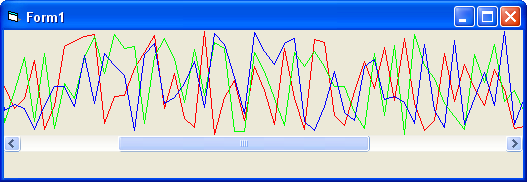 |
|
|
Product: Xtreme SuitePro (ActiveX) version 16.2.6
Platform: Windows XP - SP3 Language: Visual Basic 6.0 SP6 |
|
 |
|
jpbro 
Senior Member 
Joined: 12 January 2007 Status: Offline Points: 1354 |
 Post Options Post Options
 Thanks(0) Thanks(0)
 Quote Quote  Reply Reply
 Posted: 18 June 2008 at 8:07pm Posted: 18 June 2008 at 8:07pm |
|
Hi Aaron,
Glad you like the demo! As for your questions: 1) I'm not sure if there is a limit to the numbers of points you can use for drawing, I will experiment 2) Multiple lines of different colours should be no problem at at (just using multiple Polyline elements with different Foreground attributes) 3) There is a ScrollViewer element that allows you to scroll around, so it should be possible... I'll give it a try and see what I can do. |
|
|
Product: Xtreme SuitePro (ActiveX) version 16.2.6
Platform: Windows XP - SP3 Language: Visual Basic 6.0 SP6 |
|
 |
|
Aaron 
Senior Member 
Joined: 29 January 2008 Status: Offline Points: 2192 |
 Post Options Post Options
 Thanks(0) Thanks(0)
 Quote Quote  Reply Reply
 Posted: 18 June 2008 at 10:32am Posted: 18 June 2008 at 10:32am |
Comments:
 Improvements: not yet, maybe in the future
 Questions:
Thanks in advance
|
|
|
Product: Xtreme SuitePro (ActiveX) version 15.0.2
Platform: Windows XP (32bit) - SP 2 Language: Visual Basic 6.0 Zero replies is not an option.... |
|
 |
|
Oleg 
Admin Group 
Joined: 21 May 2003 Location: United States Status: Offline Points: 11234 |
 Post Options Post Options
 Thanks(0) Thanks(0)
 Quote Quote  Reply Reply
 Posted: 15 June 2008 at 8:26am Posted: 15 June 2008 at 8:26am |
|
nice :)
btw, we plan to add GDI+ drawing for Polyline/Ellispe/Polygon to have real antialiasing for the 12.1.0 release.
|
|
 |
|
jpbro 
Senior Member 
Joined: 12 January 2007 Status: Offline Points: 1354 |
 Post Options Post Options
 Thanks(0) Thanks(0)
 Quote Quote  Reply Reply
 Posted: 14 June 2008 at 9:46pm Posted: 14 June 2008 at 9:46pm |
|
I updated the project to include an option to pause the scroller & toggle the fake antialiasing...this allows you to easily see the difference between the plain XAML polyline, and the smoothed one.
uploads/20080614_214616_XamlScrollChart.zip Output:
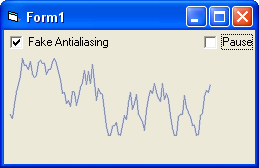 |
|
|
Product: Xtreme SuitePro (ActiveX) version 16.2.6
Platform: Windows XP - SP3 Language: Visual Basic 6.0 SP6 |
|
 |
|
jpbro 
Senior Member 
Joined: 12 January 2007 Status: Offline Points: 1354 |
 Post Options Post Options
 Thanks(0) Thanks(0)
 Quote Quote  Reply Reply
 Posted: 14 June 2008 at 5:45pm Posted: 14 June 2008 at 5:45pm |
|
I was experimenting with XAML/Markup and decided to try my hand at a
scrolling line chart (something that could be useful in a bandwidth
monitor, for example). The first thing I noticed was that the current
XAML implementation doesn't seem to support antialiased line drawing
(I'd like to be proved wrong on this though!), so I decided to fake it
by drawing multiple lines of decreasing thickness and lightness.
Once I got to this point, I figured I would make it respond to size & maximum value changes as well, and then why not post it here as a demo for anyone who might have a need for such a thing... The project includes an option to pause the scroller & toggle the fake antialiasing...this allows you to easily see the difference between the plain XAML polyline, and the smoothed one. uploads/20080614_214616_XamlScrollChart.zip Output:
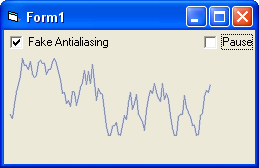 Testing Results: Well, my tests seem to indicate that 50000 points are too many. I'm not sure what the limit is, but there is a byte length limit for the Points attribute of the Polyline element. Exceeding this cause the markup to be considered invalid. You *might* be able to string multiple Polyline elements together to apppear as a single line however...I haven't tried this yet. You can draw multiple lines of different colours, and add a scrollbar to the chart however. Here's a basic (and admittedly ugly) sample: uploads/20080618_212449_XamlLongChart.zip Output:
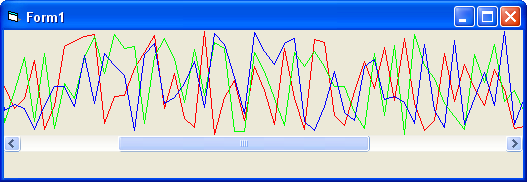 Enjoy (comments, questions and improvements are welcome!): |
|
 |
|
Post Reply 
|
|
|
Tweet
|
| Forum Jump | Forum Permissions  You cannot post new topics in this forum You cannot reply to topics in this forum You cannot delete your posts in this forum You cannot edit your posts in this forum You cannot create polls in this forum You cannot vote in polls in this forum |