
 |
[Partially Solved] Label Left Margin in Popup |
Post Reply 
|
| Author | |
jpbro 
Senior Member 
Joined: 12 January 2007 Status: Offline Points: 1354 |
 Post Options Post Options
 Thanks(0) Thanks(0)
 Quote Quote  Reply Reply
 Topic: [Partially Solved] Label Left Margin in Popup Topic: [Partially Solved] Label Left Margin in PopupPosted: 06 June 2008 at 7:44pm |
|
Hi,
I've added an xtpControlLabel to the CommandBars object of my QuickAccess bar as follows:
The Label starts its display at the left edge of the popup menu, which cause problems if you are trying to add an icon to the item:  Now, I've added a label to another (non-quickaccess) popup menu, and it seems to appear properly: 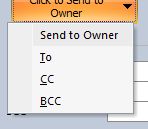 Any idea what I am doing wrong? Is there a way to set the left edge of the Label? Thanks for any help. EDIT: Adding an icon no longer cause an overlap in 12.0.1. HOWEVER: When there is no icon, the label still appears in the icon area instead of appearing to the right like in image #2 above. The line under the label also crosses over the icon column boundary. Is this is expected/designed behaviour? |
|
|
Product: Xtreme SuitePro (ActiveX) version 16.2.6
Platform: Windows XP - SP3 Language: Visual Basic 6.0 SP6 |
|
 |
|
ijwelch 
Senior Member 
Joined: 20 June 2006 Status: Offline Points: 262 |
 Post Options Post Options
 Thanks(0) Thanks(0)
 Quote Quote  Reply Reply
 Posted: 07 June 2008 at 12:10am Posted: 07 June 2008 at 12:10am |
|
I can't find a way. Also would expect flags=xtpFlagRightAlign to work but it doesn't:(
Think this needs fixing by CJ. Workaround is add spaces before label caption or don't display icon. |
|
 |
|
Oleg 
Admin Group 
Joined: 21 May 2003 Location: United States Status: Offline Points: 11234 |
 Post Options Post Options
 Thanks(0) Thanks(0)
 Quote Quote  Reply Reply
 Posted: 09 June 2008 at 4:36am Posted: 09 June 2008 at 4:36am |
|
Hi,
Thanks. fixed for 12.0.1
|
|
|
Oleg, Support Team
CODEJOCK SOFTWARE SOLUTIONS |
|
 |
|
jpbro 
Senior Member 
Joined: 12 January 2007 Status: Offline Points: 1354 |
 Post Options Post Options
 Thanks(0) Thanks(0)
 Quote Quote  Reply Reply
 Posted: 09 June 2008 at 1:18pm Posted: 09 June 2008 at 1:18pm |
|
Thank you Oleg & Co...
Is there a release date for 12.0.1? There are a number of fixes I'm interested in, and I have a demo coming up in a few weeks, so I'd like to know what I can include and what I'll need to hide... Thanks a lot. |
|
|
Product: Xtreme SuitePro (ActiveX) version 16.2.6
Platform: Windows XP - SP3 Language: Visual Basic 6.0 SP6 |
|
 |
|
Post Reply 
|
|
|
Tweet
|
| Forum Jump | Forum Permissions  You cannot post new topics in this forum You cannot reply to topics in this forum You cannot delete your posts in this forum You cannot edit your posts in this forum You cannot create polls in this forum You cannot vote in polls in this forum |