
 |
Skin Builder Tutorial |
Post Reply 
|
| Author | |
dedvalson 
Groupie 
Joined: 10 April 2008 Status: Offline Points: 21 |
 Post Options Post Options
 Thanks(0) Thanks(0)
 Quote Quote  Reply Reply
 Topic: Skin Builder Tutorial Topic: Skin Builder TutorialPosted: 06 May 2008 at 1:15pm |
|
OK, I guess I am really dense, but I am completely failing at making the Skin Builder do anything useful.
Everything is grayed out except documentation.
Is there a tutorial, instructions or any guidance for this thing anywhere?
Don
|
|
 |
|
SuperMario 
Admin Group 

Joined: 14 February 2004 Status: Offline Points: 18057 |
 Post Options Post Options
 Thanks(0) Thanks(0)
 Quote Quote  Reply Reply
 Posted: 06 May 2008 at 2:05pm Posted: 06 May 2008 at 2:05pm |
|
I attached a picture of the skin builder. I just imported the vista
style. You can see in the red rectangle the area on the left to select,
then what you can change on the right. you might need to add new
entries on the right pane to cover all controls. For example, if you need to change the font you can modify the skin using the skin
builder and modify\override the system metrics for that skin, must set
font for each type of control.
I attached a second picture showing in more detail how to override the desired Font properties. I hope it helps. This same method applies to all properties.  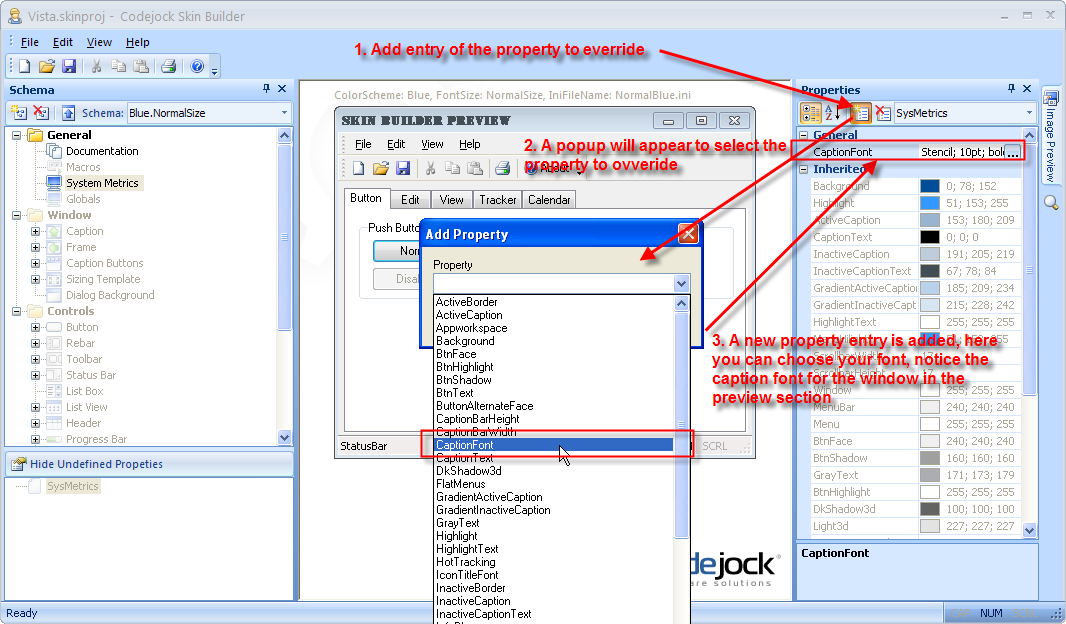 |
|
 |
|
Post Reply 
|
|
|
Tweet
|
| Forum Jump | Forum Permissions  You cannot post new topics in this forum You cannot reply to topics in this forum You cannot delete your posts in this forum You cannot edit your posts in this forum You cannot create polls in this forum You cannot vote in polls in this forum |