
 |
[SOLVED] MDI Form Me.Arrange issue (Tile, etc) |
Post Reply 
|
| Author | ||
Hemesh 
Senior Member 
Joined: 10 August 2010 Status: Offline Points: 135 |
 Post Options Post Options
 Thanks(0) Thanks(0)
 Quote Quote  Reply Reply
 Topic: [SOLVED] MDI Form Me.Arrange issue (Tile, etc) Topic: [SOLVED] MDI Form Me.Arrange issue (Tile, etc)Posted: 30 September 2010 at 10:47am |
|
|
Hi,
After applying a skin to my vb6 project the window manipulation commands on the mdi window break. i.e. Me.Arrange FormArrangeConstants.vbTileVertical does not work?!? A demo project uploads/6296/CodeJockMDIWindowArrangeissue.zip Anyone have any ideas? Cheers
|
||
|
Product: Xtreme SuitePro (ActiveX) version 18.5.0
Platform: Windows 7 Enterprise (64-bit) Language: Visual Basic 6.0 |
||
 |
||
Xander75 
Senior Member 

Joined: 26 April 2007 Status: Offline Points: 353 |
 Post Options Post Options
 Thanks(0) Thanks(0)
 Quote Quote  Reply Reply
 Posted: 30 September 2010 at 12:02pm Posted: 30 September 2010 at 12:02pm |
|
|
Hi,
I have created a SQL Query Tool that uses this option and it also uses the SkinFramework control. However I don't have any issues using the following code:
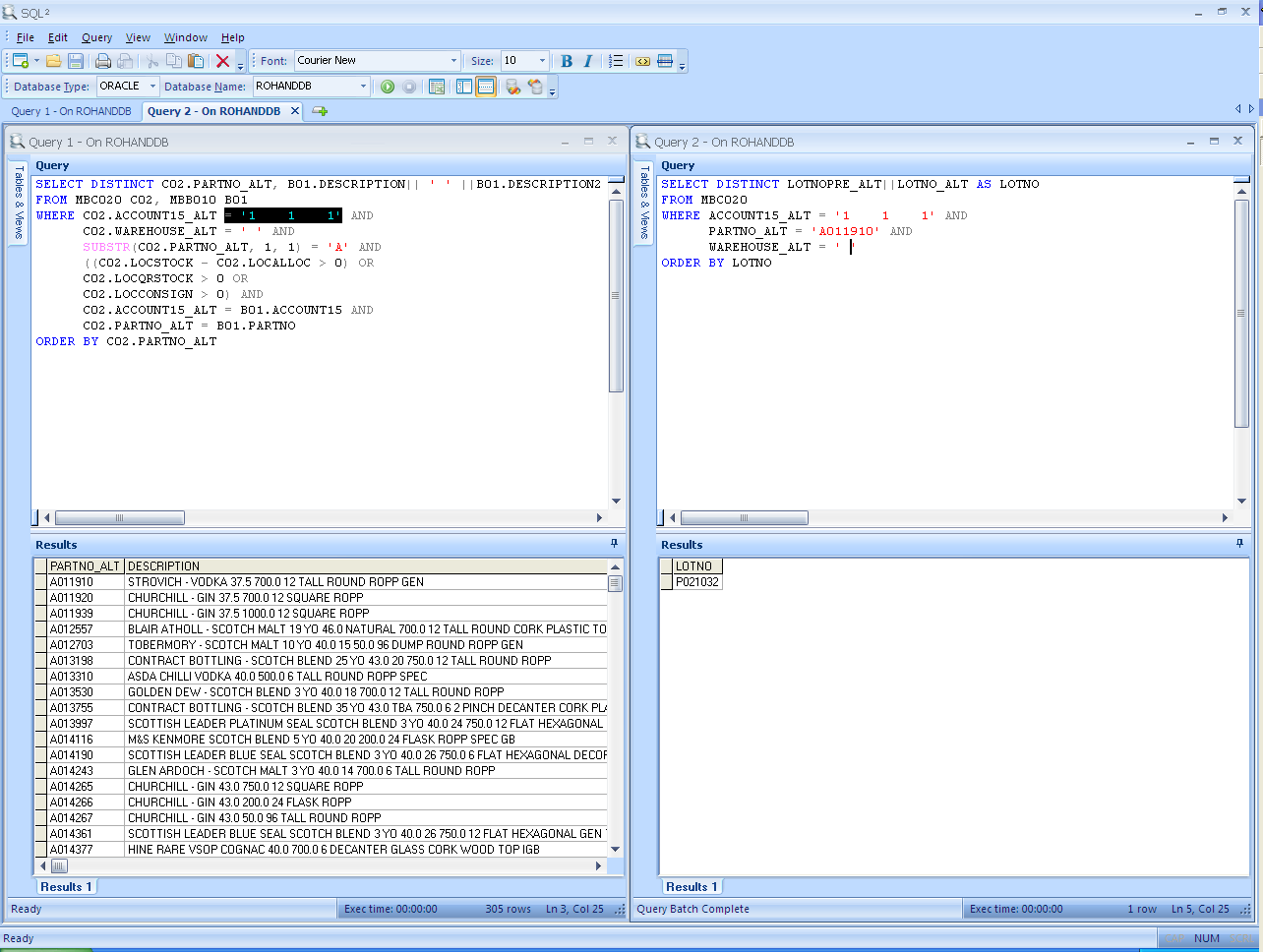 |
||
|
Product: Xtreme SuitePro (ActiveX) v15.3.1
Platform: Windows 7 64-bit (SP1) Professional Edition Languages: C#.Net using Visual Studio 2012 & Visual Basic 6.0 (SP6) |
||
 |
||
Hemesh 
Senior Member 
Joined: 10 August 2010 Status: Offline Points: 135 |
 Post Options Post Options
 Thanks(0) Thanks(0)
 Quote Quote  Reply Reply
 Posted: 01 October 2010 at 4:09am Posted: 01 October 2010 at 4:09am |
|
|
Hi Xander75,
Does my example project work on your version 13.4. I'm currently using 13.3 and cannot upgrade as we are in a code freeze for one of our other products. If it doesn't can you see any differences between the code? I know its going to a tiny thing I've done wrong but I'm pulling my hair out and I just can not see it!??!
|
||
|
Product: Xtreme SuitePro (ActiveX) version 18.5.0
Platform: Windows 7 Enterprise (64-bit) Language: Visual Basic 6.0 |
||
 |
||
Xander75 
Senior Member 

Joined: 26 April 2007 Status: Offline Points: 353 |
 Post Options Post Options
 Thanks(0) Thanks(0)
 Quote Quote  Reply Reply
 Posted: 01 October 2010 at 4:47am Posted: 01 October 2010 at 4:47am |
|
|
Hi Hemesh,
Your Project did not work, however I figured out the reason why... but I believe this was removed in response to the MDI Skinning Issue you posted earlier in the following link: http://forum.codejock.com/forum_posts.asp?TID=17297&title=mdi-skinning-issue
To get it to work I added the following line of code:
This makes the vbCascade, vbTileHorizontal, vbTileVertical work, however this means the MDI Skinning Issue you had is back!
So in order to resolve both issues I did the following:
Notice the lines in red? Add these to your project and this will resolve both issues in one hit!
|
||
|
Product: Xtreme SuitePro (ActiveX) v15.3.1
Platform: Windows 7 64-bit (SP1) Professional Edition Languages: C#.Net using Visual Studio 2012 & Visual Basic 6.0 (SP6) |
||
 |
||
Hemesh 
Senior Member 
Joined: 10 August 2010 Status: Offline Points: 135 |
 Post Options Post Options
 Thanks(0) Thanks(0)
 Quote Quote  Reply Reply
 Posted: 01 October 2010 at 7:18am Posted: 01 October 2010 at 7:18am |
|
|
Thanks Xander75. That works !?!? I would never have thought of that!
Its a little naughty but I'll take it to keep my hair :o)
|
||
|
Product: Xtreme SuitePro (ActiveX) version 18.5.0
Platform: Windows 7 Enterprise (64-bit) Language: Visual Basic 6.0 |
||
 |
||
Xander75 
Senior Member 

Joined: 26 April 2007 Status: Offline Points: 353 |
 Post Options Post Options
 Thanks(0) Thanks(0)
 Quote Quote  Reply Reply
 Posted: 01 October 2010 at 7:28am Posted: 01 October 2010 at 7:28am |
|
|
Hi Hemesh,
Yeah I thought so too! But I am glad I could help. P.S. If you're finished with this thread could you please change the Title to have the word "[SOLVED]". It would be nice if a thread that is solved can be clearly seen by it's title in these forums as it would help with searching and helping others. Sorry to nag!  |
||
|
Product: Xtreme SuitePro (ActiveX) v15.3.1
Platform: Windows 7 64-bit (SP1) Professional Edition Languages: C#.Net using Visual Studio 2012 & Visual Basic 6.0 (SP6) |
||
 |
||
Post Reply 
|
|
|
Tweet
|
| Forum Jump | Forum Permissions  You cannot post new topics in this forum You cannot reply to topics in this forum You cannot delete your posts in this forum You cannot edit your posts in this forum You cannot create polls in this forum You cannot vote in polls in this forum |