
 |
Solved: Control Tooltip |
Post Reply 
|
| Author | |
Boris 
Senior Member 
Joined: 21 June 2007 Location: United Kingdom Status: Offline Points: 179 |
 Post Options Post Options
 Thanks(0) Thanks(0)
 Quote Quote  Reply Reply
 Topic: Solved: Control Tooltip Topic: Solved: Control TooltipPosted: 09 June 2009 at 3:42pm |
|
Hi,
When you set a tooltip for an item you can set its contextual style. How do you do that for the whole control so that when displaying a tip for a cell that is not wide enough and hidden by an ellipses that too uses the same contextual style??
Regards to all
|
|
|
Boris
Product: Xtreme SuitePro (ActiveX) version 16.4.0 16.3.1 Platform: Windows XP (32bit) - SP 3 Language: Visual Basic 6.0 SP6 VS 2005-2008-2010-2013 |
|
 |
|
Aaron 
Senior Member 
Joined: 29 January 2008 Status: Offline Points: 2192 |
 Post Options Post Options
 Thanks(0) Thanks(0)
 Quote Quote  Reply Reply
 Posted: 10 June 2009 at 11:51am Posted: 10 June 2009 at 11:51am |
|
Hi,
I don't know what you mean, can you upload somekind of image to show what you mean?
Thanks
|
|
|
Product: Xtreme SuitePro (ActiveX) version 15.0.2
Platform: Windows XP (32bit) - SP 2 Language: Visual Basic 6.0 Zero replies is not an option.... |
|
 |
|
Boris 
Senior Member 
Joined: 21 June 2007 Location: United Kingdom Status: Offline Points: 179 |
 Post Options Post Options
 Thanks(0) Thanks(0)
 Quote Quote  Reply Reply
 Posted: 10 June 2009 at 12:13pm Posted: 10 June 2009 at 12:13pm |
|
Hi Aaron,
I have merged two images into one so you can see what I mean.
Does this help?
Regards,
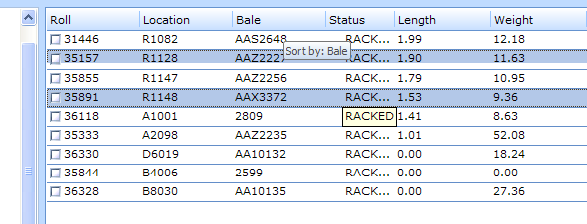 |
|
|
Boris
Product: Xtreme SuitePro (ActiveX) version 16.4.0 16.3.1 Platform: Windows XP (32bit) - SP 3 Language: Visual Basic 6.0 SP6 VS 2005-2008-2010-2013 |
|
 |
|
Aaron 
Senior Member 
Joined: 29 January 2008 Status: Offline Points: 2192 |
 Post Options Post Options
 Thanks(0) Thanks(0)
 Quote Quote  Reply Reply
 Posted: 10 June 2009 at 2:50pm Posted: 10 June 2009 at 2:50pm |
|
hI,
OK, I think I understand
 With wndReportControl
With .ToolTipContext
.Style = xtpToolTipOffice2007 End With End With
Private Sub wndReportControl_BeforeDrawRow(ByVal Row As XtremeReportControl.IReportRow, ByVal Item As XtremeReportControl.IReportRecordItem, ByVal Metrics As XtremeReportControl.IReportRecordItemMetrics)
Item.ToolTip = Item.Caption End Sub
or you assign value to ReportItem.Tooltip when adding recorditems. If you are going to edit items, you have to assign same value to tooltip text and with BeforeDrawRow event it will be done for you
 |
|
|
Product: Xtreme SuitePro (ActiveX) version 15.0.2
Platform: Windows XP (32bit) - SP 2 Language: Visual Basic 6.0 Zero replies is not an option.... |
|
 |
|
Boris 
Senior Member 
Joined: 21 June 2007 Location: United Kingdom Status: Offline Points: 179 |
 Post Options Post Options
 Thanks(0) Thanks(0)
 Quote Quote  Reply Reply
 Posted: 10 June 2009 at 6:02pm Posted: 10 June 2009 at 6:02pm |
|
Hi Aaron
Thanks for the tip. It worked! It wasn't really what I was trying to do though. I merely hoped that CJ would have provided me with a simple setting.
Elsewhere in my app I have an appearance routine. This detects each type of control in the form and sets this to each control on Form_Load. It saves repeating over and over the same settings for each form. Its simpler to change too!
I have to set this for each control manually. By using the routine mentioned I just call that when the form loads. Everything is universally set and I haven't forgeotten any settings as a result.
However, you have saved the day. By testing to see whether the tooltip has been set already (by code) I found that your code honoured that tooltip and only set it to the caption if empty If Item.ToolTip = vbNullString Then Item.ToolTip = Item.Caption
Cheers enjoy your evening.
|
|
|
Boris
Product: Xtreme SuitePro (ActiveX) version 16.4.0 16.3.1 Platform: Windows XP (32bit) - SP 3 Language: Visual Basic 6.0 SP6 VS 2005-2008-2010-2013 |
|
 |
|
Post Reply 
|
|
|
Tweet
|
| Forum Jump | Forum Permissions  You cannot post new topics in this forum You cannot reply to topics in this forum You cannot delete your posts in this forum You cannot edit your posts in this forum You cannot create polls in this forum You cannot vote in polls in this forum |