
 |
First experiences with Windows 10? |
Post Reply 
|
| Author | |
klausd 
Newbie 
Joined: 22 December 2006 Status: Offline Points: 7 |
 Post Options Post Options
 Thanks(0) Thanks(0)
 Quote Quote  Reply Reply
 Topic: First experiences with Windows 10? Topic: First experiences with Windows 10?Posted: 05 May 2015 at 7:12am |
|
Hi,
Has anyone first experiences with running Toolkit Pro on Windows 10? Thanks, Klaus |
|
 |
|
Insad 
Groupie 

Joined: 28 October 2004 Location: The Netherlands Status: Offline Points: 55 |
 Post Options Post Options
 Thanks(2) Thanks(2)
 Quote Quote  Reply Reply
 Posted: 18 May 2015 at 5:23am Posted: 18 May 2015 at 5:23am |
|
Afaik no issues; our testers are testing Win10 as well and I have not heard any issues so far
 |
|
|
Products in use: XTP version 13.4.2/15.3.1/16.4.0/17.3.0
Platforms: Win2003(R2)/Win2008(R2)/Win7/Win2011/Win8(.1)/Win2012(R2)/Win10 (x86/x64) Langs: VC++ (MFC) 6/2005/2008/2013/2015/2017 |
|
 |
|
g_j_a_i_n 
Groupie 
Joined: 27 August 2005 Status: Offline Points: 94 |
 Post Options Post Options
 Thanks(0) Thanks(0)
 Quote Quote  Reply Reply
 Posted: 05 August 2015 at 2:09am Posted: 05 August 2015 at 2:09am |
|
I am using XTP 15.2.1. Users are complaining that the app is extremely slow to launch and not responsive, not usable on Windows 10. We have disabled all other app related features except XTP and found it to be very slow. Anyone, please help. |
|
 |
|
adrien 
Senior Member 
Joined: 30 April 2007 Location: New Zealand Status: Offline Points: 449 |
 Post Options Post Options
 Thanks(0) Thanks(0)
 Quote Quote  Reply Reply
 Posted: 06 August 2015 at 4:44pm Posted: 06 August 2015 at 4:44pm |
|
We're not seeing any issues, except the white color used in the office 2010 frame doesn't really work.
Also frame caption text is now a lot smaller and no longer centered (offset by the QAT)
|
|
 |
|
vjedlicka 
Senior Member 
Joined: 04 September 2007 Status: Offline Points: 122 |
 Post Options Post Options
 Thanks(0) Thanks(0)
 Quote Quote  Reply Reply
 Posted: 07 August 2015 at 11:26am Posted: 07 August 2015 at 11:26am |
|
I have an issue with docking panels. Please see this video: http://screencast.com/t/QepMRxpYLn
|
|
|
Thank you
Vaclav --------------------- ToolkitPro 20.1.0 VS2010-2022, Windows 11 |
|
 |
|
rdhd 
Senior Member 
Joined: 13 August 2007 Location: United States Status: Offline Points: 957 |
 Post Options Post Options
 Thanks(1) Thanks(1)
 Quote Quote  Reply Reply
 Posted: 14 August 2015 at 2:33pm Posted: 14 August 2015 at 2:33pm |
|
We are locking up when we use the Office2010 ribbon theme. We have already filed a problem with the close icons being nearly invisible when on Win7 and using Aero. Now on Win10 with those same themes the app close button on the far right and the MDI close buttons overlap by a few pixels. As the user moves around the two icons they highlight and both can highlight at the same time and that seems to be the key. The app "locks up". The process maxes out the core at 100% cpu usage. The user has to switch to another app and then back before the app frees up. I don't have a dev platform on a Win10 box (these are tester machines) but my observations are this doesn't happen with the Office2007 or Office2013 (white) themes. Also, if we are not maximized, the overlap goes away and the users can't lock us up.
This is with CJ 16.3.1. |
|
 |
|
rdhd 
Senior Member 
Joined: 13 August 2007 Location: United States Status: Offline Points: 957 |
 Post Options Post Options
 Thanks(0) Thanks(0)
 Quote Quote  Reply Reply
 Posted: 24 August 2015 at 5:32pm Posted: 24 August 2015 at 5:32pm |
|
MDI minimize/maximize/restore/close icons for Office2010 blue/silver themes disappear completely. On Win 7 with Aero, they are nearly impossible to see but with Win 10, completely gone. Also, adding to my above post, with no document open, maximizing the app and moving over the close icon with any icons below can lockup. We have the "minimize all", "maximize all" etc. icons (disabled with no doc open) and the system close icon overlaps them too. Turning off frame transparency fixes the lockup but we see other anomalies when we do so with the maximized frame window showing a "ghosting" effect under the Windows task/app bar - but only if the task bar is on the left or top of the desktop.
|
|
 |
|
astoyan 
Admin Group 
Joined: 24 August 2013 Status: Offline Points: 327 |
 Post Options Post Options
 Thanks(0) Thanks(0)
 Quote Quote  Reply Reply
 Posted: 24 August 2015 at 10:35pm Posted: 24 August 2015 at 10:35pm |
Was it a release version of Win10 or community preview? Was it 32 or 64-bit? Also, did you run on a real PC or on virtual machine (on which) ? |
|
 |
|
astoyan 
Admin Group 
Joined: 24 August 2013 Status: Offline Points: 327 |
 Post Options Post Options
 Thanks(0) Thanks(0)
 Quote Quote  Reply Reply
 Posted: 24 August 2015 at 10:37pm Posted: 24 August 2015 at 10:37pm |
Can you reproduce the same with the sample apps? If yes, which one exaclty. Otherwise I'd like to ask you to submit a simple sample so that we could debug it. Some of those issues have been already addressed in v17 so I'd like to ask you to re-test and provide a feeback. Thanks.
|
|
 |
|
rdhd 
Senior Member 
Joined: 13 August 2007 Location: United States Status: Offline Points: 957 |
 Post Options Post Options
 Thanks(0) Thanks(0)
 Quote Quote  Reply Reply
 Posted: 25 August 2015 at 8:32am Posted: 25 August 2015 at 8:32am |
|
I used the ribbon MDI sample. The app icons and the MDI icons overlap. I found I can turn frame transparency off in our app to avoid the problem. I added a line of code to set the command bars hook's "m_bAllowDWM" flag to false and the icons all get smaller. Unfortunately, when I did that, maximizing the app causes a "ghost" rectangle under the task bar if the bar is on the left or top of the desktop. The frame caption (or left edge" of the app isn't under the task bar. So its not clipped by the task bar. There is just a ghost edge along it. I have some images. Here is one of our app maximized on the right monitor with the TB above. Note the "ghost" rectangle also appears to the left of the app frame where it bleeds over onto the left monitor.
This image was on the left monitor. No bleed over on the right side to the right monitor and the ghost rectangle is dimmer. Finally, a snip of the maximized app when it locks up. Note the close icon overlaps the MDI icons below it. I can just activate another app and then our app to get it out of the cycle where it is processing a non-client mouse move event. I posted details in the ribbon forum on my debugging. |
|
 |
|
rdhd 
Senior Member 
Joined: 13 August 2007 Location: United States Status: Offline Points: 957 |
 Post Options Post Options
 Thanks(0) Thanks(0)
 Quote Quote  Reply Reply
 Posted: 25 August 2015 at 8:37am Posted: 25 August 2015 at 8:37am |
 |
|
 |
|
vjedlicka 
Senior Member 
Joined: 04 September 2007 Status: Offline Points: 122 |
 Post Options Post Options
 Thanks(0) Thanks(0)
 Quote Quote  Reply Reply
 Posted: 29 August 2015 at 1:56pm Posted: 29 August 2015 at 1:56pm |
|
it was on real PC, Windows 10 Pro, with the sample DRAWCLI from Xtreme ToolkitPro v16.2.5
|
|
|
Thank you
Vaclav --------------------- ToolkitPro 20.1.0 VS2010-2022, Windows 11 |
|
 |
|
astoyan 
Admin Group 
Joined: 24 August 2013 Status: Offline Points: 327 |
 Post Options Post Options
 Thanks(0) Thanks(0)
 Quote Quote  Reply Reply
 Posted: 29 August 2015 at 10:46pm Posted: 29 August 2015 at 10:46pm |
This issue has been fixed in 17.0 beta 1 if I remember correctly. I've just tried on Win10 Pro on real PC and it's working fine. Please double check and let me know.
|
|
 |
|
astoyan 
Admin Group 
Joined: 24 August 2013 Status: Offline Points: 327 |
 Post Options Post Options
 Thanks(0) Thanks(0)
 Quote Quote  Reply Reply
 Posted: 02 September 2015 at 1:02am Posted: 02 September 2015 at 1:02am |
It does look like a bug in Windows 10 when there is more than 1 monitor, here is a screenshot of standard application with the same issue: 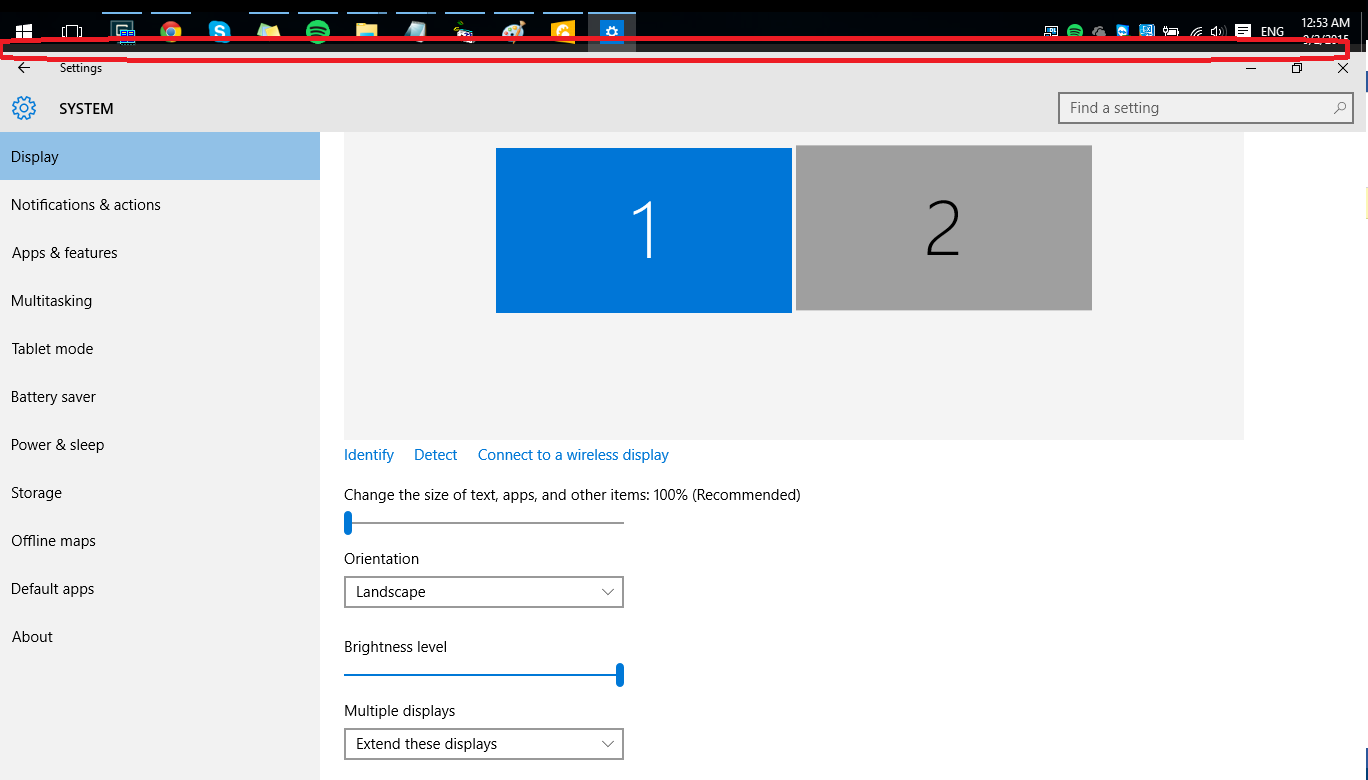 By the way, simply copying the screen into clipboard using PrnScr key produced an extra space on top, which is of the exact same height as the overlapping. An if you look closely at logical screens 1 and 2 you will see they are not on the same level, it can be adjust using arrow key, but once you push it as high or low as possible you cannot align them properly afterwards. So it does look like yet one bug in Windows 10.
|
|
 |
|
rdhd 
Senior Member 
Joined: 13 August 2007 Location: United States Status: Offline Points: 957 |
 Post Options Post Options
 Thanks(0) Thanks(0)
 Quote Quote  Reply Reply
 Posted: 02 September 2015 at 5:20pm Posted: 02 September 2015 at 5:20pm |
|
astoyan,
You are correct. I see the same thing when I run the Windows display settings UI on the second monitor. Almost looks like the "blur into" stuff Windows had for about one OS version (went away in 8.1). |
|
 |
|
rdhd 
Senior Member 
Joined: 13 August 2007 Location: United States Status: Offline Points: 957 |
 Post Options Post Options
 Thanks(0) Thanks(0)
 Quote Quote  Reply Reply
 Posted: 04 September 2015 at 8:48am Posted: 04 September 2015 at 8:48am |
|
The QAT dropdown image can disappear. We have undo/redo controls on the QAT that have dropdown arrows and they too disappear. Run the RibbonMDISample and change the style to Office 2007 System.
We are using Office 2013 White and they disappear there too. Again, turning off frame transparency fixes all the issues. I see this with 1.64 and 17. I have not tried Beta 2. But our current product won't be promoted to 17 (our next major release will) so a fix on 16.4 would be useful. |
|
 |
|
astoyan 
Admin Group 
Joined: 24 August 2013 Status: Offline Points: 327 |
 Post Options Post Options
 Thanks(0) Thanks(0)
 Quote Quote  Reply Reply
 Posted: 07 September 2015 at 11:10pm Posted: 07 September 2015 at 11:10pm |
|
I've just tried RibbonMDISample and all seems to work fine. Can you please attach a screenshot what exactly disappears? Does it disappear right away or once hovered by mouse?
|
|
 |
|
rdhd 
Senior Member 
Joined: 13 August 2007 Location: United States Status: Offline Points: 957 |
 Post Options Post Options
 Thanks(0) Thanks(0)
 Quote Quote  Reply Reply
 Posted: 09 September 2015 at 1:35pm Posted: 09 September 2015 at 1:35pm |
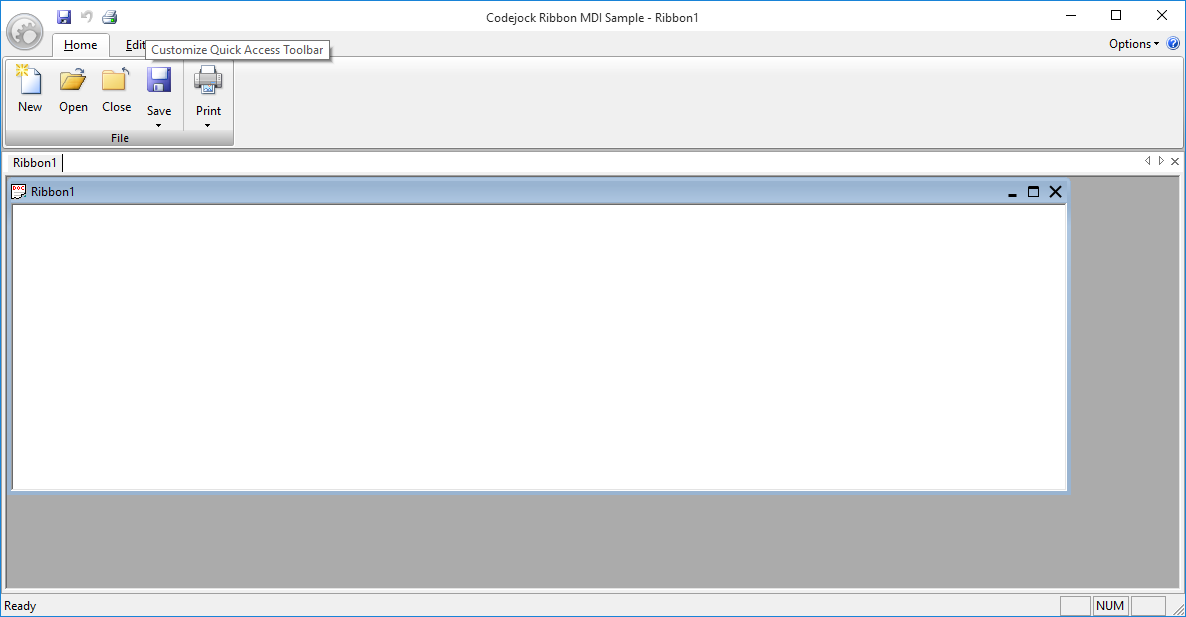 Here it is. Note the tool tip displays when I finally "find" the drop down arrow. Again, this is on Win 10 with CJ 17 running with the office 2007 system theme. On my WIn 7 Aero desktop, the caption area is translucent but blue and the drop arrow is white. So is the highlight rect when I am over the drop arrow but the arrow itself is slightly dark so I can still see the drop arrow. |
|
 |
|
rdhd 
Senior Member 
Joined: 13 August 2007 Location: United States Status: Offline Points: 957 |
 Post Options Post Options
 Thanks(0) Thanks(0)
 Quote Quote  Reply Reply
 Posted: 10 September 2015 at 5:02pm Posted: 10 September 2015 at 5:02pm |
|
Just tested 17 Beta 2 samples on the Win 10 box. Same issues exist with the drop down with 2013 White. Same problem with the MDI document min/max/restore icons when using 2010 Silver/Blue. They just don't show up :(
|
|
 |
|
Post Reply 
|
|
|
Tweet
|
| Forum Jump | Forum Permissions  You cannot post new topics in this forum You cannot reply to topics in this forum You cannot delete your posts in this forum You cannot edit your posts in this forum You cannot create polls in this forum You cannot vote in polls in this forum |