
 |
File Format No Longer Supported Error |
Post Reply 
|
| Author | |
SHAN 
Groupie 

Joined: 17 July 2010 Location: Dubai Status: Offline Points: 73 |
 Post Options Post Options
 Thanks(0) Thanks(0)
 Quote Quote  Reply Reply
 Topic: File Format No Longer Supported Error Topic: File Format No Longer Supported ErrorPosted: 23 May 2011 at 8:42am |
|
Hi ,
I am facing the error " File Format No Longer Supported Error...!" One time system got hangged and restarted then this error started...!
I uninstalled and reinstalled Codejock and VB Still the Same Issue... Any solution for this?
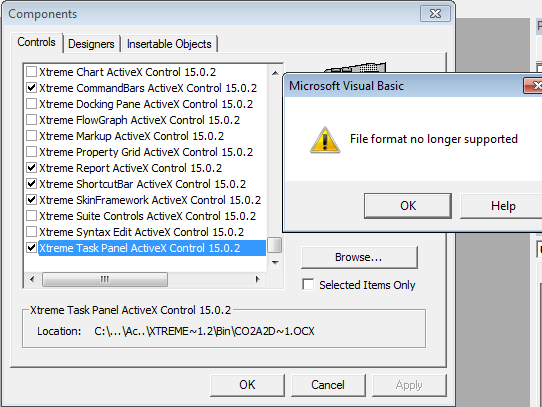 Thanks
|
|
|
Product: Xtreme SuitePro (ActiveX) version 15.0.2
Platform: Windows 7 Professional Language: Visual Basic 6.0 |
|
 |
|
jpbro 
Senior Member 
Joined: 12 January 2007 Status: Offline Points: 1357 |
 Post Options Post Options
 Thanks(0) Thanks(0)
 Quote Quote  Reply Reply
 Posted: 23 May 2011 at 9:04am Posted: 23 May 2011 at 9:04am |
|
Try closing VB6, then delete the .OCA (NOT OCX, OCA) for the CJ controls, then restart.
|
|
|
Product: Xtreme SuitePro (ActiveX) version 16.2.6
Platform: Windows XP - SP3 Language: Visual Basic 6.0 SP6 |
|
 |
|
jpbro 
Senior Member 
Joined: 12 January 2007 Status: Offline Points: 1357 |
 Post Options Post Options
 Thanks(0) Thanks(0)
 Quote Quote  Reply Reply
 Posted: 23 May 2011 at 9:05am Posted: 23 May 2011 at 9:05am |
|
And make a backup first!
|
|
|
Product: Xtreme SuitePro (ActiveX) version 16.2.6
Platform: Windows XP - SP3 Language: Visual Basic 6.0 SP6 |
|
 |
|
SHAN 
Groupie 

Joined: 17 July 2010 Location: Dubai Status: Offline Points: 73 |
 Post Options Post Options
 Thanks(0) Thanks(0)
 Quote Quote  Reply Reply
 Posted: 24 May 2011 at 5:43am Posted: 24 May 2011 at 5:43am |
|
Hi Jbpro,
Thanks for your Help. I tried after Deleteing .OCA files. Still the Same Issue . So I completely Uninstalled VB6 and Reinstalled again. Now it Works fine.
|
|
|
Product: Xtreme SuitePro (ActiveX) version 15.0.2
Platform: Windows 7 Professional Language: Visual Basic 6.0 |
|
 |
|
Post Reply 
|
|
|
Tweet
|
| Forum Jump | Forum Permissions  You cannot post new topics in this forum You cannot reply to topics in this forum You cannot delete your posts in this forum You cannot edit your posts in this forum You cannot create polls in this forum You cannot vote in polls in this forum |