
 |
European Union Energy Label |
Post Reply 
|
| Author | |
Albert1 
Groupie 
Joined: 01 February 2007 Location: Italy Status: Offline Points: 66 |
 Post Options Post Options
 Thanks(0) Thanks(0)
 Quote Quote  Reply Reply
 Topic: European Union Energy Label Topic: European Union Energy LabelPosted: 18 February 2011 at 10:47am |
|
any ideas to get the "energy label graph"? Or should I use MarkUpLabel?
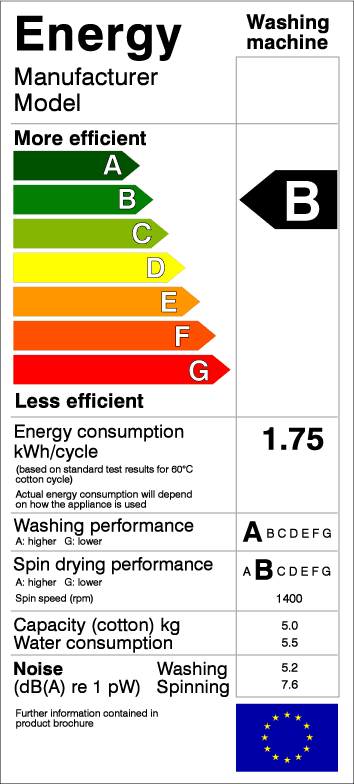 |
|
|
Product: Xtreme SuitePro (ActiveX) version 13.4.1 / 16.3.0
Platform: Windows Vista (32bit) - SP 2 Language: Visual Basic 6.0 (SP6) |
|
 |
|
jpbro 
Senior Member 
Joined: 12 January 2007 Status: Offline Points: 1357 |
 Post Options Post Options
 Thanks(0) Thanks(0)
 Quote Quote  Reply Reply
 Posted: 18 February 2011 at 10:56am Posted: 18 February 2011 at 10:56am |
|
I would recommend the MarkupLabel - it can handle the Grid (Table), images, colours (using Border objects), Shapes, Fonts, etc...
|
|
|
Product: Xtreme SuitePro (ActiveX) version 16.2.6
Platform: Windows XP - SP3 Language: Visual Basic 6.0 SP6 |
|
 |
|
Albert1 
Groupie 
Joined: 01 February 2007 Location: Italy Status: Offline Points: 66 |
 Post Options Post Options
 Thanks(0) Thanks(0)
 Quote Quote  Reply Reply
 Posted: 18 February 2011 at 11:41am Posted: 18 February 2011 at 11:41am |
|
I think so. Even if I wish only to get the "simple" graph, better with 3d effect ;) btw are you abel to use the PrintToDc to transfer the image in a PictureBox?
No example and no help (-:
I did a search on the forum and found some of your posts but without coming to a solution.
|
|
|
Product: Xtreme SuitePro (ActiveX) version 13.4.1 / 16.3.0
Platform: Windows Vista (32bit) - SP 2 Language: Visual Basic 6.0 (SP6) |
|
 |
|
jpbro 
Senior Member 
Joined: 12 January 2007 Status: Offline Points: 1357 |
 Post Options Post Options
 Thanks(0) Thanks(0)
 Quote Quote  Reply Reply
 Posted: 18 February 2011 at 11:44am Posted: 18 February 2011 at 11:44am |
|
Let me experiment with PrintToDc and get back to you shortly.
|
|
|
Product: Xtreme SuitePro (ActiveX) version 16.2.6
Platform: Windows XP - SP3 Language: Visual Basic 6.0 SP6 |
|
 |
|
Albert1 
Groupie 
Joined: 01 February 2007 Location: Italy Status: Offline Points: 66 |
 Post Options Post Options
 Thanks(0) Thanks(0)
 Quote Quote  Reply Reply
 Posted: 18 February 2011 at 12:58pm Posted: 18 February 2011 at 12:58pm |
|
I got it work:
strange: markuplabel and picturebox render pretty different
Tomorrow I will create the label and post here the code.
TY jpbro
|
|
|
Product: Xtreme SuitePro (ActiveX) version 13.4.1 / 16.3.0
Platform: Windows Vista (32bit) - SP 2 Language: Visual Basic 6.0 (SP6) |
|
 |
|
jpbro 
Senior Member 
Joined: 12 January 2007 Status: Offline Points: 1357 |
 Post Options Post Options
 Thanks(0) Thanks(0)
 Quote Quote  Reply Reply
 Posted: 18 February 2011 at 1:42pm Posted: 18 February 2011 at 1:42pm |
|
If you are drawing to a PictureBox hDc it appears you have to refresh the PictureBox to get the image to appear, so:
Me.Picture1.AutoRedraw = True Me.MarkupLabel1.PrintToDc Me.Picture1.Hdc, 0, 0, Me.Picture1.ScaleWidth, Me.Picture1.ScaleHeight Me.Picture1.AutoRedraw = False Me.Picture1.Refresh |
|
|
Product: Xtreme SuitePro (ActiveX) version 16.2.6
Platform: Windows XP - SP3 Language: Visual Basic 6.0 SP6 |
|
 |
|
jpbro 
Senior Member 
Joined: 12 January 2007 Status: Offline Points: 1357 |
 Post Options Post Options
 Thanks(0) Thanks(0)
 Quote Quote  Reply Reply
 Posted: 18 February 2011 at 1:45pm Posted: 18 February 2011 at 1:45pm |
|
Sorry, just saw your message...try .Width / Screen.TwipsPerPixelX, .Height / Screen.TwipsPerPixelY (unless you are already using pixels for your ScaleMode). It seems to render properly for me. If it still doesn't look the same, can you post a screenshot?
|
|
|
Product: Xtreme SuitePro (ActiveX) version 16.2.6
Platform: Windows XP - SP3 Language: Visual Basic 6.0 SP6 |
|
 |
|
Albert1 
Groupie 
Joined: 01 February 2007 Location: Italy Status: Offline Points: 66 |
 Post Options Post Options
 Thanks(0) Thanks(0)
 Quote Quote  Reply Reply
 Posted: 20 February 2011 at 3:03pm Posted: 20 February 2011 at 3:03pm |
above is markup label
below is the picturebox.
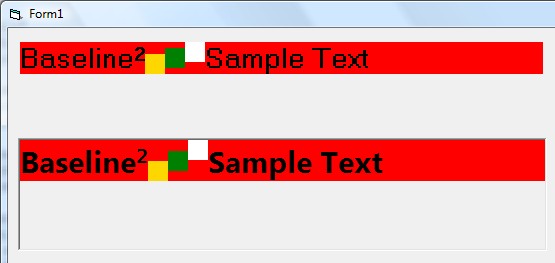 |
|
|
Product: Xtreme SuitePro (ActiveX) version 13.4.1 / 16.3.0
Platform: Windows Vista (32bit) - SP 2 Language: Visual Basic 6.0 (SP6) |
|
 |
|
Oleg 
Senior Member 
Joined: 21 May 2003 Location: United States Status: Offline Points: 11234 |
 Post Options Post Options
 Thanks(0) Thanks(0)
 Quote Quote  Reply Reply
 Posted: 21 February 2011 at 1:16am Posted: 21 February 2011 at 1:16am |
|
Yes, MarkupLabel has own Font property that will be used as default.
To be sure you have same font you can specify it on top of Markup object: s = "<StackPanel TextElement.FontFamily='Tahoma'>"
|
|
|
Oleg, Support Team
CODEJOCK SOFTWARE SOLUTIONS |
|
 |
|
Post Reply 
|
|
|
Tweet
|
| Forum Jump | Forum Permissions  You cannot post new topics in this forum You cannot reply to topics in this forum You cannot delete your posts in this forum You cannot edit your posts in this forum You cannot create polls in this forum You cannot vote in polls in this forum |