
 |
Crash in v19.2.0 when Resizing Property Editor |
Post Reply 
|
| Author | |
cpede 
Senior Member 
Joined: 13 August 2004 Location: Denmark Status: Offline Points: 683 |
 Post Options Post Options
 Thanks(0) Thanks(0)
 Quote Quote  Reply Reply
 Topic: Crash in v19.2.0 when Resizing Property Editor Topic: Crash in v19.2.0 when Resizing Property EditorPosted: 18 June 2020 at 3:30am |
|
With the new v19.2.0 I get the following crash 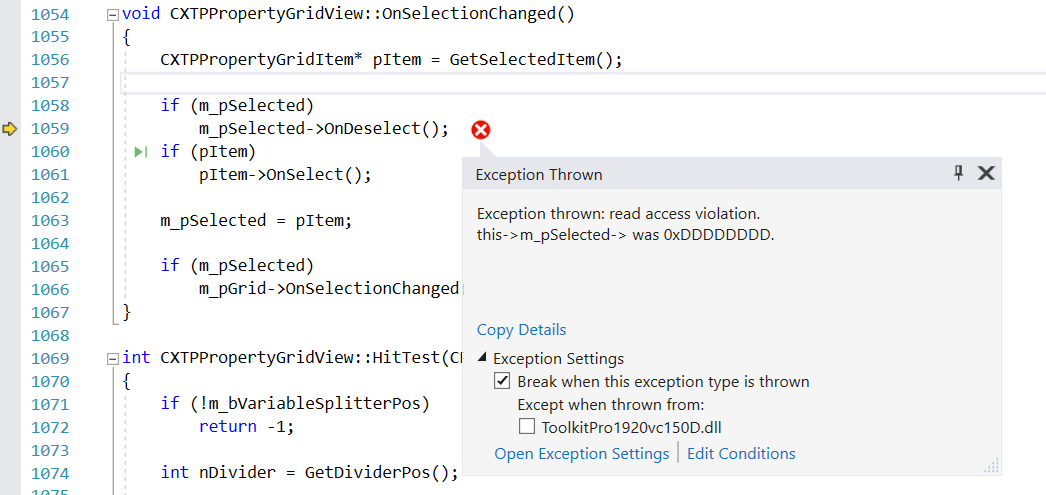 With the following call stack:
It happens when I clear the property list ResetContent() and then fill it again with some properties and then resize the docking pane including the property editor. -cpede
|
|
|
Product: Xtreme ToolkitPro (24.0.0)
Platform: Windows 10 (x64) Language: Visual Studio 2017 (C++) |
|
 |
|
astoyan 
Admin Group 
Joined: 24 August 2013 Status: Offline Points: 325 |
 Post Options Post Options
 Thanks(0) Thanks(0)
 Quote Quote  Reply Reply
 Posted: 24 June 2020 at 3:48pm Posted: 24 June 2020 at 3:48pm |
|
I'm not able to reproduce the problem using GridSample sample project after adding ResetContent followed by re-populating of the initial content, all seems to work fine.
It may depend on the particular items you have and their focus state prior to being reset. Can you please try to reproduce it in GridSample using property items like in your project? Also please provide 'this' pointer value and content at the point of crash. Regards, Alexander
|
|
 |
|
DiZSl 
Groupie 
Joined: 08 August 2020 Status: Offline Points: 11 |
 Post Options Post Options
 Thanks(0) Thanks(0)
 Quote Quote  Reply Reply
 Posted: 23 September 2020 at 7:02am Posted: 23 September 2020 at 7:02am |
|
I'm reproduce this bug and fix it. The problem is as follows. Since we now have 2 views, there are also 2 selected objects (in each view). But at some point they become different (when updating the main view) and one of them is invalid. You can reproduce the problem like this: -fill propertygrid with some data -select any property -resize main form with calling the RepositionControls method with RepositionBars(AFX_IDW_CONTROLBAR_FIRST, AFX_IDW_CONTROLBAR_LAST, 0, reposQuery, rcClientNow); -clean propertygrid (the selected object will be deleted) -resize main form again with call the RepositionControls for all children Program will crash Fix: add virtual method to CXTPPropertyGridView virtual bool IsScrollablePropertyGridListBox() { return false; } and add override method for CXTPScrollablePropertyGridListBox bool IsScrollablePropertyGridListBox() override { return true; } and add code for void OnSelectionChanged() method void CXTPPropertyGridView::OnSelectionChanged() { if (IsScrollablePropertyGridListBox()) return; ........ ........ ........ } |
|
 |
|
mihey 
Groupie 
Joined: 14 May 2003 Location: Germany Status: Offline Points: 45 |
 Post Options Post Options
 Thanks(0) Thanks(0)
 Quote Quote  Reply Reply
 Posted: 23 September 2020 at 9:38am Posted: 23 September 2020 at 9:38am |
|
Did not use v.19.2 but have the same issue now with XTP 19.3.
Using XTP_PROPERTY_GRID_DISABLE_SCROLLBAR_THEMES helped, but then I'm getting some redraw problems which are also described here in the forum. Br, Mikhail
|
|
 |
|
Post Reply 
|
|
|
Tweet
|
| Forum Jump | Forum Permissions  You cannot post new topics in this forum You cannot reply to topics in this forum You cannot delete your posts in this forum You cannot edit your posts in this forum You cannot create polls in this forum You cannot vote in polls in this forum |