
 |
2011 Version 15 Release Schedule Update |
Post Reply 
|
Page <12 |
| Author | |
jpbro 
Senior Member 
Joined: 12 January 2007 Status: Offline Points: 1357 |
 Post Options Post Options
 Thanks(0) Thanks(0)
 Quote Quote  Reply Reply
 Posted: 12 February 2011 at 4:57pm Posted: 12 February 2011 at 4:57pm |
|
What happened to the Office2007 White theme for the CommandBars control?
|
|
|
Product: Xtreme SuitePro (ActiveX) version 16.2.6
Platform: Windows XP - SP3 Language: Visual Basic 6.0 SP6 |
|
 |
|
jpbro 
Senior Member 
Joined: 12 January 2007 Status: Offline Points: 1357 |
 Post Options Post Options
 Thanks(0) Thanks(0)
 Quote Quote  Reply Reply
 Posted: 12 February 2011 at 5:06pm Posted: 12 February 2011 at 5:06pm |
|
The ChartControl now has a grey border - how do I remove it in the ActiveX version? I doesn't fit with my application's aesthetics.
|
|
|
Product: Xtreme SuitePro (ActiveX) version 16.2.6
Platform: Windows XP - SP3 Language: Visual Basic 6.0 SP6 |
|
 |
|
jpbro 
Senior Member 
Joined: 12 January 2007 Status: Offline Points: 1357 |
 Post Options Post Options
 Thanks(0) Thanks(0)
 Quote Quote  Reply Reply
 Posted: 12 February 2011 at 5:08pm Posted: 12 February 2011 at 5:08pm |
|
Re: ChartControl Border, I found a solution:
Me.ChartControl1.Content.Border.Visible = False |
|
|
Product: Xtreme SuitePro (ActiveX) version 16.2.6
Platform: Windows XP - SP3 Language: Visual Basic 6.0 SP6 |
|
 |
|
robin_l 
Senior Member 
Joined: 15 October 2006 Status: Offline Points: 117 |
 Post Options Post Options
 Thanks(0) Thanks(0)
 Quote Quote  Reply Reply
 Posted: 12 February 2011 at 7:10pm Posted: 12 February 2011 at 7:10pm |
I've read the release notes and these links... they don't mention the details of adding an include but instead describe using your grep utility. I am extremely reluctant to do this as it would disconnect our earlier code base that needs to work with previous releases of your library. Could you please be more specific about the include route?
|
|
|
Product: Xtreme ToolkitPro 2009 (13.4.1)
Platform: Windows 7 Ultimate(64bit) Language: Visual Studio 2010 (C++) |
|
 |
|
Lodep59 
Senior Member 
Joined: 03 April 2008 Status: Offline Points: 203 |
 Post Options Post Options
 Thanks(0) Thanks(0)
 Quote Quote  Reply Reply
 Posted: 13 February 2011 at 4:42am Posted: 13 February 2011 at 4:42am |
|
Download and edit the XML files on this page.
You'll see what they do exactly. It's pretty long (especially for MFC), I think it's why they don't give details.
|
|
|
Product: Xtreme SuitePro (ActiveX) last version
Platform: Windows 7 Ultimate Language: VB6 SP6 (FR) |
|
 |
|
lemongrass 
Groupie 
Joined: 09 June 2006 Location: Austria Status: Offline Points: 28 |
 Post Options Post Options
 Thanks(0) Thanks(0)
 Quote Quote  Reply Reply
 Posted: 14 February 2011 at 10:16am Posted: 14 February 2011 at 10:16am |
|
Hi,
I've a problem with the FlowGraph Sample. It does crash when I try to save the graph as XML. 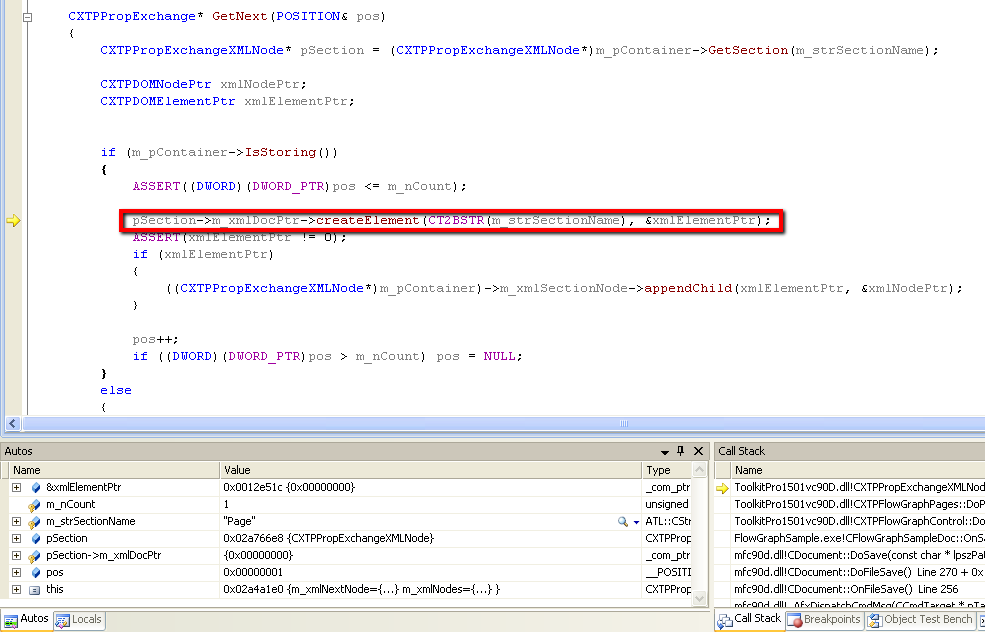 |
|
 |
|
Oleg 
Senior Member 
Joined: 21 May 2003 Location: United States Status: Offline Points: 11234 |
 Post Options Post Options
 Thanks(0) Thanks(0)
 Quote Quote  Reply Reply
 Posted: 14 February 2011 at 11:52am Posted: 14 February 2011 at 11:52am |
|
Hi,
Now It called Office2010 Silver.
|
|
|
Oleg, Support Team
CODEJOCK SOFTWARE SOLUTIONS |
|
 |
|
jpbro 
Senior Member 
Joined: 12 January 2007 Status: Offline Points: 1357 |
 Post Options Post Options
 Thanks(0) Thanks(0)
 Quote Quote  Reply Reply
 Posted: 15 February 2011 at 9:09am Posted: 15 February 2011 at 9:09am |
|
Ah! Thanks Oleg.
Is an Office 2010 SkinFramework .cjstyle file planned? |
|
|
Product: Xtreme SuitePro (ActiveX) version 16.2.6
Platform: Windows XP - SP3 Language: Visual Basic 6.0 SP6 |
|
 |
|
Fabian 
Senior Member 
Joined: 22 November 2004 Location: Switzerland Status: Offline Points: 336 |
 Post Options Post Options
 Thanks(0) Thanks(0)
 Quote Quote  Reply Reply
 Posted: 15 February 2011 at 11:20am Posted: 15 February 2011 at 11:20am |
|
Hi CJ
Whats about the Office2010.cjstyles. Under WinXP it looks ugly if we have a mix of XP and Office2010!
Thanks
Fabian
PS: deviantART has one for Win7, probably you can convert it for XP
|
|
|
Product: Xtreme SuitePro (ActiveX) version 16.2.3
Platform: Windows 7 (32bit) Language: Visual Basic 6.0 / SP6 |
|
 |
|
Lodep59 
Senior Member 
Joined: 03 April 2008 Status: Offline Points: 203 |
 Post Options Post Options
 Thanks(0) Thanks(0)
 Quote Quote  Reply Reply
 Posted: 28 February 2011 at 7:00am Posted: 28 February 2011 at 7:00am |
|
Hello,
Some news about 15.0.2 ? Waiting for the new backstage events to deploy my new version :) Thank you.
|
|
|
Product: Xtreme SuitePro (ActiveX) last version
Platform: Windows 7 Ultimate Language: VB6 SP6 (FR) |
|
 |
|
Fabian 
Senior Member 
Joined: 22 November 2004 Location: Switzerland Status: Offline Points: 336 |
 Post Options Post Options
 Thanks(0) Thanks(0)
 Quote Quote  Reply Reply
 Posted: 28 February 2011 at 7:38am Posted: 28 February 2011 at 7:38am |
|
...and the Office2010 SkinFramework style???
Thanks in advance
Fabian
|
|
|
Product: Xtreme SuitePro (ActiveX) version 16.2.3
Platform: Windows 7 (32bit) Language: Visual Basic 6.0 / SP6 |
|
 |
|
SuperMario 
Senior Member 

Joined: 14 February 2004 Status: Offline Points: 18057 |
 Post Options Post Options
 Thanks(0) Thanks(0)
 Quote Quote  Reply Reply
 Posted: 01 March 2011 at 3:48pm Posted: 01 March 2011 at 3:48pm |
Everything is looking good, should be real soon. Sorry, don't have an exact date. Write to support and if you want to try the new events. |
|
 |
|
Lodep59 
Senior Member 
Joined: 03 April 2008 Status: Offline Points: 203 |
 Post Options Post Options
 Thanks(0) Thanks(0)
 Quote Quote  Reply Reply
 Posted: 02 March 2011 at 7:00am Posted: 02 March 2011 at 7:00am |
|
If it's really soon I can wait.
Thanks for your update.
|
|
|
Product: Xtreme SuitePro (ActiveX) last version
Platform: Windows 7 Ultimate Language: VB6 SP6 (FR) |
|
 |
|
Lodep59 
Senior Member 
Joined: 03 April 2008 Status: Offline Points: 203 |
 Post Options Post Options
 Thanks(0) Thanks(0)
 Quote Quote  Reply Reply
 Posted: 04 March 2011 at 5:40am Posted: 04 March 2011 at 5:40am |
Ouch ! Since I installed 15.0.2 my programs do not start ! Apparently on my applications command bars resize client events (and others) are mass called. Uninstalled 15.0.2 and tried with 15.0.1 >> OK. Please help ! |
|
|
Product: Xtreme SuitePro (ActiveX) last version
Platform: Windows 7 Ultimate Language: VB6 SP6 (FR) |
|
 |
|
Daniel 
Groupie 
Joined: 20 June 2006 Status: Offline Points: 19 |
 Post Options Post Options
 Thanks(0) Thanks(0)
 Quote Quote  Reply Reply
 Posted: 04 March 2011 at 6:14am Posted: 04 March 2011 at 6:14am |
|
No Problems here!
|
|
 |
|
Lodep59 
Senior Member 
Joined: 03 April 2008 Status: Offline Points: 203 |
 Post Options Post Options
 Thanks(0) Thanks(0)
 Quote Quote  Reply Reply
 Posted: 04 March 2011 at 8:02am Posted: 04 March 2011 at 8:02am |
|
In fact, it's not that my app don't start, they start very slowly.
More than 30 sec. to show the main form. On the 15.0.1, it tooks 4 or 5 seconds (exactly same code !). My apps are quite complex with docking panes included in tabs and ribbon command bars, so I can't simply reproduce the problem on a sample project. But, believe me, there's a pb with this release... |
|
|
Product: Xtreme SuitePro (ActiveX) last version
Platform: Windows 7 Ultimate Language: VB6 SP6 (FR) |
|
 |
|
Lodep59 
Senior Member 
Joined: 03 April 2008 Status: Offline Points: 203 |
 Post Options Post Options
 Thanks(0) Thanks(0)
 Quote Quote  Reply Reply
 Posted: 04 March 2011 at 9:28am Posted: 04 March 2011 at 9:28am |
|
Ok guys, just made a sample project.
I'll send it to support but, look at these video : 15.0.1 : http://screencast.com/t/QsAZfdph 15.0.2 : http://screencast.com/t/SsDr2qpYR Please note that there's no change on the sample project between the 15.0.1 and 15.0.2 screencasts ! The project doesn't contain any line of code, it's only form and usercontrol with CJ's components and a webbrowser. The only thing that change is the CJ release. I've tried on 2 different computers, exe and vb6 projects, same symptoms. The 15.0.2 is really slow in some case (apparently when you use UserControls with resizers, tabs...). Please make a fix ! |
|
|
Product: Xtreme SuitePro (ActiveX) last version
Platform: Windows 7 Ultimate Language: VB6 SP6 (FR) |
|
 |
|
Heath 
Groupie 
Joined: 05 April 2004 Status: Offline Points: 29 |
 Post Options Post Options
 Thanks(0) Thanks(0)
 Quote Quote  Reply Reply
 Posted: 08 March 2011 at 5:51am Posted: 08 March 2011 at 5:51am |
|
Found an error in the 15.0.2 deprecated.xml
XTWM_SHELL_NOTIFY should be replaced with WM_XTP_SHELL_NOTIFY
Same error is also here...
HTH
|
|
 |
|
Jebo 
Senior Member 
Joined: 27 October 2005 Location: Germany Status: Offline Points: 318 |
 Post Options Post Options
 Thanks(0) Thanks(0)
 Quote Quote  Reply Reply
 Posted: 10 March 2011 at 5:29pm Posted: 10 March 2011 at 5:29pm |
Heeeeeeeeeee, THAT'S EXACTLY THE SAME PROBLEM!   Please look here: >>> http://forum.codejock.com/forum_posts.asp?TID=18031&title=cant-work-with-v1502-if-i-use-codesmart @Lodep59 Please DEACTIVATE your "CodeSMART" - and you will see, the problem is gone! But it's not really a solution, because I (I think you too) need CodeSMART very much! ...OR please DELETE the Codejock-TabControl from your form and the problem is also gone! And yes, the problem is since v15.0.2! |
|
|
[Sig removed by Admin: Signature can't exceed 40GB]
|
|
 |
|
Lodep59 
Senior Member 
Joined: 03 April 2008 Status: Offline Points: 203 |
 Post Options Post Options
 Thanks(0) Thanks(0)
 Quote Quote  Reply Reply
 Posted: 11 March 2011 at 1:34am Posted: 11 March 2011 at 1:34am |
|
Hi,
It's not only the cause of codesmart. The 15.0.2 is very slow even on compiled exe. Especially if you use user controls. I've worked with oleg and we've found a solution. Ask support for the updated ocx. Hope this help ! |
|
|
Product: Xtreme SuitePro (ActiveX) last version
Platform: Windows 7 Ultimate Language: VB6 SP6 (FR) |
|
 |
|
jpbro 
Senior Member 
Joined: 12 January 2007 Status: Offline Points: 1357 |
 Post Options Post Options
 Thanks(0) Thanks(0)
 Quote Quote  Reply Reply
 Posted: 15 March 2011 at 7:45pm Posted: 15 March 2011 at 7:45pm |
|
Office2010.cjstyles is now available to those who request it from support.codejock.com
|
|
|
Product: Xtreme SuitePro (ActiveX) version 16.2.6
Platform: Windows XP - SP3 Language: Visual Basic 6.0 SP6 |
|
 |
|
tfrancois 
Groupie 
Joined: 21 August 2007 Status: Offline Points: 78 |
 Post Options Post Options
 Thanks(0) Thanks(0)
 Quote Quote  Reply Reply
 Posted: 16 March 2011 at 12:35am Posted: 16 March 2011 at 12:35am |
|
Greetings, JBPro...
Thank you for all that you do on these forums. It is very much appreciated. Could you find out from Oleg if there is a font property for the BackStageView tab controls? I can't seem to figure out how to set the font that is used to display the tabs and commands. Thanks! |
|
|
Product: Xtreme SuitePro (ActiveX) version 15.0.2
Platform: Windows XP (32bit) - SP 3 Language: Visual Basic 6.0 SP6 |
|
 |
|
Fabian 
Senior Member 
Joined: 22 November 2004 Location: Switzerland Status: Offline Points: 336 |
 Post Options Post Options
 Thanks(0) Thanks(0)
 Quote Quote  Reply Reply
 Posted: 16 March 2011 at 2:46am Posted: 16 March 2011 at 2:46am |
Fantastic! Where from can I download the skin file???
|
|
|
Product: Xtreme SuitePro (ActiveX) version 16.2.3
Platform: Windows 7 (32bit) Language: Visual Basic 6.0 / SP6 |
|
 |
|
SuperMario 
Senior Member 

Joined: 14 February 2004 Status: Offline Points: 18057 |
 Post Options Post Options
 Thanks(0) Thanks(0)
 Quote Quote  Reply Reply
 Posted: 16 March 2011 at 11:00am Posted: 16 March 2011 at 11:00am |
|
Write to support for the new Office 2010 skins
|
|
 |
|
Fabian 
Senior Member 
Joined: 22 November 2004 Location: Switzerland Status: Offline Points: 336 |
 Post Options Post Options
 Thanks(0) Thanks(0)
 Quote Quote  Reply Reply
 Posted: 16 March 2011 at 12:03pm Posted: 16 March 2011 at 12:03pm |
Got it! thanks a lot!
Fabian
|
|
|
Product: Xtreme SuitePro (ActiveX) version 16.2.3
Platform: Windows 7 (32bit) Language: Visual Basic 6.0 / SP6 |
|
 |
|
Post Reply 
|
Page <12 |
|
Tweet
|
| Forum Jump | Forum Permissions  You cannot post new topics in this forum You cannot reply to topics in this forum You cannot delete your posts in this forum You cannot edit your posts in this forum You cannot create polls in this forum You cannot vote in polls in this forum |